There’s no shortage of digital marketing agency tools out there promising to “scale your agency.” But not every tool is built with actual software marketing agency workflows in mind, and even fewer play nicely together.
In 2025, the best agencies don’t try to juggle 12 disconnected dashboards. They pick lean, focused tools that handle reporting, automate grunt work, and give the team more room to think.
This article breaks down the tools that actually help – whether you’re building monthly reports, syncing your ops, or managing 10 projects at once. No fluff. Just practical picks you can plug into your stack today.
Why Tools Matter for Every Marketing Agency Today
Running an agency in 2025 without the right tools is like trying to build a house with bare hands. Sure, it’s possible... but slow, messy, and frustrating for everyone involved.
It’s not just about speed or automation anymore; The tools you use shape how your team works, how clients perceive your output, and how much overhead you end up carrying. The difference between a struggling agency and a growing one often comes down to how well their systems are set up. And today, those systems are almost always software-driven.
Let’s look at two things: how agency tooling is evolving, and what clients expect you to already have in place.
Trends in Software for Advertising Agencies
In the last couple of years, the biggest shift has been from “best tool for each task” to “tools that work together out of the box.” Agencies are done stitching together 20 dashboards with duct tape. The digital marketing agency software stack in 2025 is leaner, smarter, and built to reduce mental friction, not add more.
We’re also seeing more role-specific software. Tools are now tailored not just to “marketing” broadly, but to content leads, PPC managers, client success teams, and even agency founders. AI features are expected – 56% of marketers already use AI in their day-to-day workflows – but what actually matters is speed of execution, collaboration across teams, and the ability to generate outputs that don’t require endless editing.
And finally, integration is everything. If your tools don’t talk to each other or worse, force your team to manually sync data, you’re already losing time.
What Tools Modern Clients Expect You to Use
Clients are more tech-savvy than they used to be. Many know what Looker is. Some ask if you work in Notion or ClickUp. 73% of clients say they’re more likely to stay loyal to businesses that share clear, real-time updates about project progress or service status. And almost all expect real-time access to campaign data, project progress, and performance metrics.
That doesn’t mean you need to overwhelm them with dashboards, it means you need a system that lets you show the right data in the right way, fast. Whether it’s automated reports, live performance views, or collaborative workspaces, clients want to see that your agency is built on systems, not spreadsheets.
Even solo consultants get asked “what tool do you use for tracking?” because today, tooling equals professionalism.
Next, let’s walk through the core categories of tools every agency should understand and why you don’t need to overcomplicate your stack to be efficient.
Core Categories of Marketing Agency Tools
There’s no such thing as a “one-size-fits-all” setup when it comes to tools. But most marketing agencies tend to build their stack around the same five core categories. These aren’t trends – they’re the operational backbone of how agencies actually get things done in 2025.
Let’s walk through the tools that really matter, not by brand, but by the problems they solve.
Project & Team Management Tools
This is where agency chaos either gets resolved or quietly compounds. You’ve got campaign briefs, reviews, deadlines, internal and freelance teams, and if your tool can’t handle that ecosystem, things slip through.
ClickUp, Notion, and Asana still dominate for a reason: they let you mold the system around your process, not the other way around. You can set up your pipelines exactly how you operate – think onboarding flows for new clients, dedicated sprint boards for creative, and cross-functional dashboards for client comms and reporting.
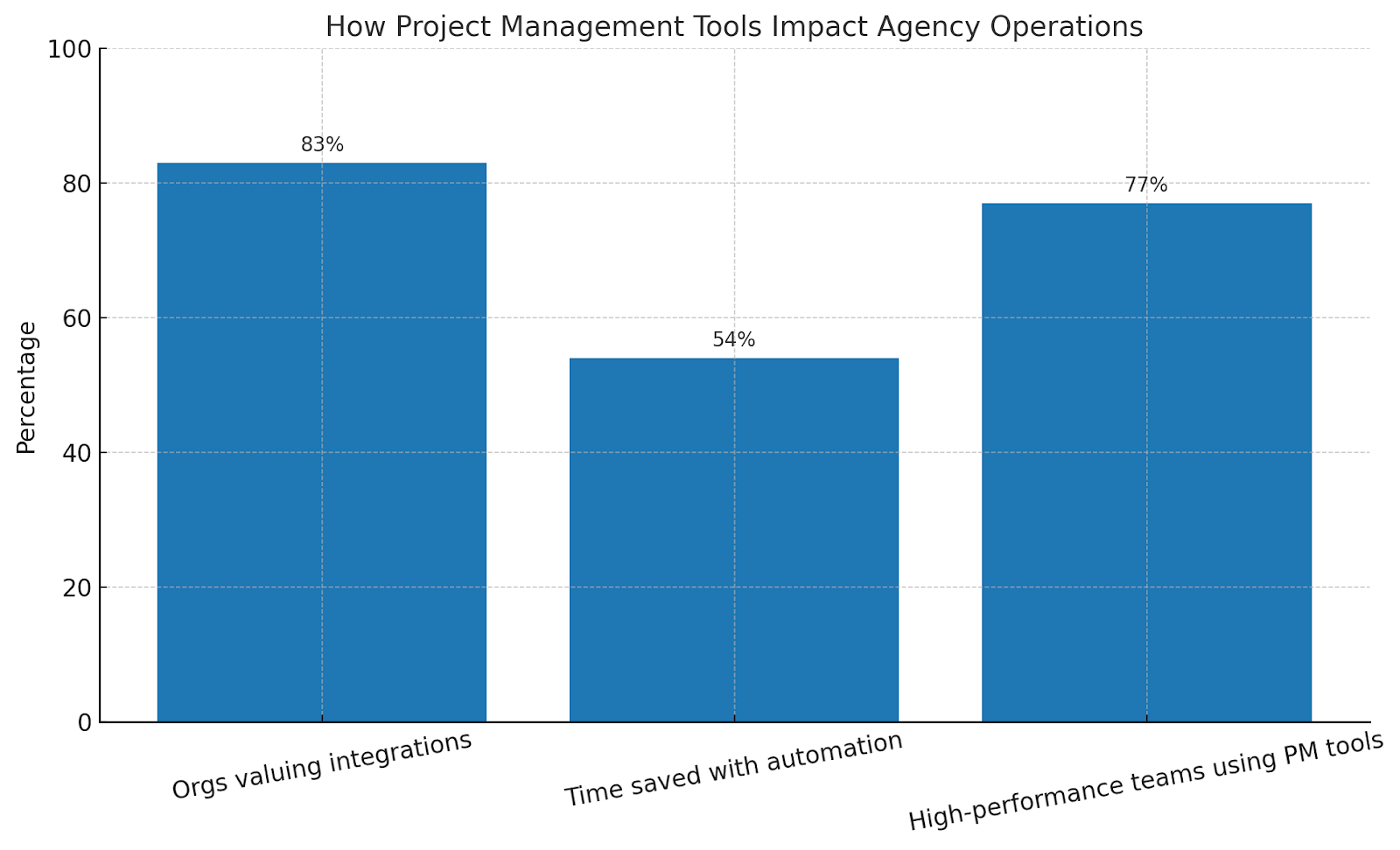
Most agencies in 2025 are mapping roles, task visibility, and automations into these tools from day one. And integrations matter: if your project board can’t talk to Slack, Google Drive, or your time tracker, you’re inviting manual updates (and mistakes).
Custom views, permissions by role, API access, and real-time collaboration aren’t “nice to haves” anymore. They’re baseline. Especially if you’re working across time zones or scale quickly through freelancers.
Reporting & Analytics Software
Clients want transparency, not just presentations. And if your reporting still lives in a monthly exported slide deck, it feels dated before it hits their inbox.
When it comes to marketing agency reporting tools, Looker Studio, Whatagraph, and Databox continue to lead because they’re flexible, client-friendly, and support multi-channel inputs. For digital agency analytics, it’s not just about dashboards – it’s about how clearly those dashboards connect your work to client goals.
2025 trends point to branded live dashboards (with client-specific KPIs), attribution layers for multi-touch funnels, and more real-time access via shareable links. Most clients now expect to “check in” at any time, not just at the end of the month.
Also worth noting: agencies working across PPC, SEO, and content are leaning into tools that handle cross-channel attribution well. Any marketing analytics agency worth their salt now relies on tools with native integrations to Meta, Google Ads, HubSpot, and CRMs like Pipedrive to help prove not just clicks, but revenue.
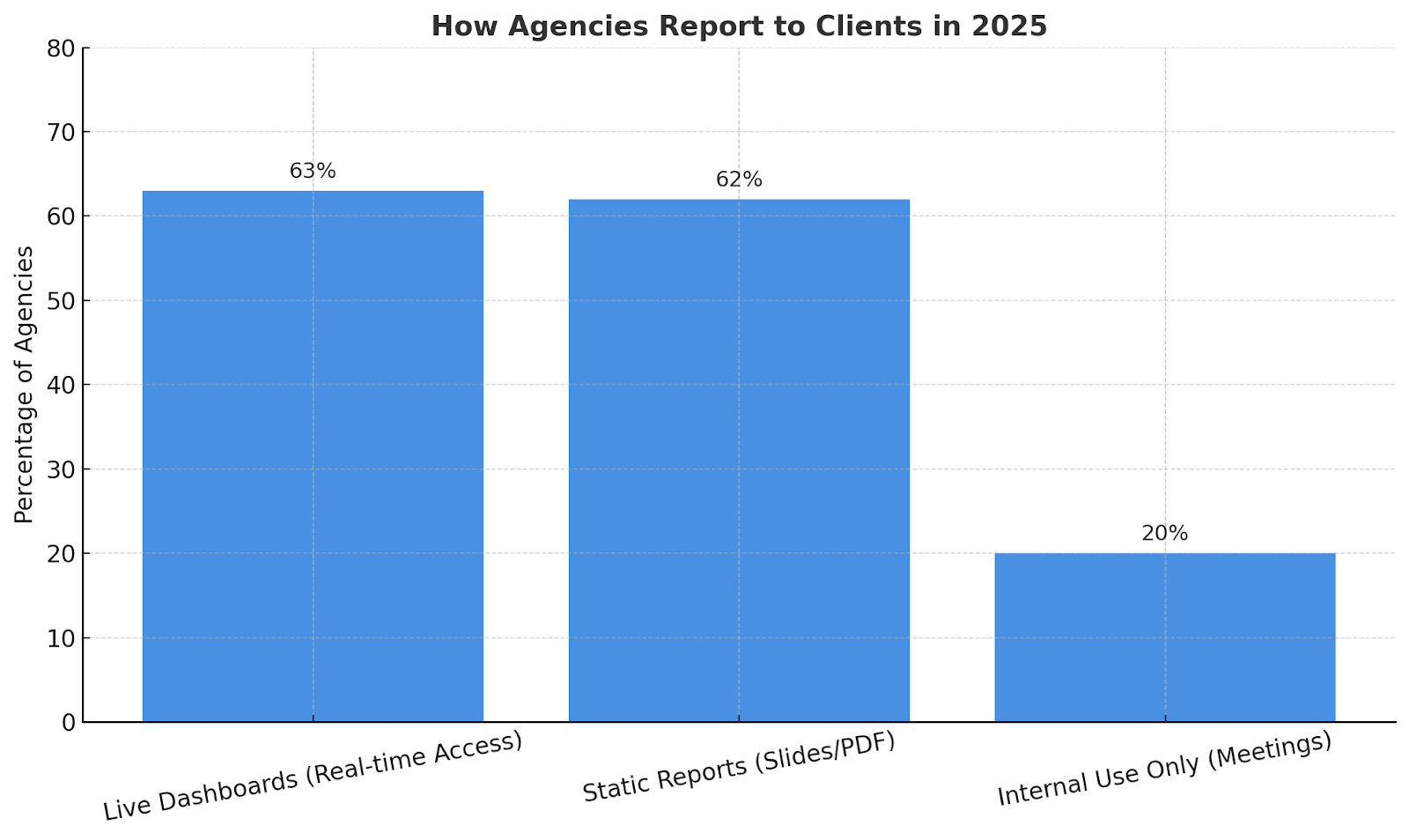
SEO Tools & Competitor Analysis in Digital Marketing
Even if you’re not a software SEO agency, your clients still expect you to understand search behavior, gaps, and threats. Visibility = trust. And you need to know what your competitors (and theirs) are ranking for and why.
Ahrefs, SEMrush, and Surfer are still the go-to tools, but 2025 has brought in a new layer: pairing them with lightweight AI tools for quicker SERP monitoring, dynamic competitor alerts, and live gap analysis.
Agencies working in content pipelines now integrate these tools directly into their brief-writing process – like pulling Surfer data into Notion to generate optimized outlines at scale. And if you work with clients in local markets or product SEO, vertical tools like BrightLocal and SimilarWeb Pro help tailor insights without bloating your stack.
With the volatility of AI Overviews and SERP changes, SERP tracking is becoming real-time. That’s why SEO agency reporting software now focuses not just on keyword rankings, but also on how those rankings are displayed – and how fast agencies can adapt.
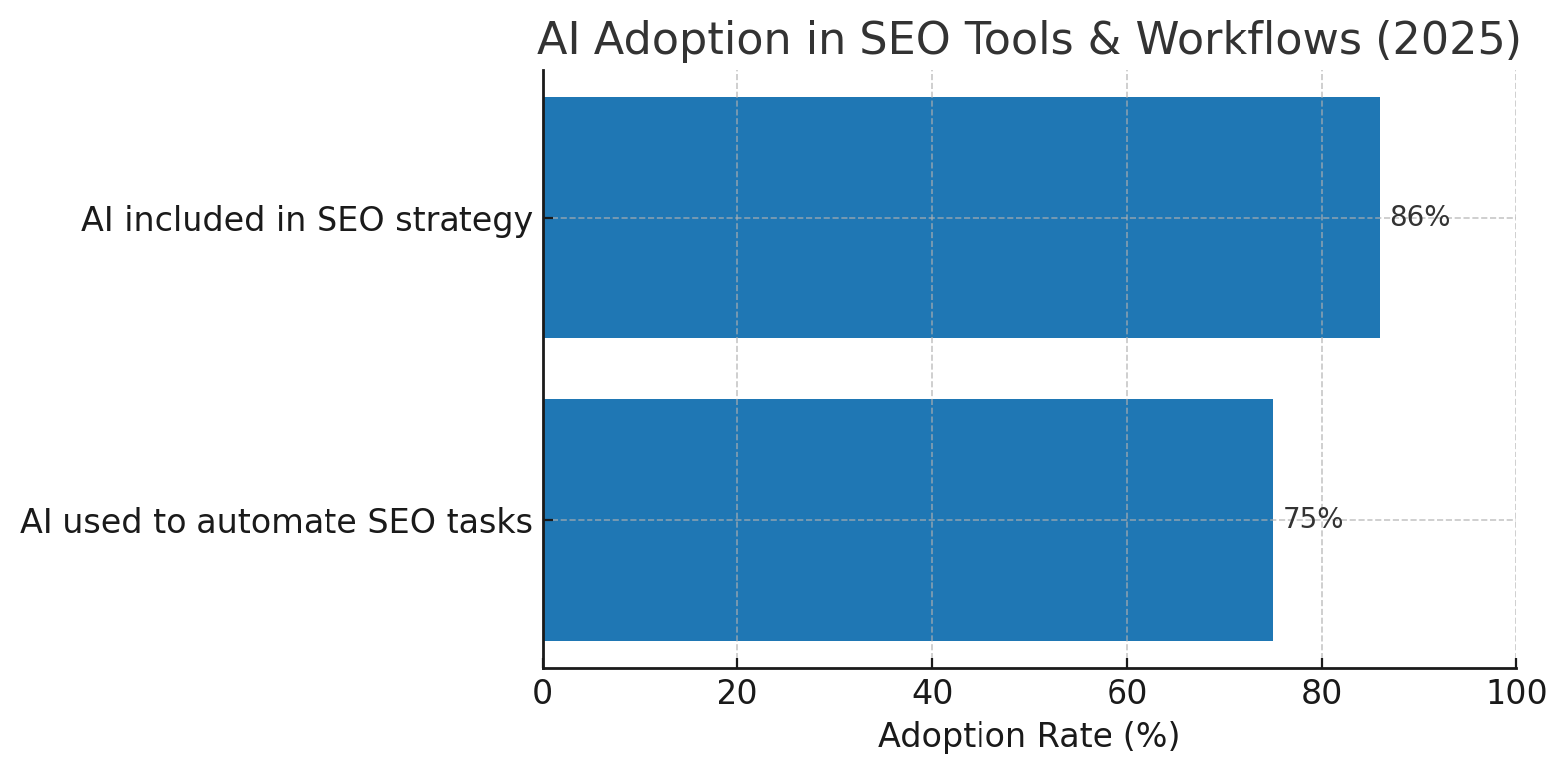
Content & Social Media Management
Posting randomly doesn’t scale and it definitely doesn’t compound. Most growing agencies now treat content management as its own pipeline with assigned roles, velocity goals, and approvals. If you’re still scheduling via spreadsheet, you’re bottlenecking your own growth.
Tools like Buffer, Later, and Hypefury are still useful, but teams are upgrading to platforms with more structure like Planable, Kontentino, or StoryChief, where every asset lives in a proper flow:

UGC management, client-side legal approvals, and post-versioning (for regulated brands) are also becoming standard. Agencies running social for multiple clients need to show not just that content is scheduled, but when and why.
AI also plays a big role now: many teams run idea pipelines through ChatGPT or Jasper to generate rough drafts, and then shape them into brand voice manually. This cuts first-draft time by 60–70% in some teams.
And finally: if your audience is on TikTok, Threads, or X, make sure your tools support those natively. A surprising number still don’t.
Marketing Automation Software for Agencies
Forget “nice to have” – marketing automation in digital marketing is how agencies operate in 2025.
If your team wants to grow without burning out, you need flows that run even when you’re not watching them.
The classics – ActiveCampaign, HighLevel, HubSpot – still dominate, especially for retainer-heavy or service-based agencies. But 2025 has brought a wave of outbound-focused tools too: Snov.io, Instantly, Smartlead – marketing automation companies built specifically for agencies running cold email, cold DMs, or outbound campaigns.
What separates good automation from great now is segmentation and flow logic. You’re not just sending “drip emails” anymore, you’re building smart flows based on behavior: who clicked, who replied, who disappeared.
Retargeting and re-engagement campaigns, tied into your CRM and analytics, are also getting smarter. And no-code tools like Zapier, Make, and Pabbly are now powering everything behind the curtain – from client onboarding emails to automated follow-ups with cold leads.
The best agencies assign actual owners for automation strategy, not just a VA running the setup. Whether it’s a growth lead or a tech-leaning PM, someone needs to own this engine.
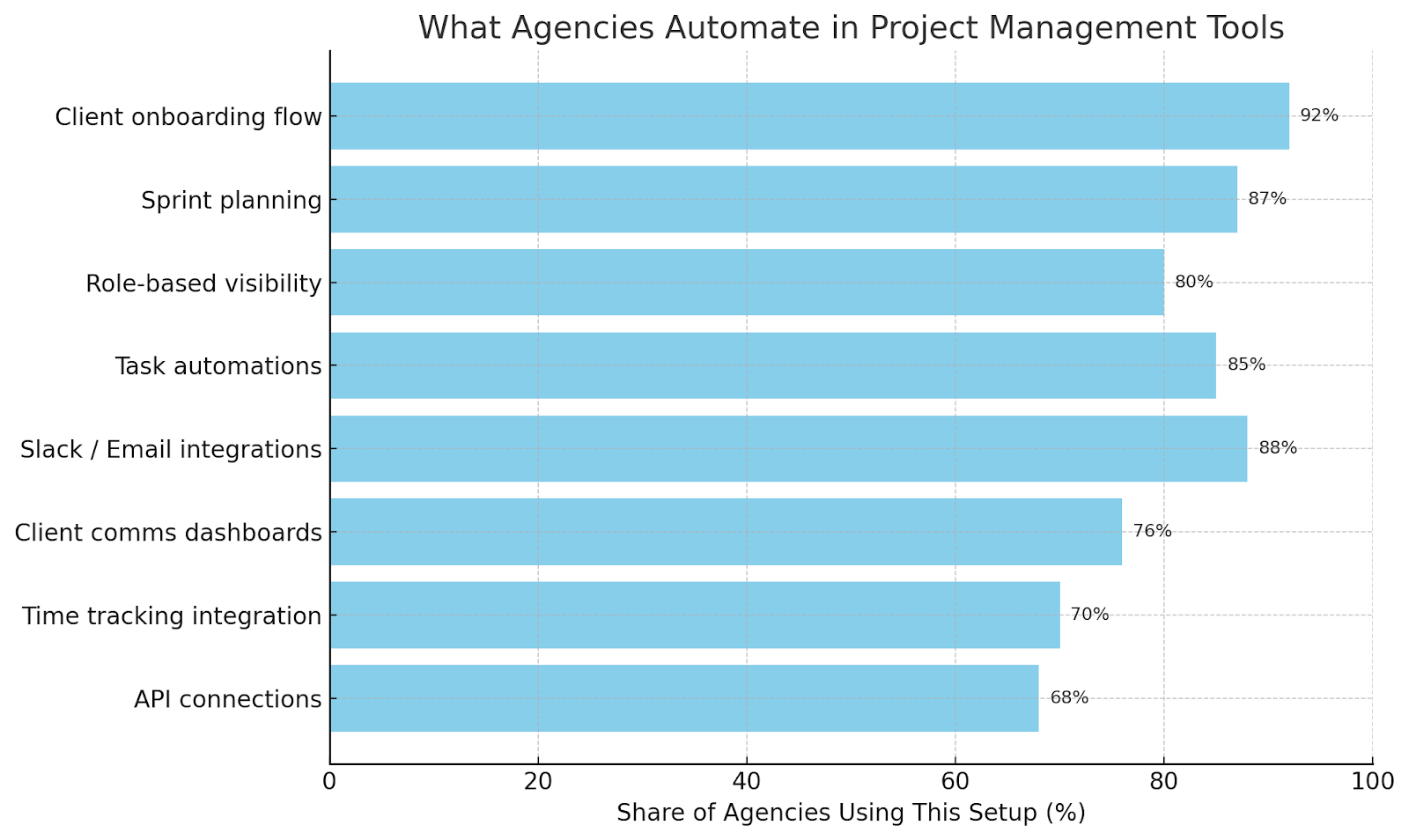
Next up, let’s actually break down the best software tools for each type of agency.
Best Marketing Software by Agency Type
Choosing the right stack depends a lot on the kind of agency you’re running. A two-person outreach shop doesn’t need the same tools as a retainer-based creative studio and trying to force one-size-fits-all tools across different workflows usually just creates more friction.
Here’s a look at what actually works in 2025 for three of the most common agency types:
Outbound-Driven Agencies on Upwork
These teams live and die by speed: faster outreach, faster replies, faster follow-up. Most start lean, just a founder and maybe a VA, but want to punch above their weight with automation.
In this case study, a 2-person agency used this exact stack to land 5 clients in 30 days.
Recommended stack:
- Smartlead + Instantly for outreach
- Notion to manage lead notes
- Zapier or Pabbly to connect everything
Creative Studios With Long-Term Clients
These shops care less about scale and more about client experience. That means onboarding flows that don’t feel clunky, simple check-ins, and some light retargeting to keep old clients warm.
Recommended stack:
- HighLevel for CRM and landing pages
- ActiveCampaign for email nurturing
- Airtable to keep project data clean
- Zapier to keep it all moving behind the scenes
Performance Agencies Doing PPC + SEO
This group usually has the most moving parts: paid traffic, content strategy, link-building, reports, dashboards, client check-ins – all happening in parallel.
What makes the difference is surfacing the right data at the right time and making sure clients don’t have to ask for it.
Recommended stack:
- Looker Studio with Supermetrics for reporting
- ClickUp to manage tasks
- Slack + Zapier for quick team alerts
How to Choose the Right Software for Your Agency
By now, you probably have a list of tools you’ve heard good things about. Maybe even bookmarked a few. But knowing what’s “best” on paper doesn’t always help in practice. What actually works depends on how your agency operates – the type of work you do, how you find clients, and how fast you’re trying to grow.
That’s why choosing software isn’t about ticking off features. It’s about finding the tools that actually make sense for how you work day to day. The more aligned they are with your client model and delivery workflow, the less time you’ll spend forcing tools to fit.
Pick Tools That Match Your Client Model (e.g. Upwork vs Retainer)
The way you bring in clients should shape the software you use.
If most of your leads come from platforms like Upwork, you’ll need tools that move fast. Proposal templates, job-tracking systems, and time trackers like Toggl or Clockify matter more here than invoicing flexibility or complex dashboards.
On the other hand, if you run on retainer-based models, what matters shifts: long-term client collaboration, reporting consistency, and predictable task pipelines. In that case, tools like Notion, ClickUp, and Looker Studio can save hours every month.
We’ve seen this play out firsthand. So instead of asking “What’s the most powerful platform?”, ask “What actually fits the pace and structure of our work?”
If Upwork is your main client source, this Upwork strategy guide might help.
Evaluate Scalability, Integrations, and UI Fit
Some tools look great when you’re working solo or with a small team. But things change fast once you’re juggling five clients, ten contractors, and three reporting cycles per month.
Before picking anything, ask:
• Can this scale with us? You might not need custom automation today, but it’ll matter six months from now.
• Does it integrate easily? A great tool becomes frustrating fast if it doesn’t sync with your core stack (like Slack, Gmail, or your CRM).
• Will the team actually use it? If the interface is clunky or confusing, adoption will fail, no matter how good the features look.
It’s usually better to go with something “less fancy” that everyone on your team feels comfortable using, instead of something “powerful” that only one person really understands.
And if you’re running hybrid or async teams, this gets even more important. Clear UI, mobile-friendly dashboards, and permission controls become the difference between flow and friction.
Up next: we’ll walk through how to actually connect all these tools into a tech stack that works as a system, not just a folder of apps.
Build an Agile, Scalable Marketing Tech Stack
It’s one thing to pick the right tools. It’s another to make them talk to each other.
When agencies skip this part, they end up with what we call “island stacks”: every tool works, but none of them are connected. That’s how you get duplicate data, missed follow-ups, and tasks slipping through the cracks.
The best stacks are built like systems, not just a pile of agency marketing software tools. You don’t just pick tools that fit your agency model. You connect them in a way that mirrors your real workflows:
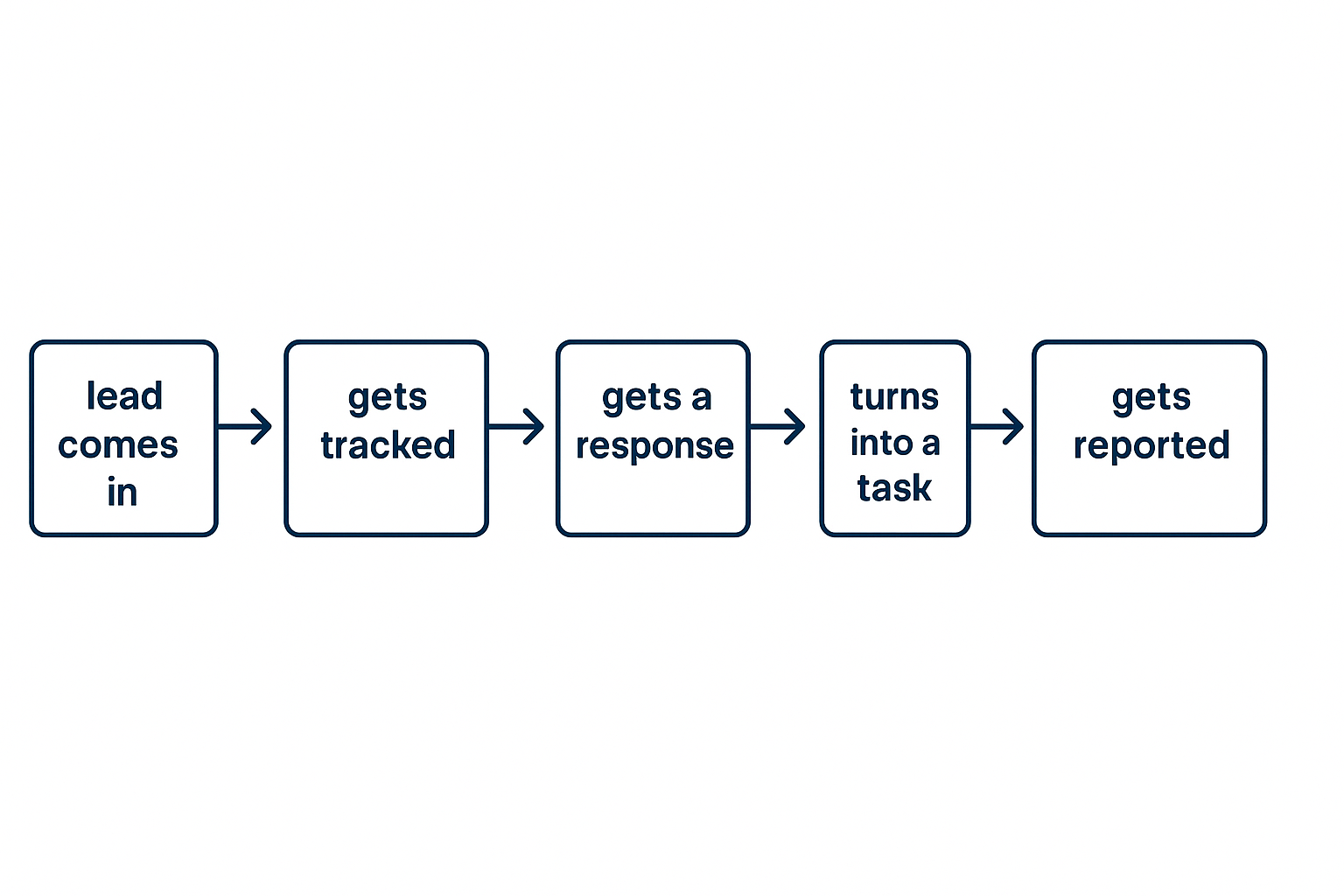
You don’t need a no-code degree to do this. You just need to think in flows, not features.
We’ve built dozens of marketing agency software stacks, and the ones that actually scale all have three things in common:
• Data moves without manual input
• The team doesn’t need to check five places to know what’s going on
• It’s clear where each client or task stands, even across tools
Whether your leads come from cold outreach, referrals, or Upwork – the system should handle them the same way: fast, clean, and without things falling through the cracks.
Why GigRadar Should Be Part of Your Upwork Strategy in 2025
If your agency is active on Upwork, you already know the game: fast response wins the client. But speed without structure is just noise. That’s where GigRadar comes in.
We’ve built GigRadar specifically for agencies that want to systemize their outbound on Upwork. Not just check listings, but actually turn them into a predictable flow, filtered by ICP, matched to your service lines, and synced into your CRM or task board in one click.
Without this, most agencies either waste time scrolling for gigs or miss out because they didn’t respond fast enough. With GigRadar, you get alerts the moment a matching job appears, and your team knows exactly what to do next.
No more guesswork, no more bottlenecks – just a repeatable client acquisition flow built around how your team actually works.




.avif)
.png)
.webp)
