Ready to unlock your full potential on Upwork and finally stand out with a scroll-stopping Upwork portfolio? The secret sauce to standing out isn’t just a killer skillset—it’s how you present it. Your portfolio is the key to proving your expertise and landing gigs that match your passion.
Whether you’re a newbie freelancer or an industry veteran, creating a standout portfolio is easier than you think. Whether you’re building your very first Upwork profile portfolio or refreshing old pieces, this is your ultimate guide to success.
Let’s explore exactly how to add portfolio on Upwork and showcase your work in a way that clients can’t ignore.
🔥 How to Create a Portfolio for Upwork
Your portfolio isn’t just a collection of your past projects—it’s your personal highlight reel, your best work on display. It’s your proof of value, your credibility badge, and your first impression all in one.
If you want to create Upwork portfolio items that win clients, it’s time to focus on what matters most—clarity, niche alignment, and outcomes. When done right, your portfolio not only shows what you can do but convinces clients that you’re the perfect fit.
Let’s get into the details of how to create a portfolio that stands out for Upwork.
Only Showcase Your Best Work
Here’s the truth: More is NOT better. Clients want to see your best, not your most. Choose 3–5 of your most impressive projects, the ones that tell a story about how you’ve solved real problems and delivered results.
Example: If you’re a graphic designer, instead of uploading 20 random logos, feature the ones that matter. Show a project where your logo design helped a client grow their brand awareness or engagement. For instance:
“I designed a logo for XYZ brand, which increased their Instagram engagement by 25% in three months.”
It’s about quality, not quantity. Focus on what shows your expertise and impact.
Focus on Specific Niches
Being a jack-of-all-trades is tempting, but trust me, specialization is key. When you tailor your portfolio to a specific niche, you become the go-to expert for that industry.
Example:Let’s say you specialize in building e-commerce websites for small businesses. Don’t clutter your portfolio with random projects like blog designs or app interfaces. Instead, show off work for small e-commerce businesses—bonus points if they’re all in one industry, like fashion or wellness. Clients love seeing that you “get” their world.
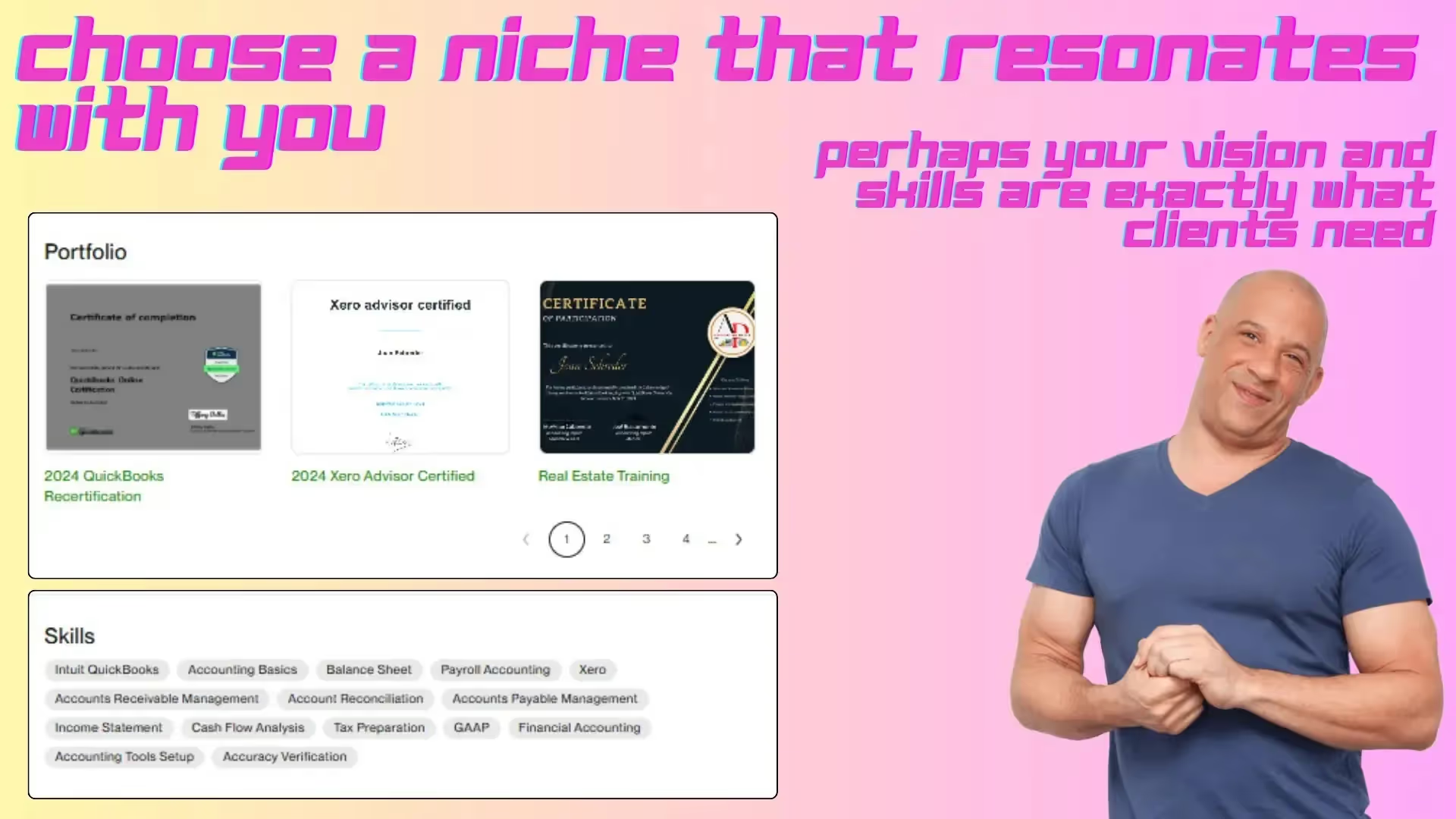
💡 Upwork portfolio tips: Keep each portfolio item aligned with your niche. This helps clients instantly understand your expertise and helps the algorithm match your profile to the right jobs.
Highlight Results, Not Just What You Did
Clients care about the results you can deliver. They’re not just looking for someone who can do the job; they’re looking for someone who can make a difference. Add tangible outcomes to your portfolio descriptions to make them irresistible.
Example: Instead of saying, “I designed a website for ABC,” frame it like this:
“I created a website for ABC, leading to a 40% increase in traffic within three months, which boosted their online sales by 15%.”
See how that shines? Numbers don’t lie, and clients love data-driven results.
Make It Visually Appealing
Your portfolio is a reflection of you. If it’s messy, outdated, or unprofessional, potential clients will move on. Keep it clean, well-organized, and visually appealing.
- Use high-quality visuals: screenshots, mockups, or before-and-after comparisons.
- Keep descriptions short and sweet but impactful.
- For writers: Don’t upload full articles. Instead, link to published work and highlight the results (e.g., “This blog post increased website engagement by 30%.”).
Keep It Fresh
An outdated portfolio is like stale bread—no one wants it. Regularly update your portfolio with your latest and greatest work.
Pro Tip:Set a reminder every three months to review and refresh your portfolio. Highlight recent wins and remove anything that’s no longer relevant. This keeps your profile dynamic and shows clients you’re active and growing in your field.
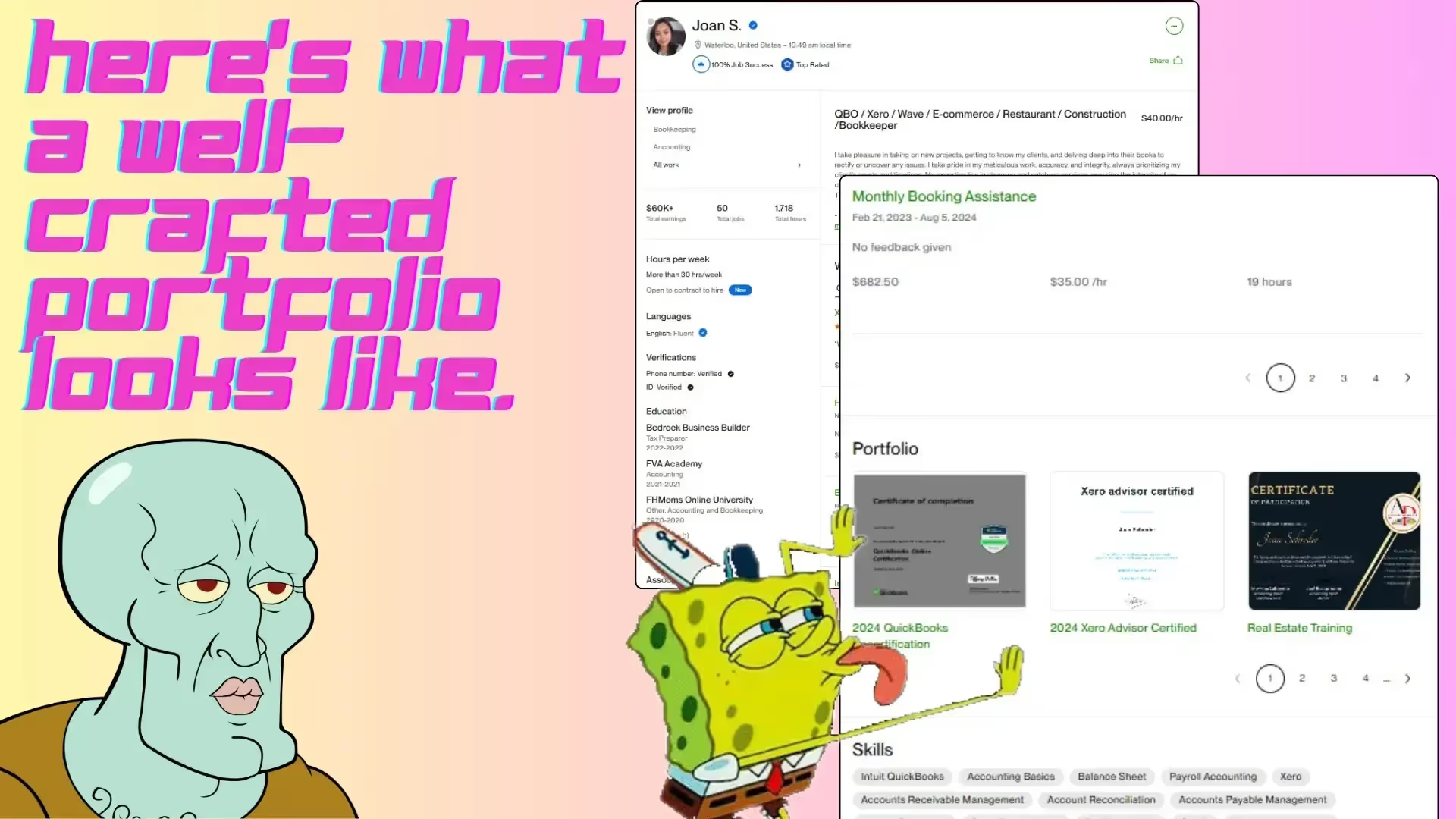
🚀 How to Add a Portfolio Project on Upwork
So, your portfolio is coming together nicely. Now, it’s time to bring it to life on your Upwork profile. Here’s exactly how to add a portfolio project on Upwork in a way that gets noticed.
Head to Your Profile
Log in to Upwork and navigate to your profile. If your profile isn’t complete, now’s the time to polish it. Make sure your bio reflects your personality and expertise. Use a professional photo and include a clear description of what you offer.
Why it matters:Your portfolio will shine even brighter when it’s paired with a well-crafted profile that tells your story.
Click “Add Portfolio Item”
This is where the magic happens. Click the “Add Portfolio Item” button to start uploading your projects. Follow these tips to make each piece count:
- Project Title: Be specific and clear. Instead of a “Marketing Campaign,” try something like “Instagram Growth Strategy for E-Commerce Brand.”
- Description: Paint the full picture. Talk about the problem, your solution, and the results. The more detailed and results-focused, the better.
- Category: Choose the category that best fits your project. Don’t force a design project into the “Writing” category just because it’s close.
Upload Stunning Visuals
Visuals are the heart of your portfolio. Use high-quality images, screenshots, or graphics to make your work pop. If your project isn’t visual (e.g., writing or coding), include graphs, results, or client testimonials to add credibility.
Pro Tip:Keep your visuals clean and organized. No one likes clutter, so ensure every element adds value to the story you’re telling.
Pro Portfolio Setup Checklist
✅ Use 3–5 strong pieces that reflect your niche
✅ Include measurable outcomes in each description
✅ Group related projects to keep your Upwork profile portfolio clean
✅ Update visuals and project details every quarter
✅ Use this guide to add portfolio items Upwork that reflect real value
Make It Public
Once you’re happy with your portfolio item, hit the “Make Public” button. This ensures potential clients can see your work. Don’t keep your talents hidden—let the world know what you bring to the table!
Organize for Maximum Impact
A messy portfolio is a quick way to lose a client’s interest. Group similar projects together and create an easy-to-navigate layout. The simpler and cleaner your portfolio, the better.
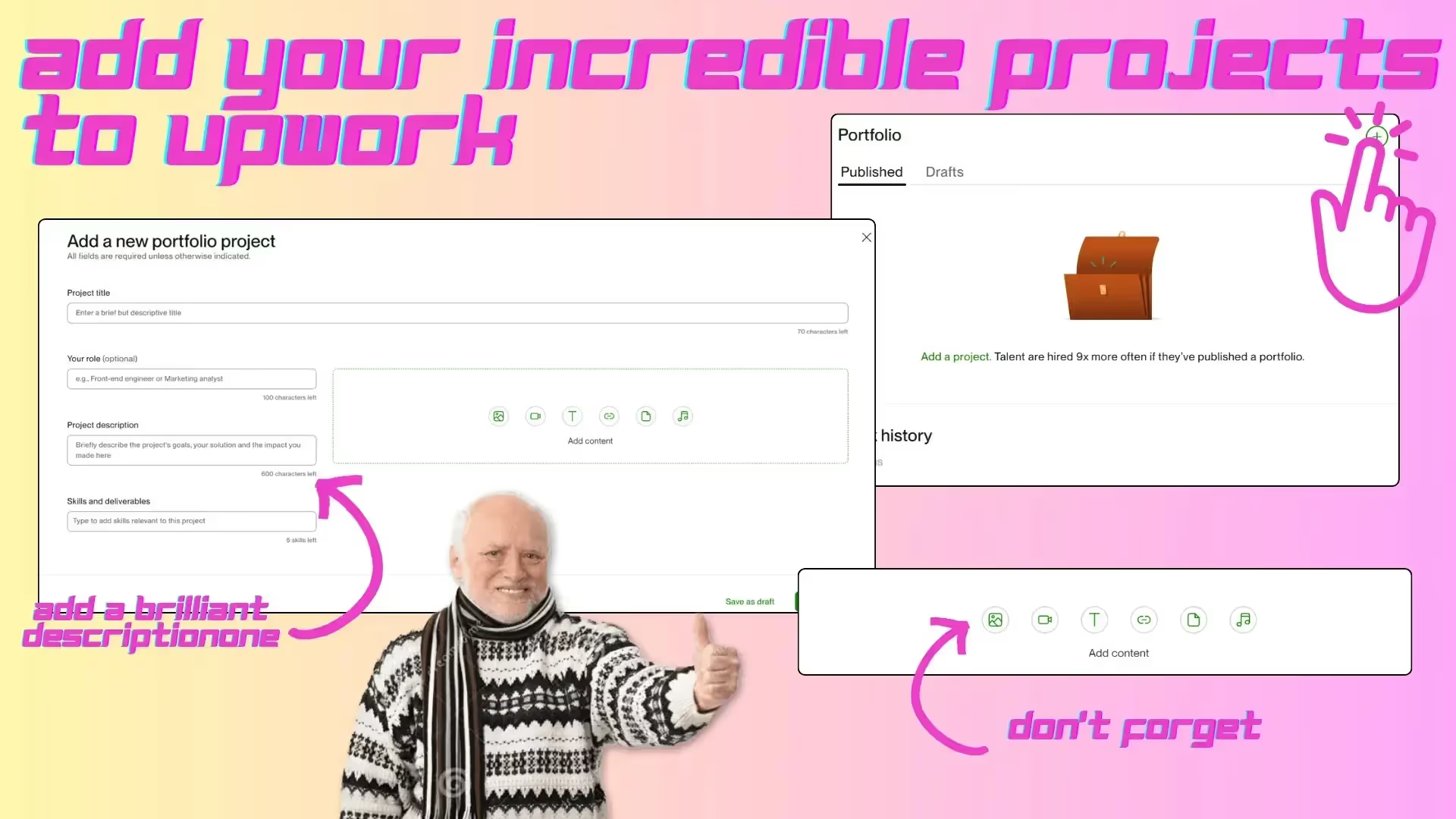
💡 Supercharge Your Portfolio with GigRadar Insights
Struggling to stand out in the competitive world of Upwork? GigRadar is the ultimate tool to give your portfolio the edge it needs. Freelancers who use GigRadar have seen up to a 30% increase in proposal views within just weeks!
GigRadar’s analytics provide real-time insights into trending job categories, so you’ll know exactly what type of work clients are seeking. Adjust your portfolio accordingly to show off exactly what’s in demand. It’s a game-changer!
💡 How to Make a Portfolio for Upwork
Once you've figured out how to add portfolio on Upwork, the next step is knowing how to highlight your skills on Upwork through each project. It’s not just about the visuals—it’s about the story behind them.
Be Clear and Client-Focused
When writing your portfolio descriptions, think about what clients care about most: results and relevance. Use simple, clear language, and highlight how your work solved problems or delivered value.
Showcase Diversity, But Stay Relevant
While you want to focus on a niche, a little variety can be good, too—just make sure it’s relevant to your target clients. For instance, if you’re a content writer specializing in e-commerce, show projects for blogs, product descriptions, and email campaigns. This demonstrates versatility within your niche.

Use GigRadar to Supercharge Your Portfolio
Need help standing out in Upwork’s competitive marketplace? GigRadar is a game-changer. It provides real-time insights into trending job categories so you can tailor your portfolio to show off in-demand skills. Freelancers using GigRadar have seen a 30% increase in proposal views in just weeks. Don’t get left behind!
Your portfolio is your ticket to success! Learn how freelancers unlock their full potential with a polished profile in our Upwork optimization guide.
💡 Final Thoughts
Your portfolio is more than just a collection of past work—it’s your ticket to success on Upwork. By showcasing your best work, focusing on results, and keeping it fresh, you’ll not only attract clients but also convince them you’re the right choice.
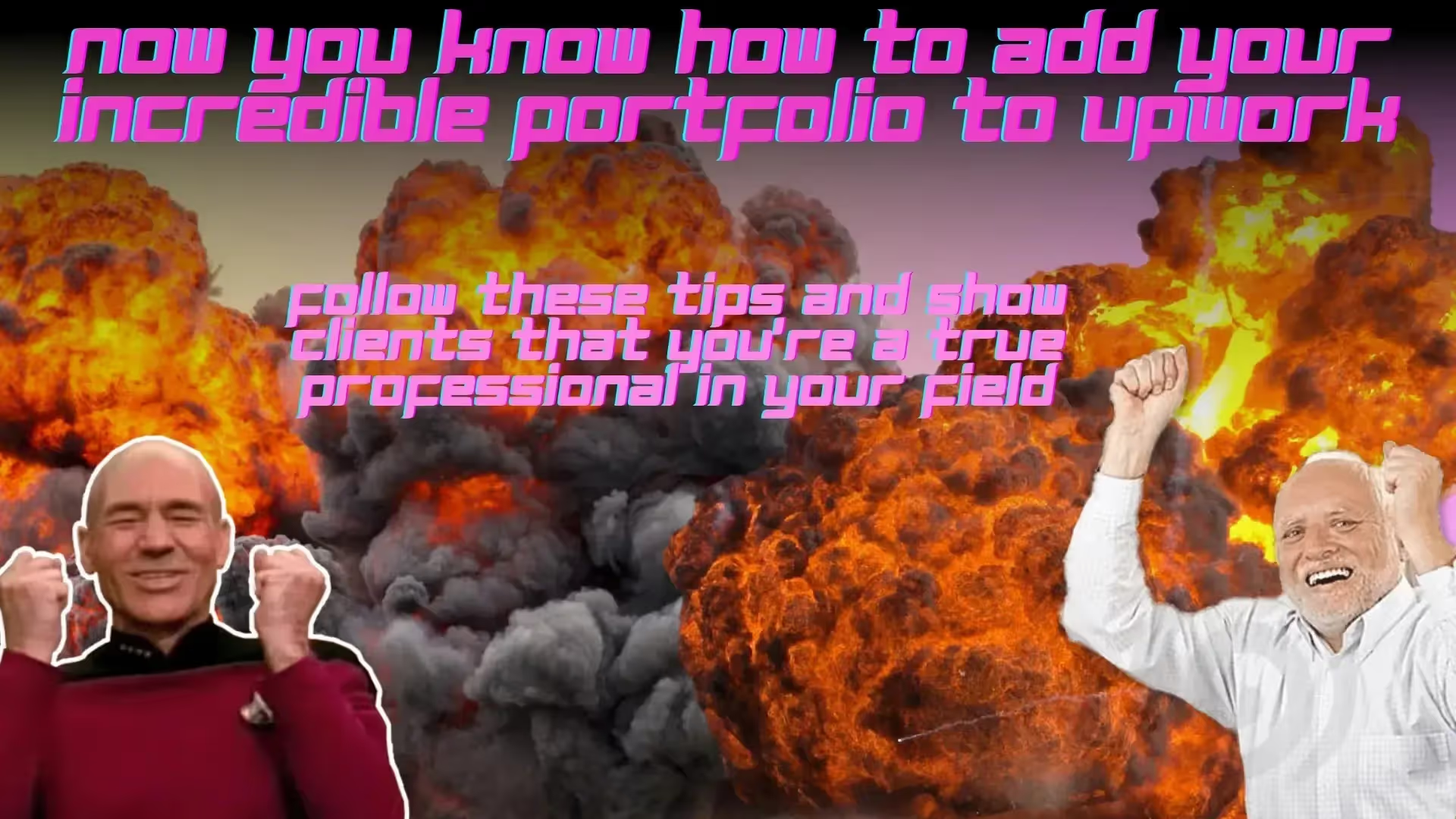
🔥 Unlock Your Next Upwork Gig with GigRadar
Don’t leave your success to chance. GigRadar provides the real-time insights you need to optimize your portfolio and stand out in a crowded marketplace. Freelancers using GigRadar have a 30% increase in job invitations—don’t get left behind!




.avif)
.png)
.webp)
