Thinking about pulling the plug on your Upwork account? It's a big move, and it's worth knowing that once you hit delete, there's no going back. Before you can even get to that point, you'll need to tie up all loose ends: close out every contract, pull back any active proposals, and make sure your account balance is at zero. It's a clean break, but a permanent one that erases your entire profile and work history.
Should You Delete or Deactivate Your Upwork Account?
Choosing whether to delete or deactivate your Upwork account is a major decision, especially if you're feeling frustrated or thinking about a new career direction. However, before making a choice, it's important to consider your options and see how you can make the most of your presence on Upwork.
For those who are new to Upwork, it's a large marketplace with many clients looking for expertise. Between 2019 and 2023, the number of active clients increased dramatically from 540,000 to over 851,000. In 2023, these clients spent more than $4.14 billion, showing the platform's strong demand.
If you're a freelancer wanting to start an agency, Upwork could be a good starting point. Yet, the constant job searching and proposal writing can be tiring, prompting some to consider leaving.
Before you decide to leave, think about how automation tools might ease your efforts. Tools like GigRadar can automate repetitive tasks, helping you find ideal clients faster so you can focus on what you enjoy.
Before deleting or deactivating your account, it's important to finalize your account details. This includes resolving ongoing contracts and handling any pending payments. Upwork has specific steps for a smooth exit, so it's smart to take care of these tasks beforehand.
ltimately, before you decide to delete, consider refreshing your approach. With the right strategy and tools, you can find new opportunities and make Upwork more beneficial for you.
Before You Delete Your Account
Hey there! If you're thinking about closing your Upwork account, it's important to know the steps you need to follow first. Here’s a friendly guide to help you through it, making sure everything goes smoothly.
Steps to Follow:
- Withdraw All Funds: Ensure your account balance is at zero. Upwork won't allow you to close your account if there's money left, whether positive or negative.
- Close All Active Contracts: Wrap up any ongoing work. Whether you're hiring or working as a freelancer, all contracts must be officially closed.
- End All Active Interviews: Make sure to formally end any ongoing discussions with potential clients.
- Withdraw All Proposals: You need to pull back any pending proposals, as clients could accept them and start a new contract.
By ticking off each of these steps, you’ll be all set to close your account without any hitches. Missing any of these might lead to an error message, sending you back to this checklist. So double-check each point, and you’ll be good to go!
How to Remove or Cancel Your Upwork Account
If you're considering closing your account, it's important to know how to do it correctly to avoid any complications. Let me guide you through the process to ensure a smooth departure. Here’s a simple guide to help you close your Upwork account in 2025:
First, make sure you've addressed a few essential things. It's wise to transfer any remaining funds from your Upwork account to your bank account to avoid losing access to your money. Also, consider downloading any important files or information from your profile that you might need in the future. Once you're ready and have everything you need, you can proceed with closing your account.
Instruction How to Delete Account on Upwork
Step 1: Clear Your Balance
Ensure your Upwork balance is exactly $0.00. Withdraw all funds, including those pending clearance. This is crucial, as the platform requires your account to have no remaining balance.
Step 2: Conclude All Contracts
End every active contract, whether you’re acting as a freelancer or a client. This ensures no lingering commitments that could complicate the process.
Step 3: Withdraw Proposals
Check for any outstanding proposals and retract them. This prevents any accidental project acceptance after your decision to leave.
Step 4: Understand Account Linkage
Remember, your freelancer and client profiles are interconnected. Deleting your account means both profiles will be permanently closed.
Step 5: Close Your Account
- Head to your Settings page.
- Click on Contact Info.
- Scroll to the bottom, and you’ll find the "Close my account" button.
Step 6: Complete the Exit Survey
After clicking the button, Upwork will ask for your reason for leaving. This is for their internal purposes, so choose the option that fits best.
Following these steps will ensure a smooth closure of your Upwork account, making the transition as easy as possible.
So, What Happens Next?
Before you press that final button, it's crucial to understand what "permanent" truly means here. It's not as simple as logging out.
When you delete your Upwork account:
- Everything disappears. Your profile, work history, glowing feedback, and portfolio vanish forever.
- There's no recovery. You lose access to all your data with no "undo" option.
- Starting over is complicated. Creating a new account violates Upwork's Terms of Service, especially if your previous account had issues or wasn't in good standing.
I've seen this happen before. A writer I know, let's call him Alex, deleted his account due to an overflow of off-platform work, thinking he could just sign up again later if needed. Six months later, a major client wanted to rehire him specifically through Upwork. He had to explain why his well-established profile with numerous 5-star reviews was gone, making it difficult to command his previous rates.
It's a common mistake. The most successful freelancers on the platform, like those you might read about on blogs such as Freelance To Win, often spend years building their reputation. Deleting your account means losing all that social proof and starting from scratch.
If you're absolutely certain you're done with Upwork, closing your account gives you a fresh start. But if there's even a tiny voice in your head asking, "what if?", you might want to reconsider your strategy instead of deleting it. Sometimes, the issue isn't the platform but the challenge of finding good clients. A tool like GigRadar can help automate the job search, making the platform work for you rather than the other way around.
How to Find Clients Without Upwork
Before diving in, it's essential to analyze and understand what your audience truly wants. Knowing who you're addressing and what solutions or answers they're seeking is key. Practical advice is more important than ever. Avoid vague statements; instead, offer concrete, actionable tips that provide real value to the reader.
Why Many Freelancers Regret Deleting Their Account
Before making any major decisions, it's important to consider the needs and expectations of your audience. Understanding who you're communicating with and the solutions or answers they are seeking is crucial. In 2025, offering practical advice is more vital than ever. Instead of making vague statements, focus on providing clear, actionable tips that truly benefit the reader.
Freelancers often contemplate deleting their accounts due to the challenges they face, such as high competition and fluctuating income. However, it's important to weigh the pros and cons before taking such a step. Many who have deleted their accounts regret it because they miss out on the networking opportunities and potential projects that these platforms provide. In 2025, freelancers should focus on building a strong online presence rather than eliminating it.
For those considering account deletion, it's advisable to explore alternatives first. Enhancing your profile, improving your skills, and expanding your network can lead to more opportunities. Additionally, utilizing feedback and reviews to refine your services can be a game-changer. These steps can lead to increased visibility and client engagement, making it unnecessary to delete your account.
What If You Didn't Have to Delete Your Upwork Account?
Hold on a second. Before you hit that delete button, let's talk about what's really going on. I get it. You're frustrated, maybe even burnt out, and closing your account feels like the only way to move on. But what if the problem isn't Upwork itself, but how you're using it?
Imagine shifting from feeling stuck to seeing your freelance business thrive. Upwork is a massive ocean of opportunity, and your ideal clients are in there right now, looking for someone exactly like you.
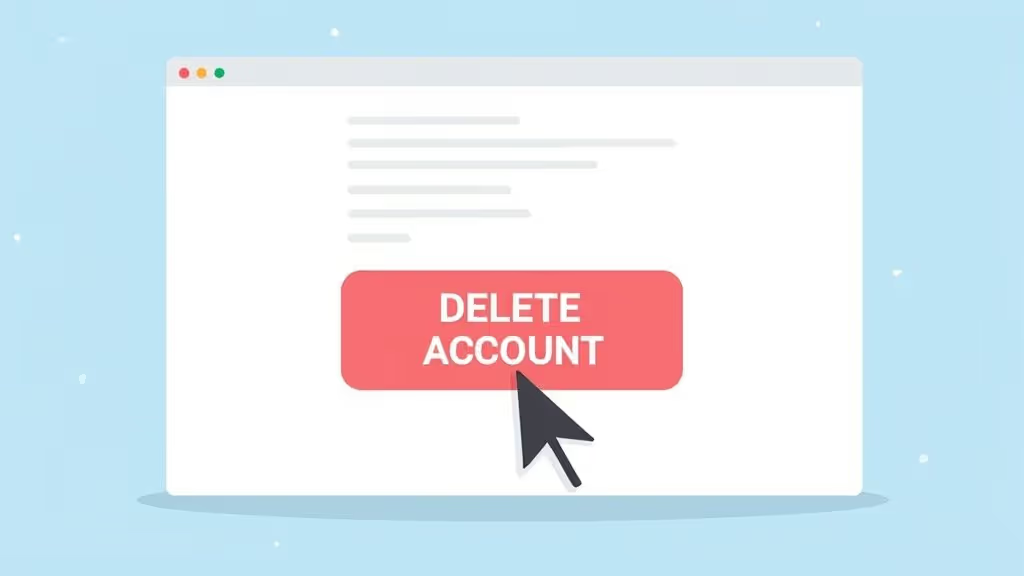
This isn't just wishful thinking; the numbers back it up. Upwork is home to over 850,000 active clients and sees a staggering gross services volume of more than $4 billion a year. And get this: a huge chunk of its users (nearly 39.75%) are tech-savvy professionals between 25 and 34. For many freelancers and agencies, that's the sweet spot.
Enhancing Your Upwork Journey with GigRadar
If you're feeling the pressure of constantly searching for clients on Upwork, shifting to a more automated approach can be a game-changer. Instead of manually scouring for opportunities and writing countless proposals, consider incorporating GigRadar into your routine. As we approach 2025, automation becomes crucial for staying competitive and reaching your full potential on platforms like Upwork.
GigRadar provides a practical way to automate the client-finding process. This not only saves time but also ensures a steady stream of valuable clients. Our team assists you in choosing the right model and setting up an easy workflow that brings results directly to your inbox.
By adopting these tools, you can turn Upwork into a profitable avenue, allowing you to focus on delivering quality work and expanding your agency.
Instead of erasing all your progress, what if you could put it into overdrive? GigRadar takes the grind out of finding jobs, helping you connect with high-value clients and hit your income targets way faster. Schedule a consultation with our specialists today to see how we can build an automated client acquisition system just for you.




.avif)
.png)
.webp)
