Getting jobs on Upwork can feel like standing in a room where everyone’s shouting, “Hire me!” The truth is, how to get jobs on Upwork isn’t just about showing up—it’s about standing out. And if you’ve ever asked yourself, "How can I increase my chances of getting hired on Upwork?"—you’re in the right place.
🎯How to Start Getting Work on Upwork
Starting fresh on Upwork can seem overwhelming at first, but the great news is, that once you land your first gig, everything becomes much easier. If you're eager to start getting work on Upwork, try focusing on making a few small, strategic moves that can really help build your profile momentum.Once you build a bit of momentum, it becomes easier to get Upwork jobs consistently. And with the right tools, you'll be able to get more Upwork jobs without spending hours refreshing the feed.
Focus on Quick Wins
Start with short-term tasks that align with your niche. These quick wins are your fast track to get Upwork jobs without drowning in high-stakes competition. They’re easier to land, faster to finish, and powerful for stacking up those 5-star reviews that lead to bigger gigs.
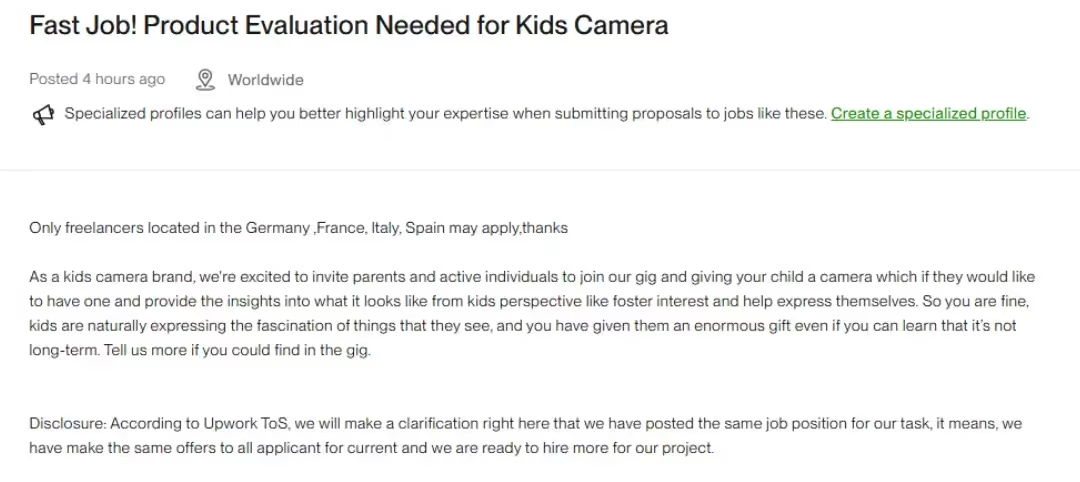
💡 Pro Tip: Think of your first gigs like stepping stones! Focus on a specific niche that excites you. If you're gunning for copywriting, why not start with proofreading, or a few short, punchy posts? If data analytics is your thing, dive into data entry tasks and get comfy with numbers. Small tasks are perfect for building your portfolio, but they should match the path you want to take! 🎯
Timing Is Everything
On Upwork, time is currency—and fast action pays off. When a job is posted, there’s a golden window where the client is live, reading, and deciding. That’s your moment to shine and get more Upwork jobs before the crowd even shows up. According to platform data, proposals sent within the first hour of a job posting are 3x more likely to get noticed.
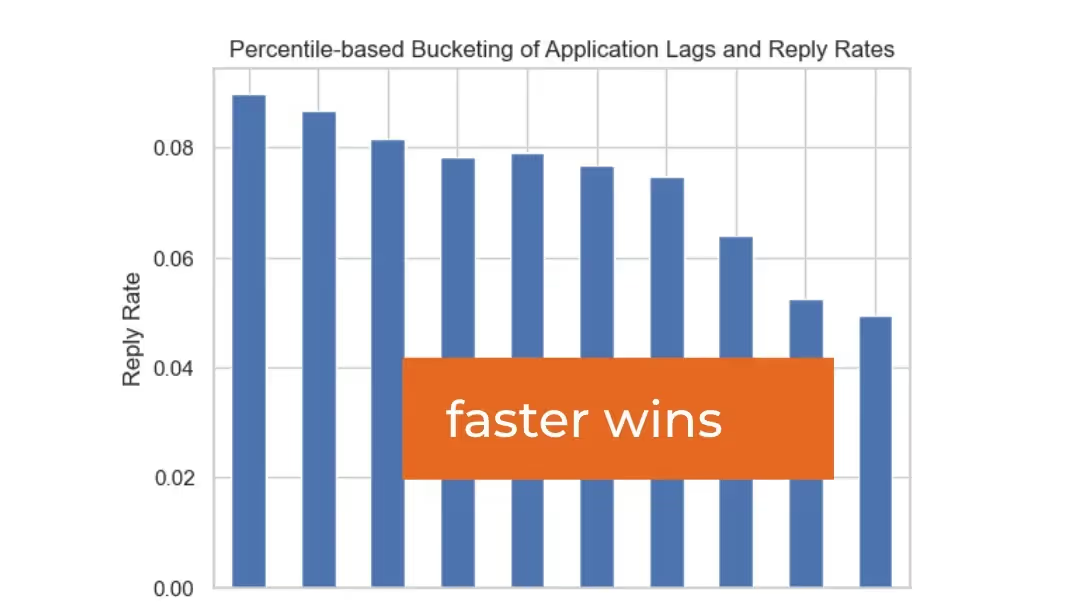
Why? Clients are typically online right after posting their jobs and reviewing applications as they come in. This is your golden window to stand out!
With GigRadar, you can automatically send proposals within the first 15 minutes of a job posting, giving you a significant edge by reaching the client while they’re still actively reviewing applications. This boosts your chances of getting a reply and landing the job.
💡 Tip: Set up Upwork job alerts to be notified instantly about relevant opportunities.
GigRadar's Job Notification Bot - it's about being first to the game. Imagine having a tool that alerts you instantly when your dream job is posted, giving you a head start to place your bid while everyone else is still warming up their computers. By jumping on opportunities right away, you can boost your chances of catching the client's attention before they even look at anyone else. 🚀
Want to know how to get jobs on Upwork without burning out? Automate the hard part—like job tracking and proposal timing—so you can get more Upwork jobs with less manual effort.
Nail Your Proposals
Think of your proposal as a handshake. It needs to be confident and memorable:
- Start with a personal touch:
“Hi [Client Name], I see you’re looking for help with [specific task]. I’d love to bring my expertise to your project.”
- Highlight how you’ll solve their problem:
“I specialize in [specific solution]. My last project delivered [measurable result, e.g., a 30% increase in engagement].”
💡 Tip: Offer a small test task:
“To show my commitment, I’d be happy to complete an initial task at no charge. If you’re happy with it, we can continue.”
Be Active
Being constantly active on the platform boosts your chances of success. Here’s how:
- Log in daily to browse new opportunities.
- Regularly update your profile with recent certifications or skills.
- Make it a habit to send proposals at a dedicated time each day.
💡 Tip: Stay active to boost your chances with Upwork’s algorithm. Consistent engagement, proposals, and activity improve your visibility and success.
🔰How to Get Jobs on Upwork as a Beginner
Being a newbie on Upwork might feel intimidating, but it’s actually a chance to prove yourself and shine. Here’s how to get jobs on Upwork as a beginner and build a solid foundation for your freelancing career.
Still wondering how can I increase my chances of getting hired on Upwork when you have no reviews? Start by offering quick wins, proving value fast, and being ridiculously responsive.

📝Example of a beginner’s proposal:
“Hi [Client Name], I noticed you’re looking for help with [specific task]. While I’m new to Upwork, I’ve successfully completed similar projects outside the platform, including [brief example]. To make this an easy decision, I’d be happy to start with a small test task or share samples of my past work. If it aligns with your expectations, we can discuss the next steps. I’d love the chance to bring my skills to your project!”
🚀 Speed Up Your First Wins on Upwork
Landing your first job on Upwork can feel like an exciting journey rather than a waiting game. Remember, timing is everything! The faster you send your proposal after a job is posted, the higher your chances of catching the client while they’re still online. Early responses often get noticed first and are more likely to spark immediate conversations, giving you a real advantage.
This is where GigRadar becomes your secret weapon. It automates the proposal process, ensuring your offer reaches clients in real-time. By being one of the first to respond, you not only increase your visibility but also maximize your chances of landing that all-important first gig.
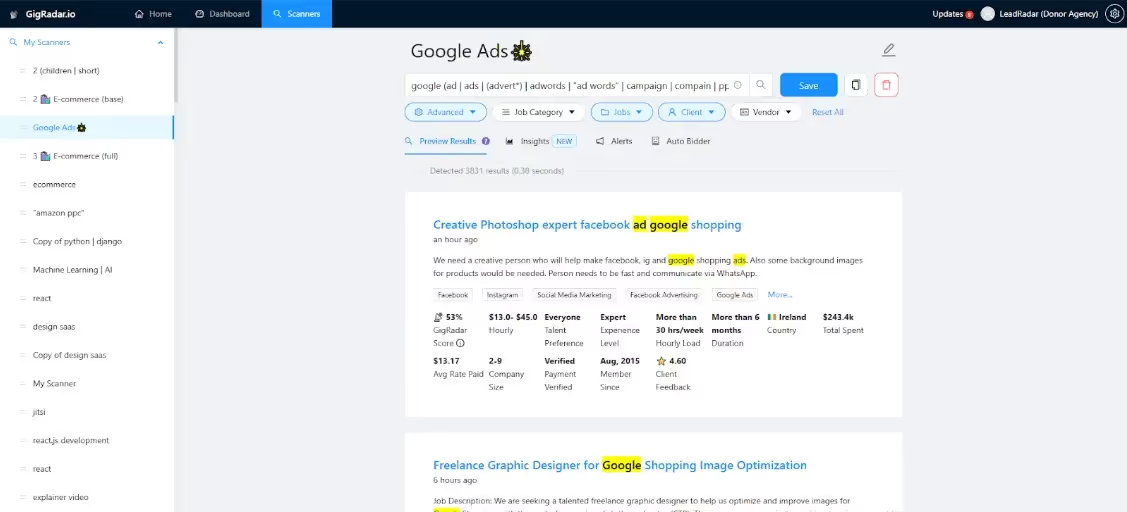
⏰How to Get First Job on Upwork
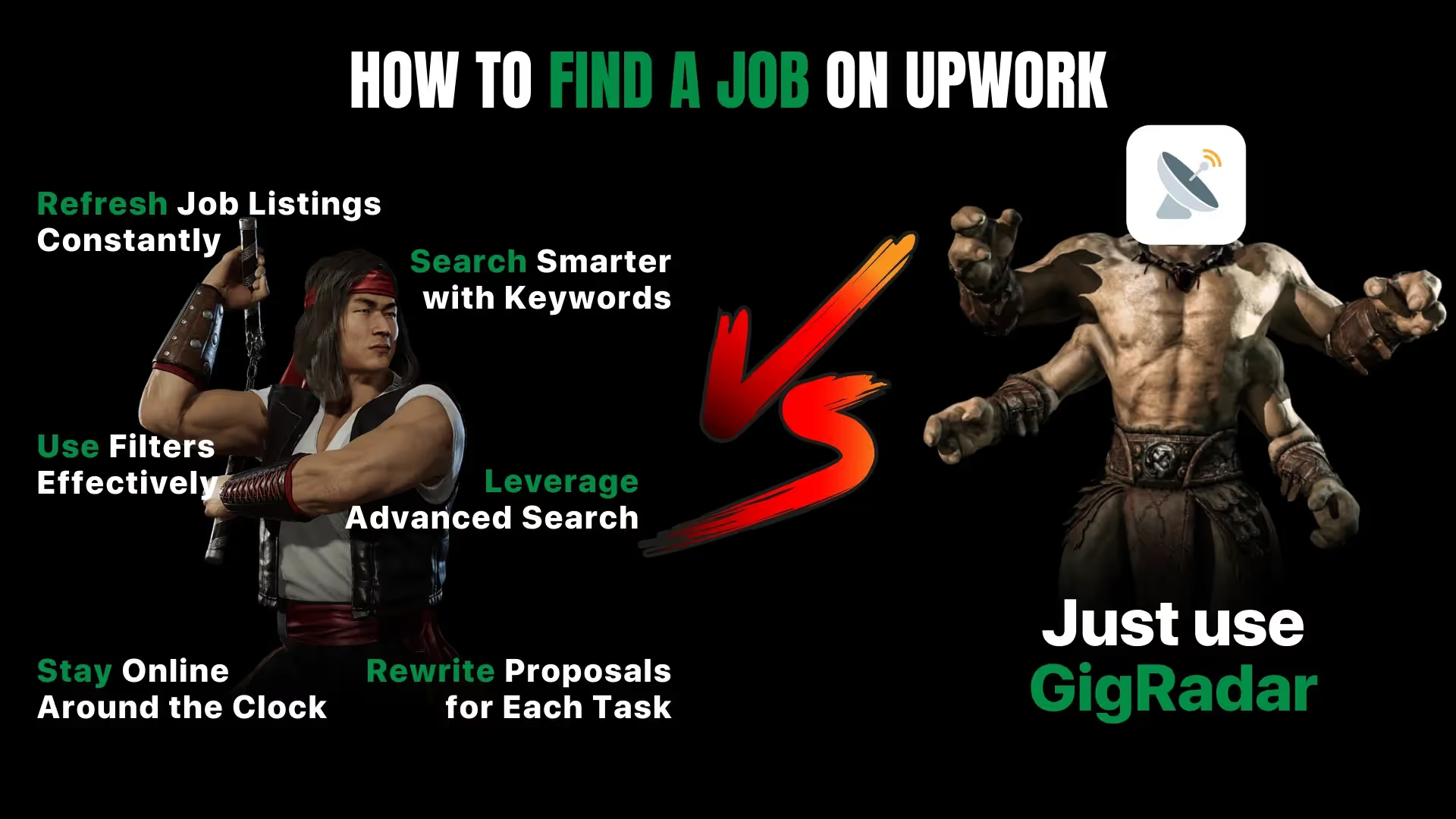
The first job is often the hardest, but it’s also the most rewarding. Learning how to get your first job on Upwork is all about persistence, preparation, and a bit of strategy. So, how do you land your first gig like a pro?
- Target Easy Wins:Apply for entry-level jobs or tasks with clear instructions. These are often less competitive.
- Stand Out in Your Proposal:Personalize every message. For example:“I see you’re looking for a social media manager to increase engagement. I recently helped a local business grow its Instagram following by 40% in three months, and I’d love to bring similar results to your brand.”
- Offer a Test TaskThis is your chance to shine! Suggest a trial task to prove your abilities. For instance:"I’d be glad to complete a small test task—like drafting one blog post or designing a sample—so you can evaluate my work quality before moving forward."
- Highlight Off-Platform SuccessShare relevant wins from outside the platform. For example, you can add important customer testimonials from other platforms. Consider adding a link to Upwork’s guidelines on how to showcase these external endorsements to boost your credibility.
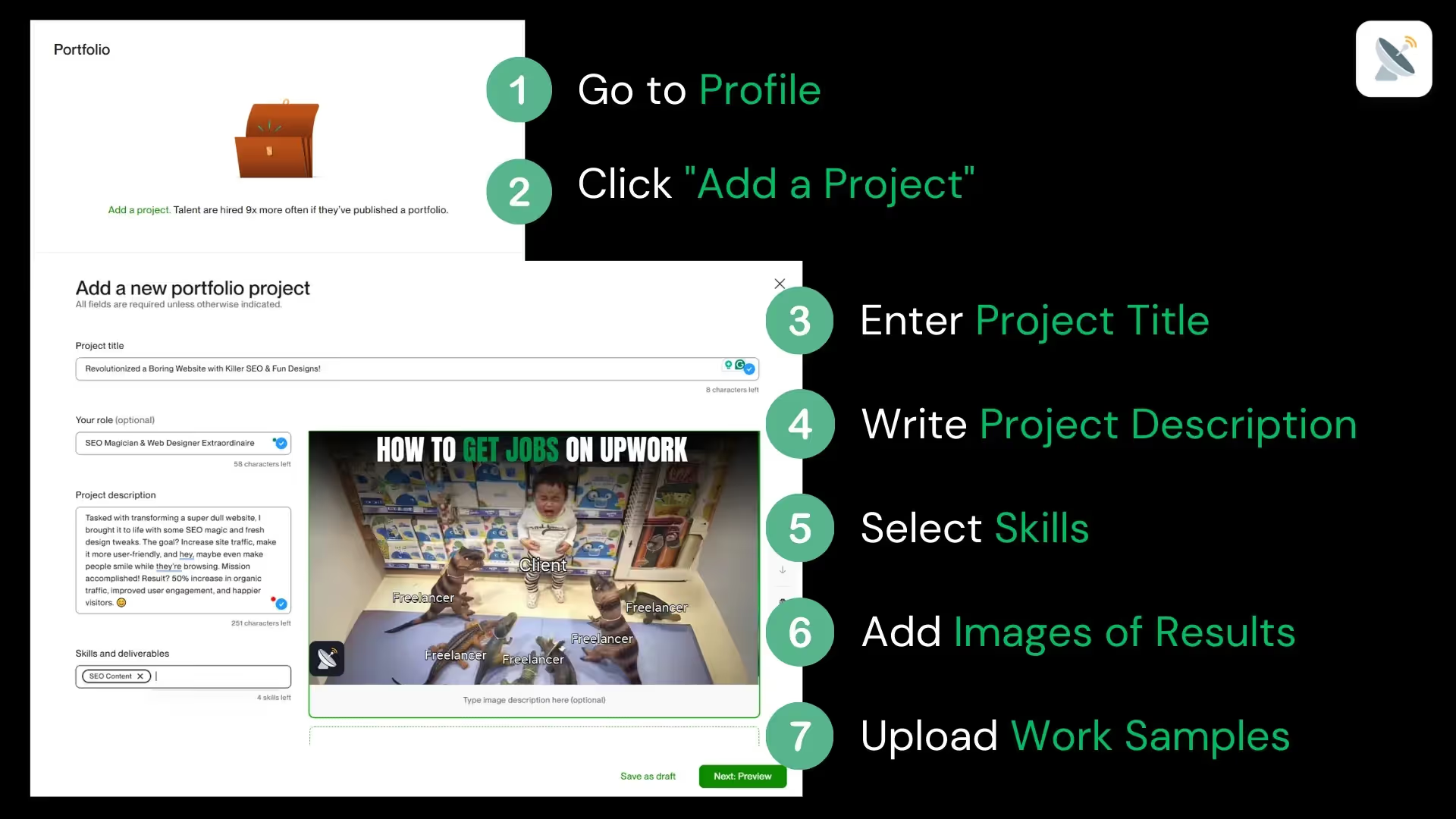
- Be ResponsiveReplying promptly to client messages shows you’re reliable and enthusiastic. Keep notifications on and aim to respond within minutes to stand out from the crowd.
- Propose Tailored SolutionsMake it clear how your skills solve their specific problem. Example:"I understand you’re looking to [specific need]. My approach ensures timely delivery and impactful results tailored to your goals."
Your first gig sets the tone for all others. Once you’ve landed it, use that momentum to get more Upwork jobs by updating your profile, asking for testimonials, and applying regularly.
🔎How to Find a Job on Upwork
Finding the right jobs on Upwork isn’t just about sending proposals—it’s about being smart with your time and effort. When it comes to how to find a job on Upwork, success is all about being strategic. Use search filters, set up notifications, and respond quickly. With GigRadar, you can automate your proposals and ensure you're always one step ahead.
Use Filters Effectively
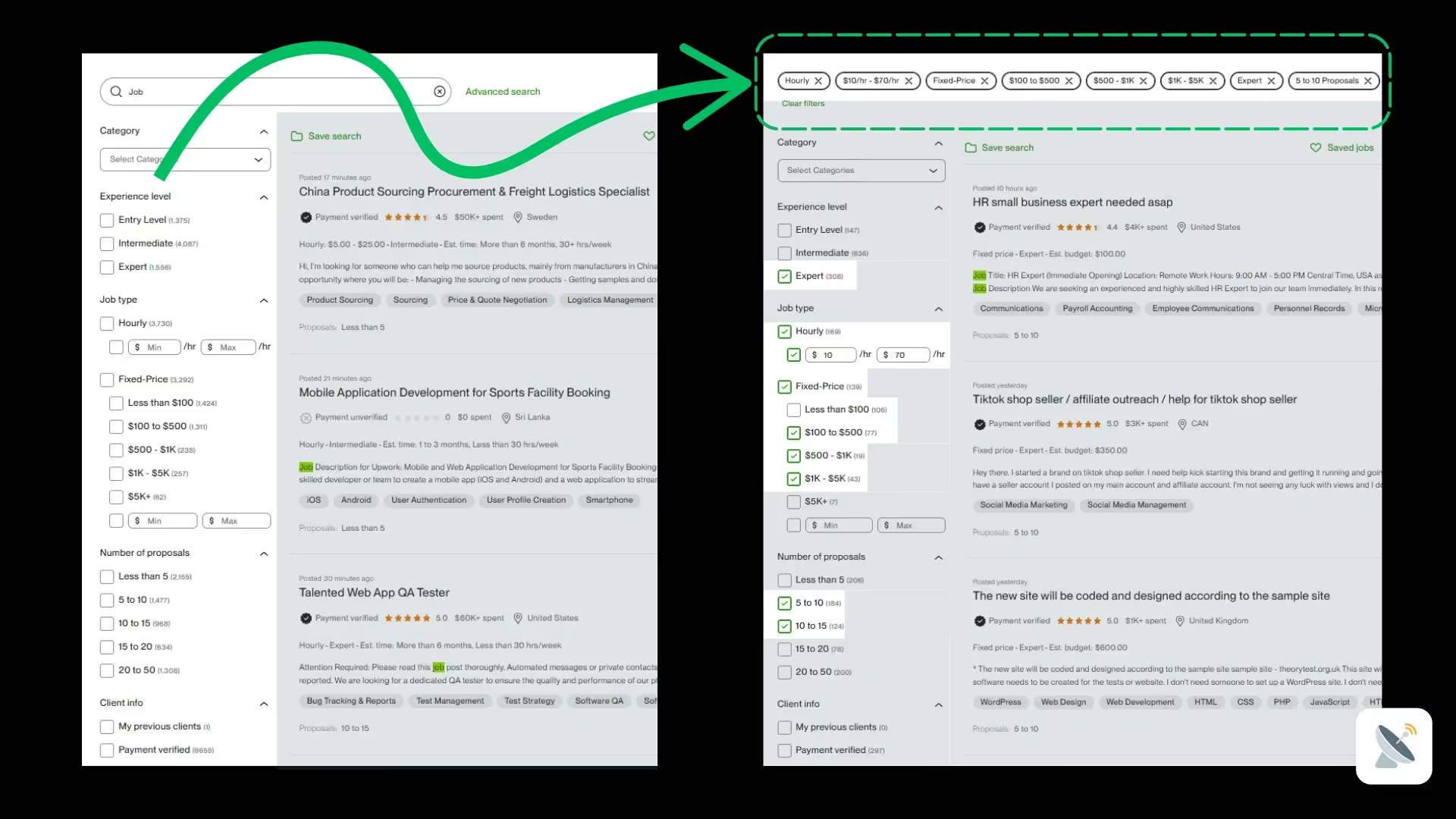
Upwork’s search filters can save you time and effort by narrowing down results to what matters most. Here’s how to use them smartly:
Budget: Target jobs that align with your ideal price range. Start slightly below your preferred range if you’re building your profile.
Experience Level: Choose from entry, intermediate, or expert roles based on your skills. Don’t hesitate to apply for higher-level jobs if you’re confident in your abilities.
Client History: Prioritize clients with verified payment methods and strong hiring histories. Repeat clients often come from employers with multiple successful hires.
Search Smarter with Keywords
Use specific keywords to find jobs that match your skills:
- Combine terms like “SEO blog writing” or “Shopify theme setup” to narrow down results.
- Try synonyms or related phrases to broaden your search.
- Use quotes or commas to group multiple keywords in one query.
💡 Tip: Save your most effective searches for quick daily use. GigRadar’s Job Notification Bot lets you save your searches and instantly receive alerts whenever new opportunities are posted on Upwork, making it even easier to stay on top of your game.
Leverage Advanced Search
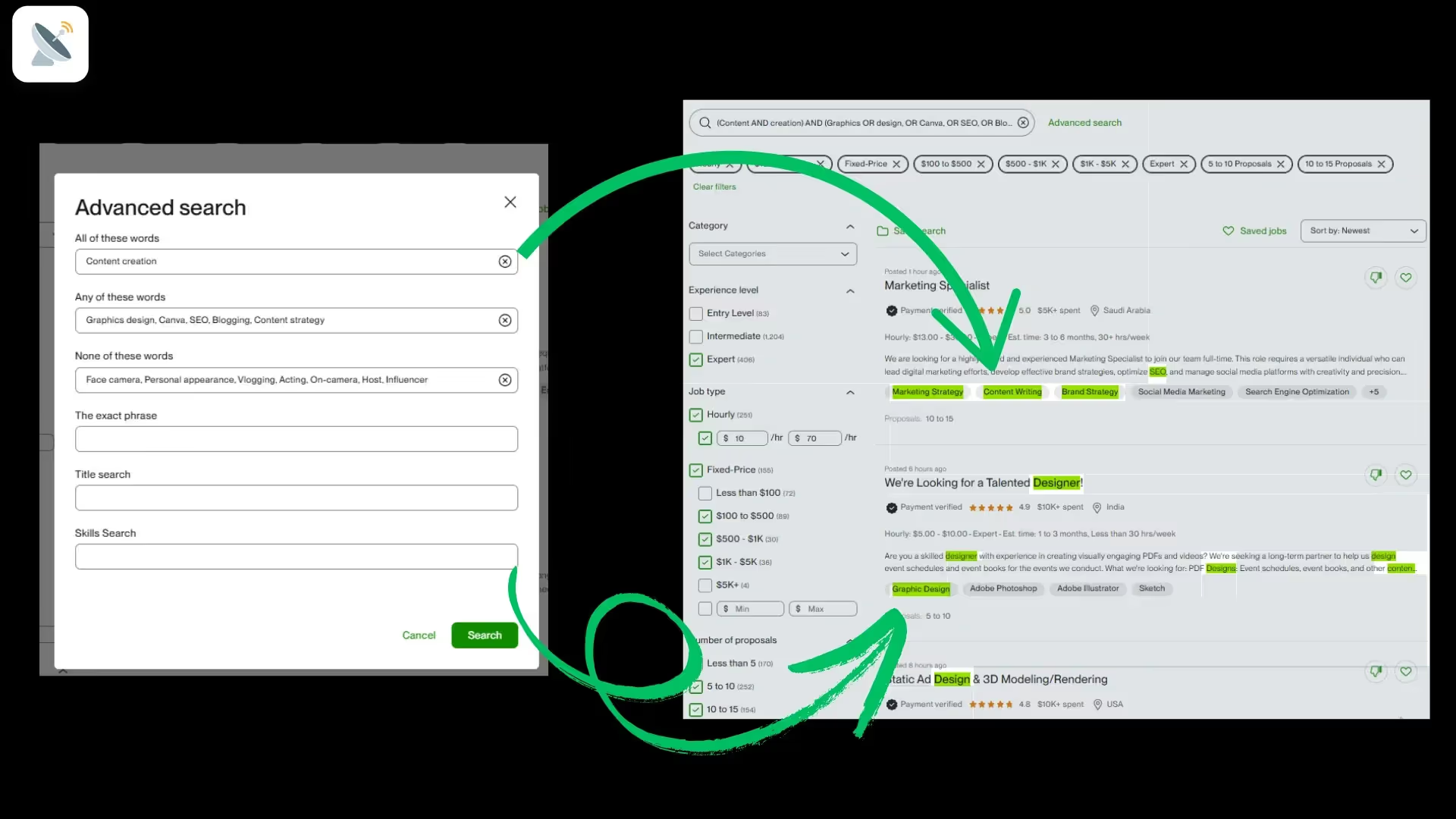
Upwork’s advanced features help you refine results even further:
- Exclude certain keywords with the minus (-) symbol, e.g., “copywriting -blogs.”
- Filter by posting age to target jobs added in the last hours.
- Save searches to revisit optimized results daily.
Need smarter strategies to find the perfect gig? Check out our Upwork search optimization guide to save time and land more jobs.
🛒How to Get Clients on Upwork
If you're serious about growing your freelance business, you need a system that helps you get Upwork jobs reliably and consistently. Because one-off gigs are great, but relationships bring long-term results.
Getting clients on Upwork isn’t just about landing a single gig—it’s about building relationships that turn into repeat business. Here’s how to get clients on Upwork and grow your freelancing career.
Build a Profile That Pops
Your profile is your calling card on Upwork. It’s the first thing clients see, and it determines whether they’ll notice you among hundreds of other freelancers. To stand out, your profile needs to be as professional and informative as possible. Let’s check how to make your profile shine:
Use a clear and professional photo:First impressions matter, and your photo is a key part of that. Choose an image with a light background where you look approachable yet professional—think business casual with a friendly smile.
💡 Tip: Avoid selfies or casual photos. A polished appearance builds trust.
Write a compelling overview that highlights your skills and achievements.
Your overview isn’t just a list of skills; it’s your chance to show how you’ve used them. Include case studies or past projects, even if they weren’t done on Upwork. For example:
"Created an SEO-optimized blog that increased organic traffic by 50% in three months."
"Developed a fitness app that reached over 10,000 downloads within the first quarter."
💡 Pro Tip: No Upwork experience yet? No problem. Include professional examples from previous jobs or personal projects to showcase your expertise.
How to Add Testimonials to Your Upwork Profile
Still not sure how to do that? Here's a simple way: add testimonials! If you’ve done great work outside of Upwork, bring that validation to your profile. Here’s how you can request testimonials from your clients:
- Go to Settings > My Profile.
- Scroll to the “Testimonials” section and click “Request a testimonial”.
- Fill in your client’s contact info and LinkedIn link.
- Submit the request—Upwork will handle the rest!
Few Things to Keep in Mind:
- You can ask any past client, from Upwork or elsewhere.
- Each client can give only one testimonial, so don’t spam them.
- Make sure to include their LinkedIn profile—it will make the process smoother.
- It might take a few days for the testimonial to show up on your profile, so be patient!
Optimize Your Profile Title:Take time to refine your profile title. To do this, find about 25 jobs that match your ideal client profile (ICP). Pay close attention to the keywords used in their titles and incorporate the most trending and relevant ones into your profile title. This ensures that your profile stands out in search results and increases the likelihood of being discovered by clients looking for those specific skills.
💡 Tip: Make sure your profile title clearly reflects what you do, and keep it specific to the services you provide. Use powerful keywords to make your profile more searchable.
List all relevant skills to increase your discoverability.Adding skills to your profile isn’t just for show—it helps clients find you more easily through Upwork’s search function. Here’s how to maximize this:
- Highlight your core skills, like “graphic design,” “copywriting,” or “React.js.”
- Upload certifications that prove your qualifications. Think "Google Ads Certified" or "HubSpot Content Marketing."
💡 Pro Tip:Certifications can be uploaded directly to your profile, making them visible to potential clients.
Focus on Your Niches
Don’t try to be a jack-of-all-trades. Instead, specialize in areas where you excel. Clients love experts. For instance, if you’re great at copywriting, emphasize that skill rather than spreading yourself too thin. Here’s how to carve out your niche and build your reputation:
- Be an Expert in a Specific Area - The more specific your service, the better. If you're excellent at social media management, for example, don’t dilute your focus by offering a full range of marketing services. Show that you’re a pro in one field—clients appreciate specialization. By focusing on a niche, you can build a brand and reputation faster. Clients looking for someone to solve a specific problem are more likely to choose an expert than a generalist.
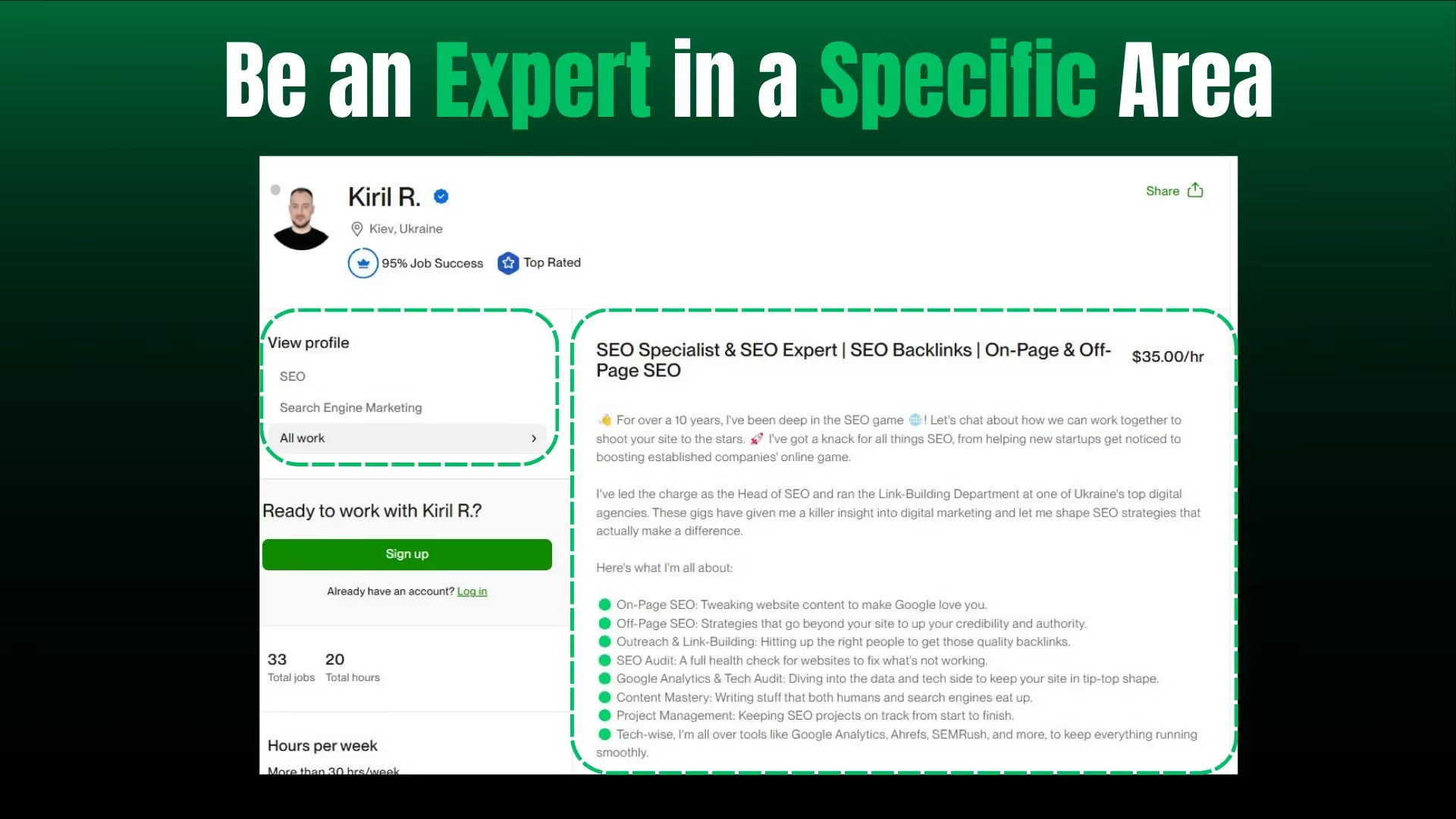
- Tailor Your Proposals to Your Niche - Whenever you apply for a job, emphasize your experience and expertise in that particular niche. Customize your message to reflect how your specific skills align with the client’s needs. Always reference your past successful projects that are closely related to the client’s needs.
- Showcase Your Unique Value - Use your overview and portfolio to show off projects that highlight your niche. For example, if you're a web designer, focus on your design work for tech startups or e-commerce sites. The more relevant your portfolio is to your niche, the stronger your profile becomes. Include links to any personal or freelance projects that demonstrate your expertise in your niche.
Land Clients Faster with GigRadar
GigRadar takes your Upwork strategy to the next level. It automates your proposals, ensuring they’re sent within the first 15 minutes of a job posting. This gives you a huge edge over freelancers who submit proposals later, increasing your chances of getting noticed and hired quickly.
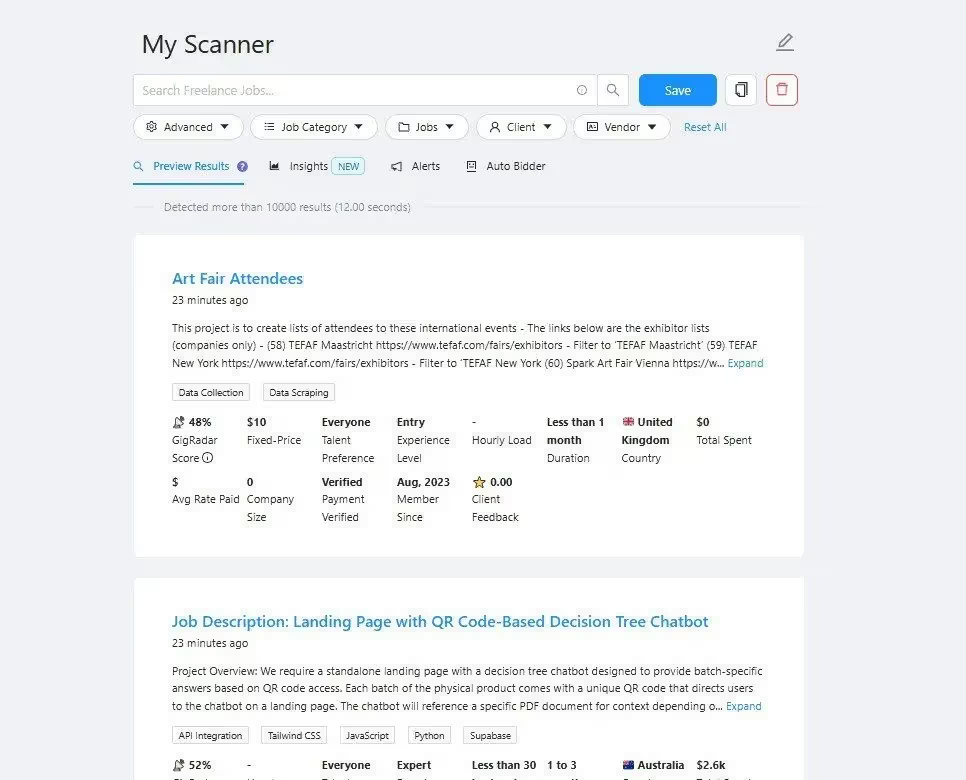
With GigRadar, you can make your profile shine even brighter and enjoy quick responses! This fantastic tool fits right into your strategy of being consistent and speedy, making it easier for you to attract more clients while also saving you precious time. As you enhance your visibility and speed up your response times, GigRadar helps you not just keep up but get ahead of the competition—all while freeing up valuable time for what matters most.
Whether you're just figuring out how to get jobs on Upwork or looking for ways to get more Upwork jobs without burnout, combining smart strategy with tools like GigRadar is your best move. And if you're still wondering "how can I increase my chances of getting hired on Upwork?"—the answer is consistency, timing, and showing up like a pro.




.avif)
.png)
.webp)
