Getting paid on Upwork is one of the biggest questions for new freelancers and agencies. You’ve done the work, but how do you get the money from your client’s pocket to your bank account? It's a system built around security, using secure milestones for fixed-price jobs and verified time tracking for hourly contracts. Your money first goes into an escrow account and then becomes available after a standard security hold. This protects you and the client, which is what makes the whole thing work.
We will show you exactly how to get paid on Upwork, from setting up your payment methods to understanding the different timelines.
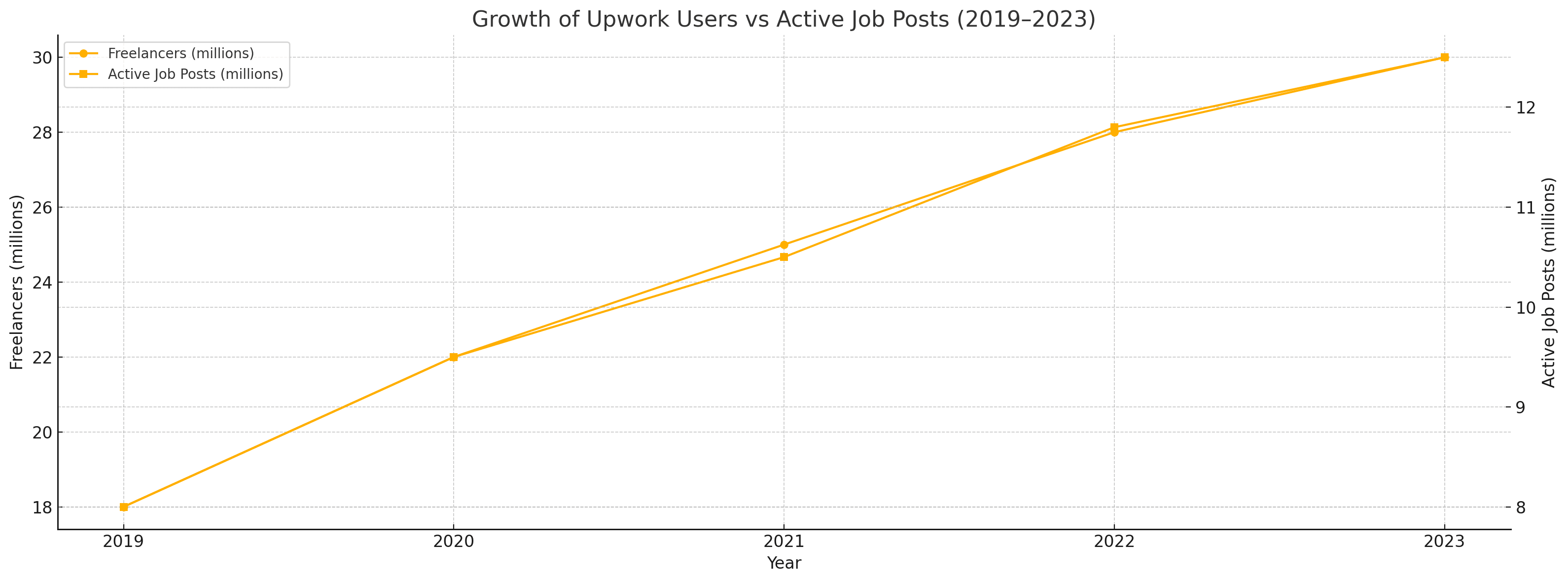
Why Getting Paid on Upwork Confuses Most Beginners
When you're just starting, the payment process can feel a bit overwhelming. If you've been puzzling over the difference between hourly and fixed-price contracts, the waiting periods, or the fee structures, you're not alone. It's a common worry for new freelancers trying to figure out how do you get paid on Upwork and exactly when the money will hit their bank account.
This initial confusion is normal. Upwork has a few steps like security holds, client approvals, and different withdrawal methods that can seem like a lot. But every one of those steps is there to build a trustworthy environment. At its heart, the system is designed to make sure you get paid for the work you do.
But before you can get paid, you need clients. If you're struggling to find them, or if your agency isn't seeing the client flow it needs, you might be looking in the wrong places. If you aren't using platforms like Upwork, you are missing out on thousands of clients who are actively searching for talent right now. There are over 10,000 active job posts every day - and clients ready to pay fast.
How Do Freelancers Get Paid on Upwork
The good news is that Upwork's payment system is designed to take the stress out of the equation. You can finally stop chasing down invoices and put all that energy into your actual work. The process for how to receive payment from Upwork boils down to two main types of contracts: hourly and fixed-price. Each works a little differently, but both are built to make sure your hard work turns into cash.

Hourly Contracts: Your Weekly Paycheck
Think of hourly projects as a reliable, weekly paycheck. For these, you'll use the Upwork Desktop App to track your time. The app logs your hours and periodically snaps screenshots of your screen, compiling everything into a "Work Diary" for your client to see. Every Monday, Upwork automatically invoices your client for the hours you logged the previous week. It’s a simple system that creates a predictable cash flow.
Fixed-Price Projects: Security Through Milestones
Fixed-price gigs are best for projects with a clear scope and deliverables. Here, payment is all about milestones. You and the client map out the project, breaking it down into specific stages.
For instance, if you're a writer hired for a series of blog posts, your first milestone might be "Outline and First Draft of Post #1." The client funds that milestone before you start writing. The money sits securely in Upwork Escrow. Once you submit the work and they approve it, those funds are released to you. This escrow feature is your guarantee that the client has the money ready, removing the risk of doing work and not getting paid.
Once you’ve got a handle on the payment flow, the next step is building those earnings into a comprehensive financial plan tailored for freelancers. Understanding this process is key to successfully managing your finances on the platform.
How to Set Up Payments on Upwork for Client
Before you get paid, you need to tell Upwork where to send your money. Here’s how to do it - clearly, correctly, and with no surprises later.
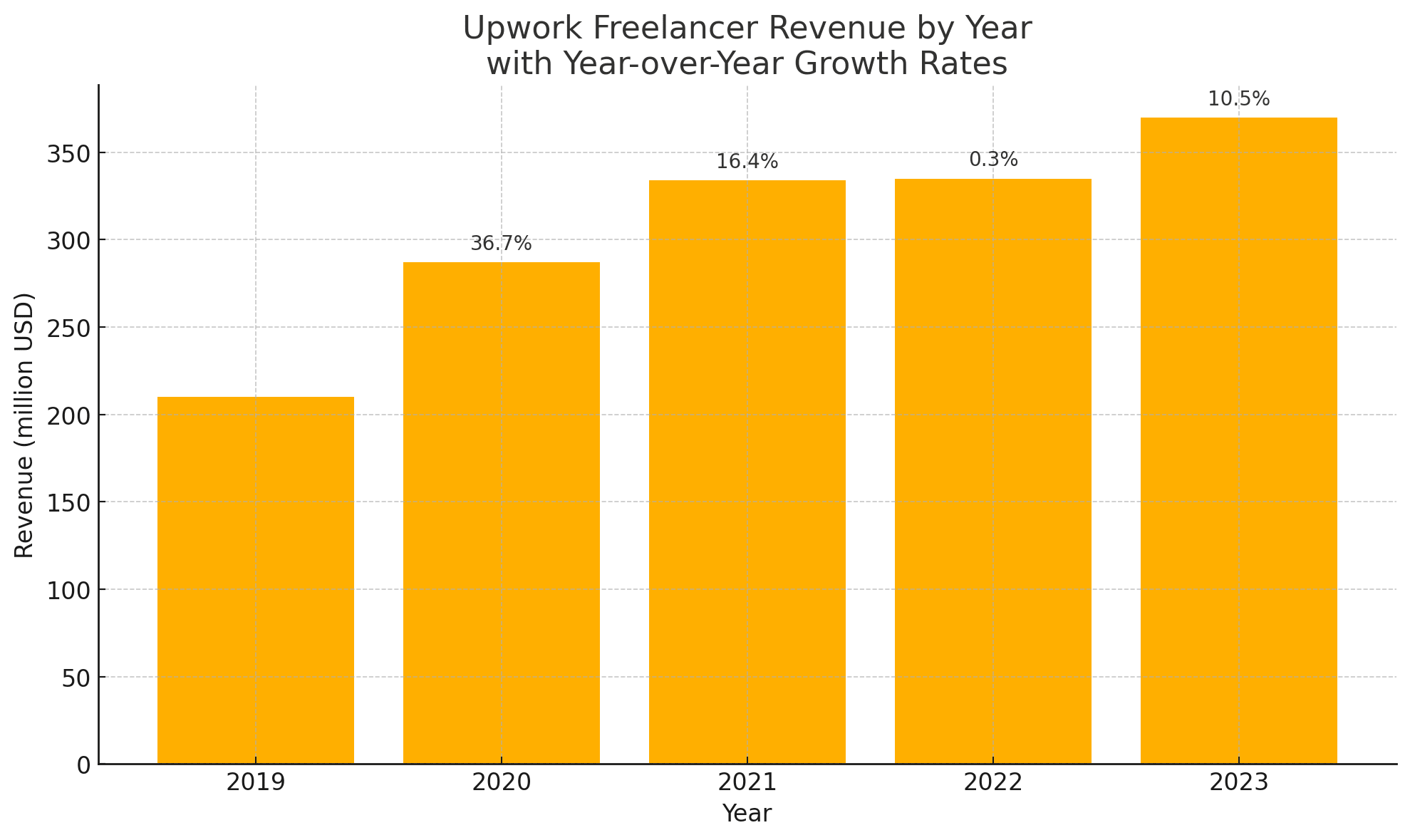
Open the “Get Paid” Settings
Click your profile photo → Settings → Get Paid
This is where you set up everything related to money transfers.
Connecting Your Bank and Handling Taxes
First, let's connect your accounts. Upwork gives you a few solid options for how to get payment from Upwork:
- Direct to U.S. Bank (ACH) This is a great option. It’s free and the money lands right in your U.S. bank account.
- Direct to Local Bank A great option if you're outside the U.S. It lets you receive funds in your local currency.
- PayPal A classic for a reason. It's fast and widely used.
- Payoneer Another excellent choice, especially for international freelancers.
Pick the one that makes the most sense for you and double-check every digit you enter. A simple typo here can cause delays.
Next is the tax stuff. If you’re a freelancer outside the United States, you'll likely need to fill out the W-8BEN form. It's a simple online form that tells the IRS you are not a U.S. taxpayer. Filling this out ensures Upwork doesn't withhold taxes from your earnings unnecessarily. Don't put this off your payments will be frozen until it's complete.
Choose Your Payment Schedule
Upwork lets you decide when you get paid:
- Automatic weekly payouts (every Wednesday)
- Or set it to monthly, twice a month, or manual payout
For your first payment, choose “Get Paid Now” - instant cash once funds are available.
The first time you withdraw, Upwork might ask to verify your identity. Upload a passport or national ID - it's quick and helps avoid blocks later.
What Is the W-8BEN Form and Why You Need It
If you're not a U.S. citizen or resident, Upwork requires you to fill out the W-8BEN form before you can receive payments. This form confirms to U.S. tax authorities that you’re not subject to U.S. taxes. It’s a legal step, not a tax payment.
Without submitting it, your earnings will be held, and you won’t be able to withdraw your money.
To submit the W-8BEN:
- Go to your profile photo (top right) → Settings
- In the left menu, click “Tax Information”
- Choose: “I’m not a U.S. person”
- Fill in your full legal name and country of residence
- Enter your foreign tax ID if your country uses one (or leave blank if not required)
- Click Save and Submit
That’s it! Once it’s submitted, you’ll unlock your ability to withdraw funds normally.
Once done, your account is verified for payments. This is a one-time step, but you may need to update it if your personal details or tax status change. Do it early so your first payment isn’t delayed.
How to Receive Payment From Upwork
Alright, you’ve done the work, and the money is in your Upwork account. Now for the most important part: getting that cash into your hands. Choosing how to withdraw your earnings is a key part of maximizing your income. You want to keep as much of it as possible by avoiding unnecessary fees.
Upwork gives you a few different ways to do this, and the best one depends on where you live and what currency you use. The proof of Upwork's potential is in the numbers. According to Backlinko, freelancer revenue on Upwork shot up to $369.93 million in 2023, a 10.54% jump from the year before. That tells you clients are here, they're spending, and they trust the platform's payment system.
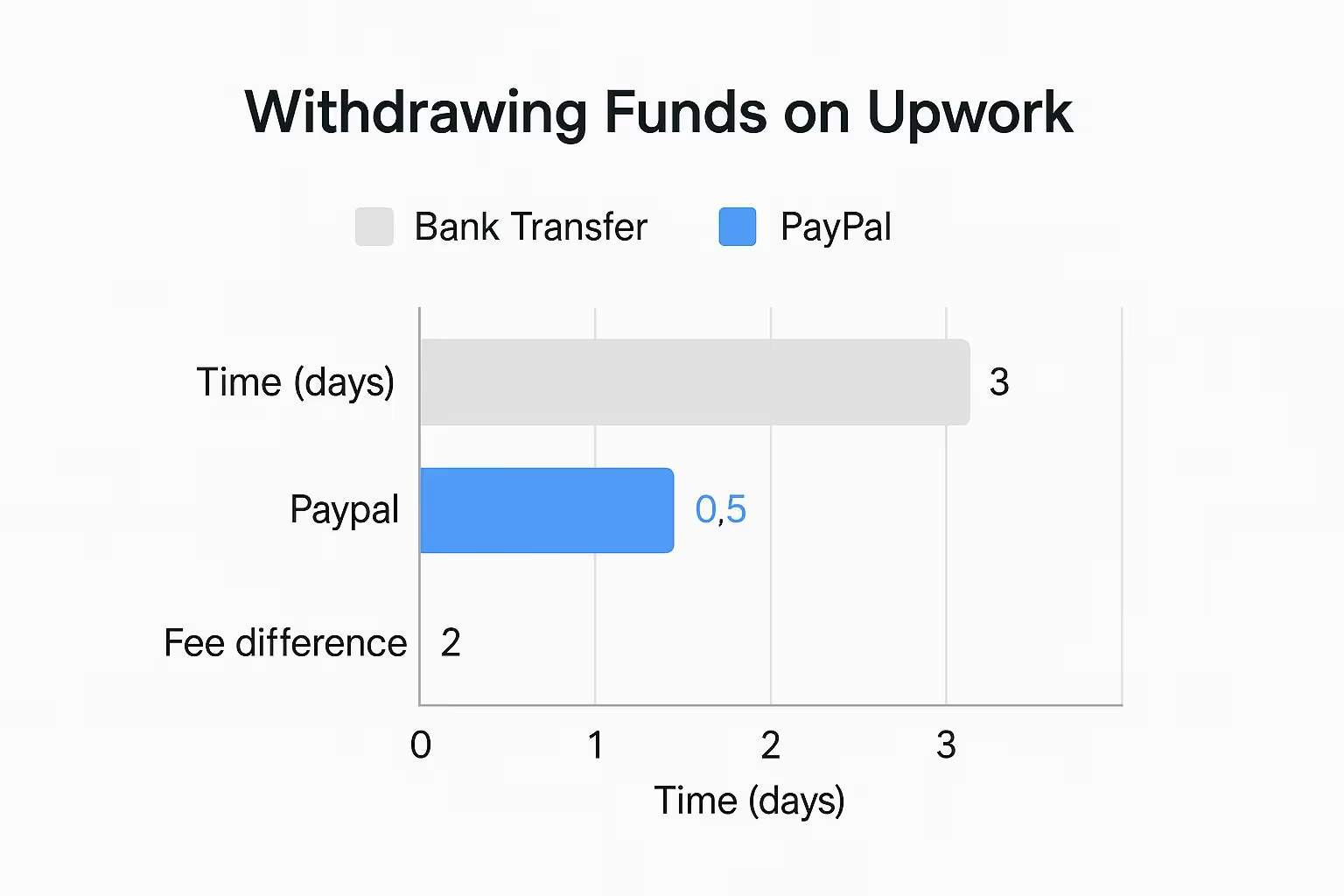
While the system is secure, winning on Upwork requires more than just knowing how to get paid. The competition is huge. This is where a smart tool can make all the difference. For example, one of our clients, a small marketing agency, was struggling to find consistent leads. After using Gigradar, they automated their job search and landed their first $10k+ client within a month. Their secret was getting to the best jobs first.
You can achieve the same results. Check out this case study of an agency that went from zero to a consistent client pipeline using Gigradar.
When and How You Actually Receive Your Money
So, how do I get paid on Upwork in terms of timing? For hourly projects, Upwork runs on a weekly cycle. Your hours are billed on Monday, followed by a five-day review period. The funds are then ready for withdrawal the following Wednesday. For fixed-price contracts, once a client approves a milestone, the same five-day security hold kicks in. After that, the money is yours to move. Knowing this schedule helps you plan your finances.
Get Paid on Upwork in 7 Days (From $0 to First Payout)
Getting paid on Upwork doesn't have to take months. This is a real plan to earn your first money and learn how the Upwork system works.
Day 1: Create and Complete Your Profile
Checklist:
- Add a clear photo (face visible, no selfies)
- Write a specific title (e.g. “Beginner Translator | EN–ES”)
- Write 3–4 lines in your overview: who you help, what you do, what result you bring
- Add 2–3 skills (Upwork tags)
- Set your hourly rate to $8–$15
- Take 1 short Upwork test (e.g. English or typing speed)
Your goal is 100% profile completeness.
Day 2–3: Send 10-50 Smart Proposals
Set filter:
- Budget: $10–$100
- Proposals: less than 5
- Client history: “Payment verified”
- Job posted: in the last 1 hour
- Categories: Translation, Admin Support, Social Media, Writing (your specific)
Sample Proposal:
"Hi! I saw your project [client project] and I’dm ready to help. I recently worked on something similar for [short example]. I can deliver [result] in [X] hours. Could you confirm the format before I start?"
Send 5-10 proposals per day with custom lines (not copy-paste).
Day 4–6: Complete 1–2 Micro-Jobs That Pay & Build Trust
Now it’s time to land your first paid task. But not every job is equal. You need small, fast gigs that lead to reviews, not burnout.
🔍 What to Look For:
- Job size: 1–2 hours of work
- Budget: $10–$50 fixed-price
- Deadline: Delivery within 1–2 days
- Proposal count: Less than 10
- Client tag: “Payment Verified” only
What to Do When Hired:
- Message client within 1 hour:
“Thanks for the hire! I’m starting now. Will send a quick update in a few hours.”
- Deliver a clean file, with short note:
“Here’s the completed task! Let me know if you'd like any small tweaks - happy to help.”
- Ask politely for feedback:
“If everything looks good, a short review would really help me grow here on Upwork!”
- ✅ Complete 1–2 jobs in first 48 hours
- ✅ Get at least 1 public review (stars)
- ✅ Boost your Job Success Score (JSS) trigger
This momentum is your launchpad - Upwork rewards early consistency. One solid 5-star review builds trust faster than 100 words in your profile.
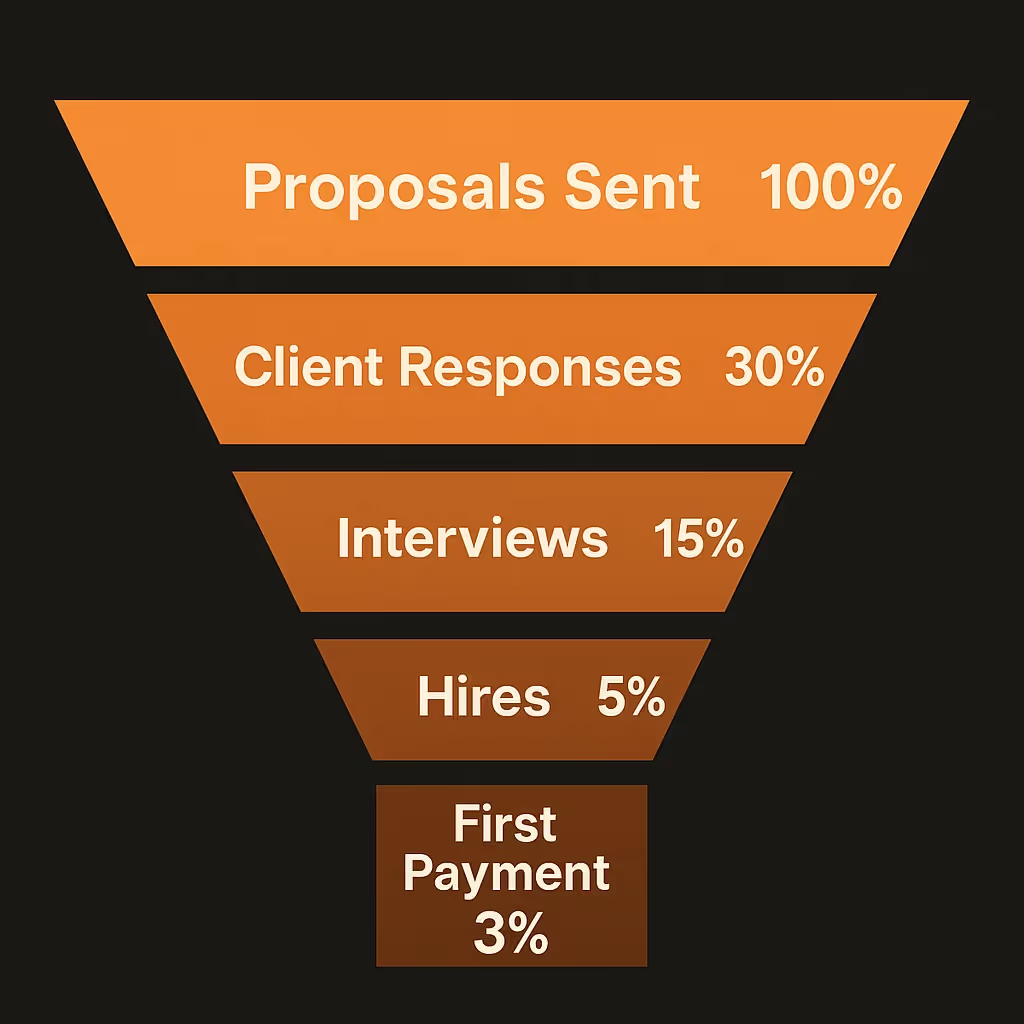
Day 7: Congrats! Withdraw Your First Freelance Money
After your client approves the milestone (for fixed-price) or your hours are logged (for hourly), the money moves into the “Pending” section of your Upwork account. This is normal - Upwork holds payments for security reasons.
Here’s how the timeline works:
- Fixed-price job → Once the client clicks “Approve,” your funds enter a 5-day security hold.
- Hourly job → Your hours are billed on Monday, then a 5-day review + security hold. Funds become available the following Wednesday.
Once your money shows as “Available”, here’s how to withdraw it:
Step 1: Go to your Upwork account. Click on your profile picture → choose “Settings” → then go to the “Get Paid” section.
Step 2: Set up your withdrawal method. Click “Add Payment Method” and choose one:
- Payoneer – Best for freelancers outside the U.S. (fast, multi-currency)
- Direct to U.S. Bank (ACH) – Best for U.S.-based freelancers (low fee: $0.99)
- PayPal – Quick but includes extra PayPal fees
Step 3: Verify your account. If this is your first withdrawal, Upwork may ask you to upload an ID or tax form. For non-U.S. freelancers, complete the W-8BEN form online to avoid U.S. tax withholding.
Step 4: Withdraw your money.
- For New Freelancers: Our smart alerts help you find and apply to the best new jobs the second they’re posted. This massively boosts your odds of landing your first gig and getting paid quickly.
- For Agencies: Think about the time you sink into hunting for leads. Gigradar automates that process, acting like a 24/7 lead-gen expert. It frees you to focus on delivering amazing work and growing your agency to $10k+ per month.
- For Seasoned Freelancers: Stop the manual grind. Get perfectly matched, high-value projects delivered right to you. This is how you build a predictable, scalable income.
Step 5: Go back to the “Get Paid” page
Step 6: Click “Get Paid Now” or wait for your scheduled payout (weekly, biweekly, monthly - your choice)
Step 7: Upwork sends the money to your chosen method
Avoid These Common Payment Problems on Upwork
Even if you do great work, small setup or communication mistakes can block your payment for days - or completely. Here are the most common issues that stop freelancers and agencies from getting paid on time (and how to fix them):
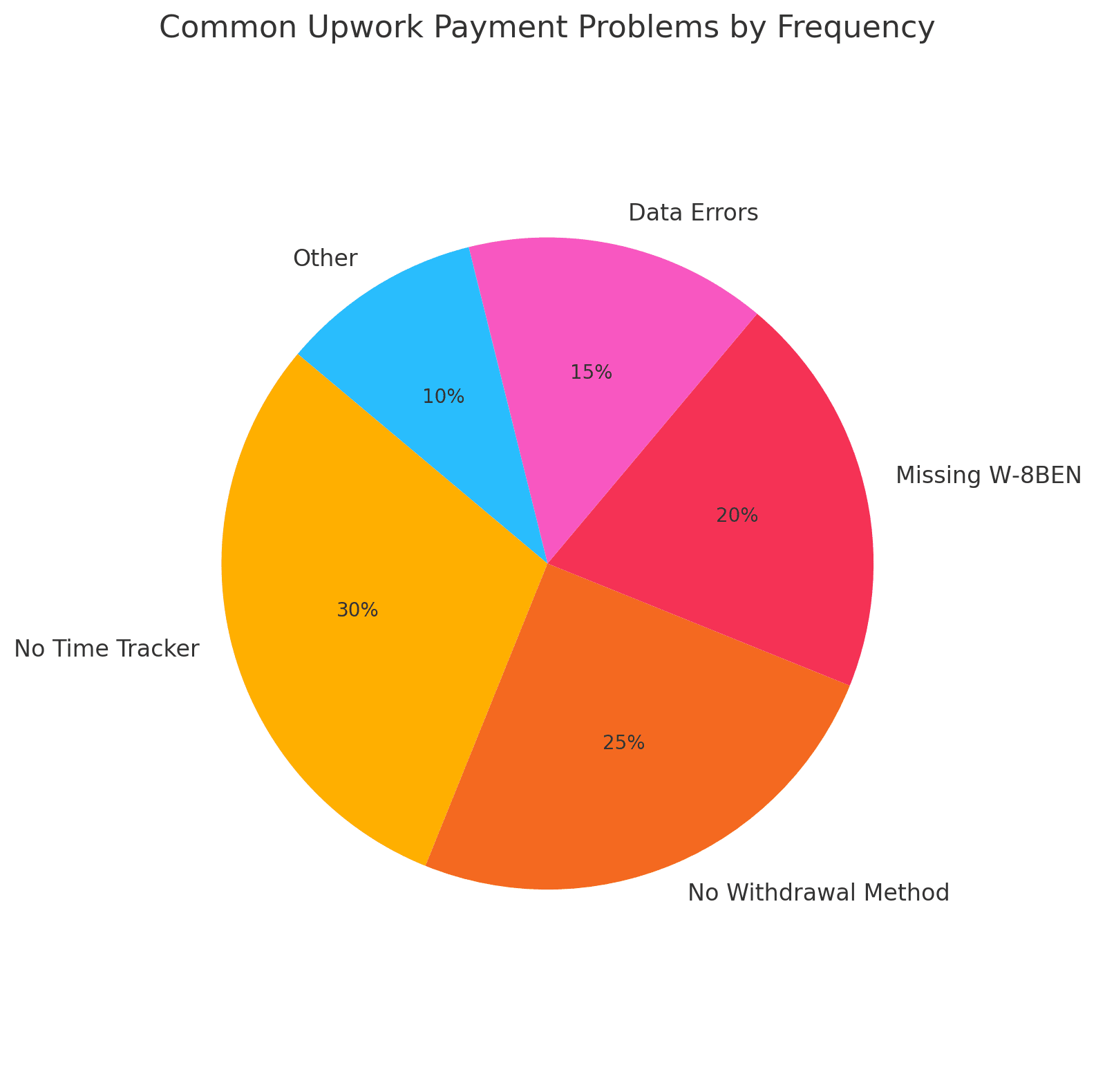
❌ Mistake 1: Not Using the Upwork Desktop App for Hourly Work
If you work hourly but don’t use the official time tracker, you’re not protected by Upwork’s Payment Protection. If a client disappears, you could lose everything.
✅ Try: Always log time using the Upwork App. Add short notes to every time block.
❌ Mistake 2: Client Didn’t Approve Your Fixed Milestone
Many freelancers wait days without following up. Clients get busy.
✅ Try: After submission, send a polite reminder in 24–48 hours:
“Just checking in - let me know if you need anything changed before approving the milestone 😊”
❌ Mistake 3: No Bank or Withdrawal Method Connected
Your money might be available - but stuck on the platform.
✅ Try: Go to Settings → Get Paid → Add a method (PayPal, Payoneer, or local bank). Then verify it.
❌ Mistake 4: W-8BEN Form Not Submitted
If you’re outside the U.S. and haven’t submitted this form, your payments are frozen.
✅ Try: Complete the W-8BEN form inside your Tax Info tab. Takes 2 minutes.
A solid contract is your best defense. Before you start, make sure your scope, deliverables, and payment schedule are clear. This one step can prevent over 90% of potential issues. Finally, know how the platform's fees work to understand your take-home pay. We put together a complete Upwork fee breakdown to clear up any confusion.
Payment Options Compared: Which One Is Best for You?
Choosing your withdrawal method impacts how much you keep. Your main options are Direct to Local Bank, PayPal, and Payoneer. They each have different fees and transfer times. For instance, a direct bank transfer (ACH) in the U.S. is just $0.99 per withdrawal. PayPal can be quicker but has its own fees. You have to weigh speed versus cost.

PayPal, Payoneer, Direct to Bank
Check comparison to help you decide how to get paid through Upwork.
How Does Upwork Pay You in Different Countries
For U.S. freelancers, Direct to U.S. Bank (ACH) is the most cost-effective. For European freelancers, SEPA transfers are reliable and low-cost. For freelancers elsewhere, Payoneer is a popular tool, especially if you work with clients outside of Upwork. PayPal is another solid choice if you prioritize speed.
How Gigradar Helps Grow Your Earnings Faster
You’ve got your payment methods set up on Upwork. That's a great first step. But the real game is building a serious income by consistently landing the right kind of clients. This is where you move from just surviving to thriving.
It's a fantastic time to be on the platform. Even with a dip in active clients, Upwork's revenue is rising because freelancers are scoring bigger contracts. In early 2025, the average spend per client jumped to around $4,912.
Automate Your Way to the Top
This is exactly where Gigradar comes in. Upwork is an amazing platform, but you need an edge to beat the competition. Gigradar gives you that edge.
Growing your income on Upwork isn't about working harder it’s about working smarter. Automating your lead generation means you pour energy into things that truly matter. It answers the question "how do I get paid in Upwork" by first answering "how do I win on Upwork".
See for yourself how you can grow your Upwork earnings faster with Gigradar's automation and start winning better clients today.




.avif)
.png)
.webp)
