Finding a well-paid gig for your Upwork agency is easier than you think.
Now, we know what you’re thinking:
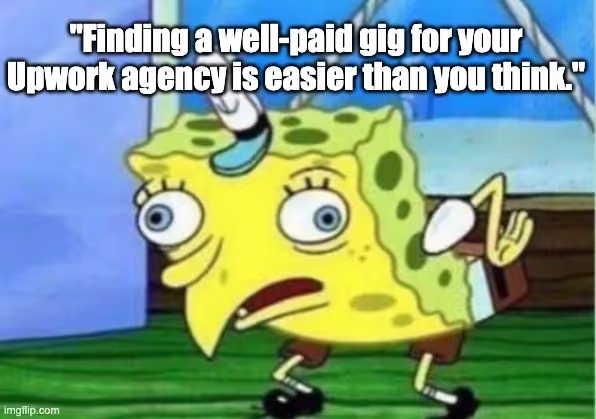
So, before you click away:
We’ve helped 500+ Upwork Agency owners multiply their monthly revenue.
We know what’s up. And we’re going to share it all with you here for free. Might as well check it out, right?
How to Make Money on Upwork for Beginners: Securing Your First Job
We’ll start with the basics, so if you’re a more advanced Upwork user, scroll a bit down, to the next section.
Upwork is teeming with opportunities for agencies of all niches. But for beginners, it can feel overwhelming and confusing.
If you are one, you need to follow the following steps:
Set Up a Compelling Profile
- Your Upwork profile is your client’s first impression of you, so do your best.
- A clear, professional profile picture and a well-written overview are a must. This is where you’ll highlight your key skills, experience, and any selling points that set you apart.
- For instance, a Content Writing Agency might emphasize their passion for storytelling, strong grammar skills, and experience with blogging:
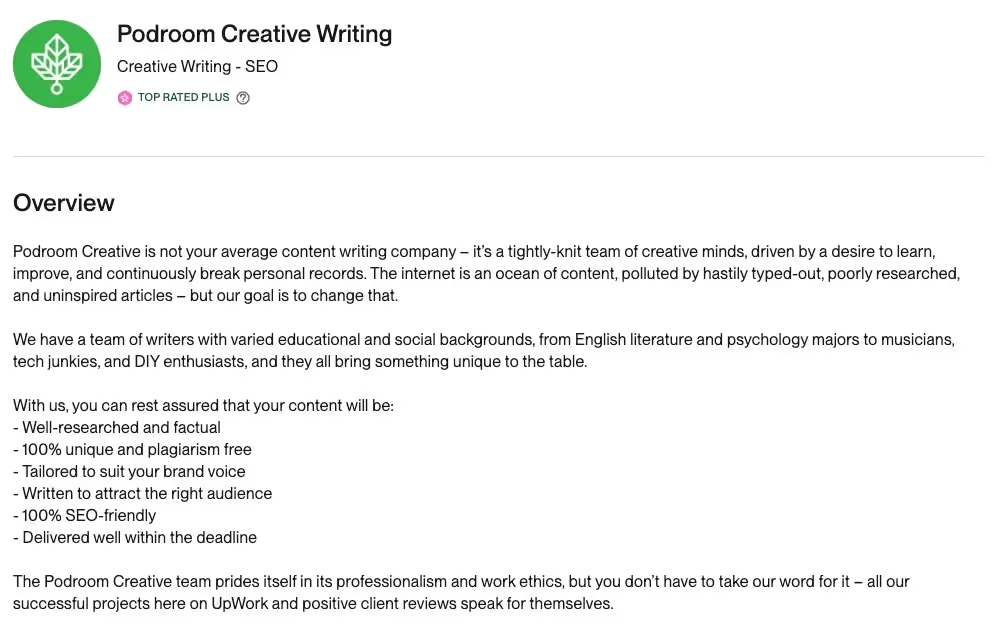
💡 Pro Tip: Remember, honesty is key. Don't exaggerate your skills or experience, as it can backfire later.
Choose the Right Skills and Categories
Upwork offers a ton of categories to choose from. This is good news and bad news. You can show clients exactly what you excel in.
But also – it’s easy to go overboard with those skills. You might feel not choosing a skill will lead to missed opportunities. This mindset can quickly lead to accepting projects that don’t actually match your agency’s skills.
To avoid this, focus on your strengths and areas where you have proven experience. Try to narrow it down to find your niche.
Here’s an example of a skillset of a top-rated software development agency:
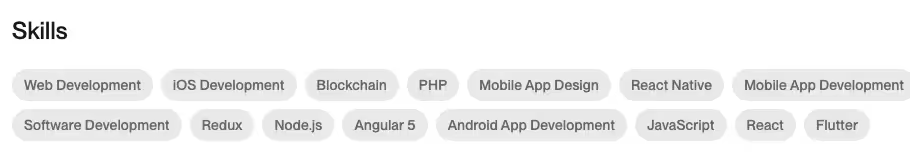
As you can see, they left out anything unrelated to the technologies they use and their core offer.
💡 Pro Tip: Research the most in-demand categories in your field and see where your skills align best.
Choose the Right Skills and Categories
Your portfolio is your chance to prove the aforementioned skills. Show off your best work samples, even if they're from personal projects or volunteer work.
If you're just starting out, consider creating spec work to demonstrate your abilities.
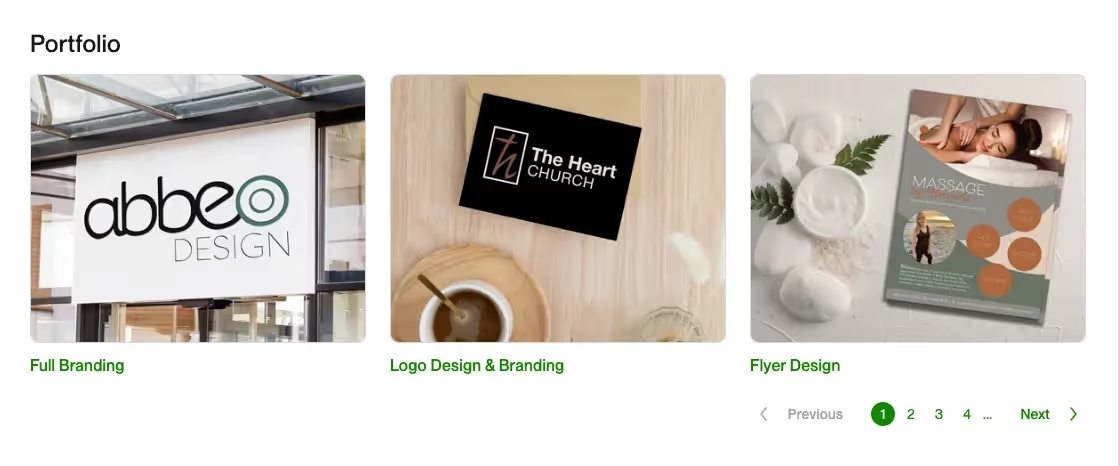
For instance, a graphic designer might include logos, website designs, and social media graphics in their portfolio. This graphic designer shows a great example of an eye-catching, well-rounded portfolio.
Write Effective Proposals
Proposals are your key to landing jobs on Upwork. A generic, copy-and-paste portfolio won’t work – tailor each one to the specific job posting. That means highlighting how your skills and experience serve that client's needs.
A personalized proposal shows the client you've taken the time to understand their project. Avoid proposal generic templates – clients can smell them from a mile away. Making it your own is much more likely to resonate with the prospect.
Here’s a good example:
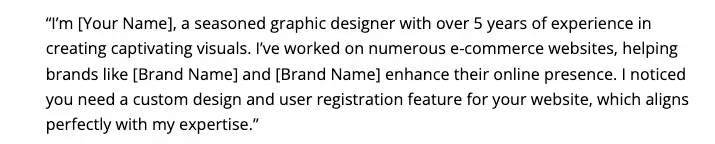
💡 Pro Tip: Scale your proposal close rate by building an outreach campaign in GigRadar with AI personalization and autonomous bidding.
If you're ready to write winning proposals, check out these expert tips to learn how to craft compelling, client-focused proposals that secure the projects you deserve.
Tailoring your proposals this way will show clients that you’ve invested the time to understand their project, making you a standout candidate in a sea of freelancers.
Acing the Interview: Tips to Keep in Mind
Congratulations! If your proposal is selected, you'll move on to the interview stage. Be prepared to answer questions about your experience, approach to work, and availability.
Here are four rules of acing any interview you can use:
- Before the interview, take some time to research the client's company and the project you applied for. This will show that you're genuinely interested and have taken the initiative to learn more.
- Don't just wait for the client to ask questions. Prepare your own thoughtful questions about the project, their expectations, and their company culture. This is a great way to assess if the project is a good fit.
- Show off your relevant skills and experience during the interview. Provide specific examples of past projects that demonstrate your capabilities.
- After the interview, send a thank-you note to the client reiterating your interest in the project. Little things like these can leave a lasting impression on your client and increase your chances of landing the job.
You’re welcome 😎. And now, let’s dive deeper into how the Upwork algorithm can help you earn more revenue for your agency.
How to Use Upwork to Make Money: Understanding the System
Upwork’s algorithm makes you work a little harder to stay visible to the right clients. By understanding how the system works and making use of its capabilities, you can seriously boost your earnings. Let's learn how to get paid on Upwork by cracking the code of its algorithm:
Understand Upwork’s Algorithm and Boost Profile Visibility
Upwork's algorithms determine which agencies appear in search results and project recommendations. Of course, the exact algorithms are confidential, but you can still make your profile more visible with tactics like:
- Profile Completeness: A fully completed profile with detailed skills, experience, and portfolio samples ranks higher in search results.
- Job Success Score: This score reflects your past performance on Upwork, including client feedback, on-time delivery, and responsiveness. Maintain a high Job Success Score if you want to attract high-quality clients.
- Proposal Relevance: Don’t stick to one-size-fits-all proposals. Instead, write new, tailored ones for each job posting and show off relevant skills and experience. This will boost your chances of being shortlisted.
- Activity: Upwork heavily prioritizes profile activity if you want to stay relevant. In fact, it demands you score your first job within the first 90 days. Regularly update your profile, submit proposals, and complete projects to stay active.
Luckily, you don’t have to put too much effort into learning Upwork’s algorithm if you use GigRadar. This tool already knows what works (and does not) on Upwork – all you need to worry about is optimizing your interview strategy and closing those deals.
Utilize Upwork’s Project Catalog and Talent Scout
Upwork offers two powerful tools to speed up the hiring process for clients: the Project Catalog and the Talent Scout.
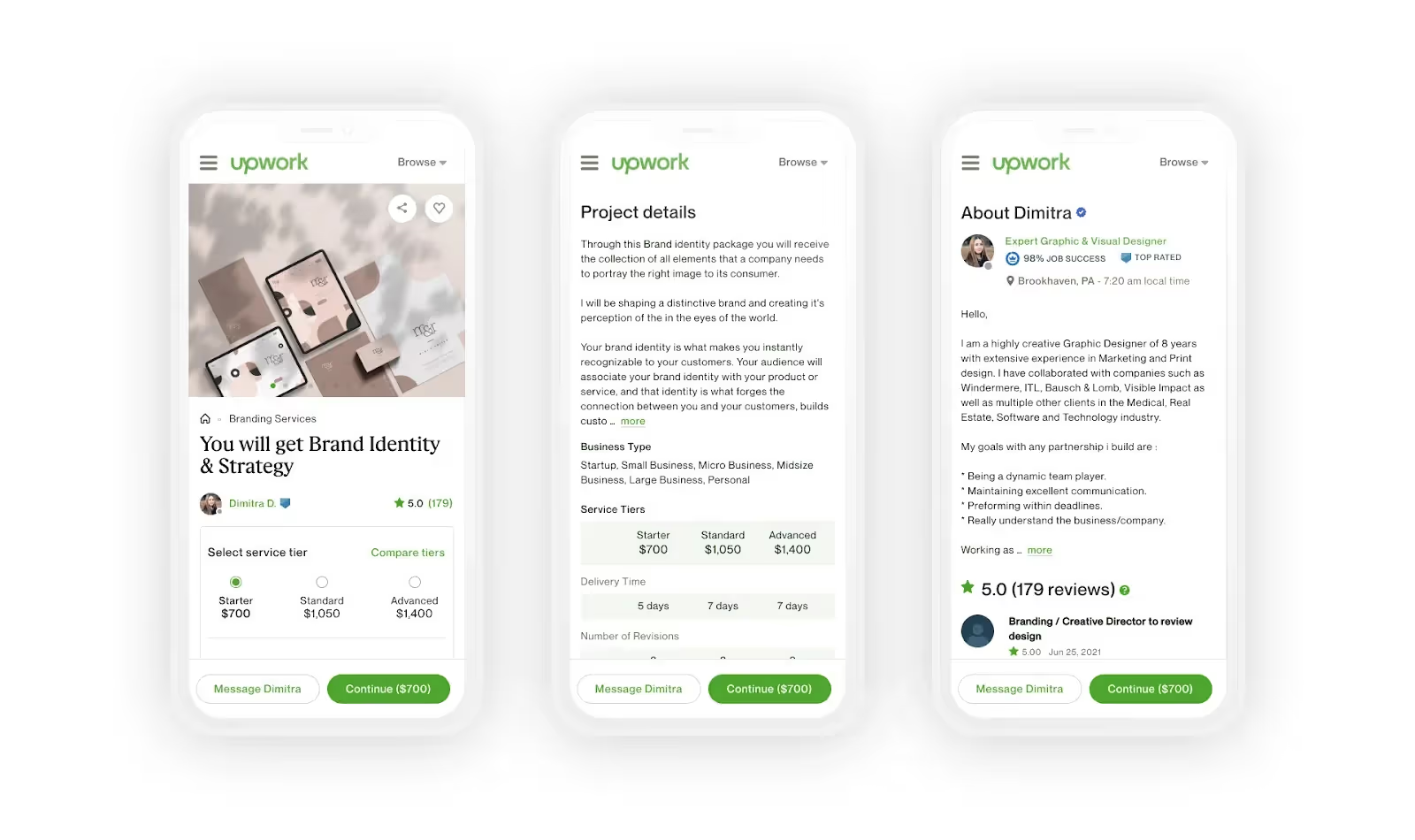
The Project Catalog allows you to create pre-defined project packages with set deliverables and pricing. Clients can easily browse and purchase these packages, which means you’ll only attract people who want your exact services.
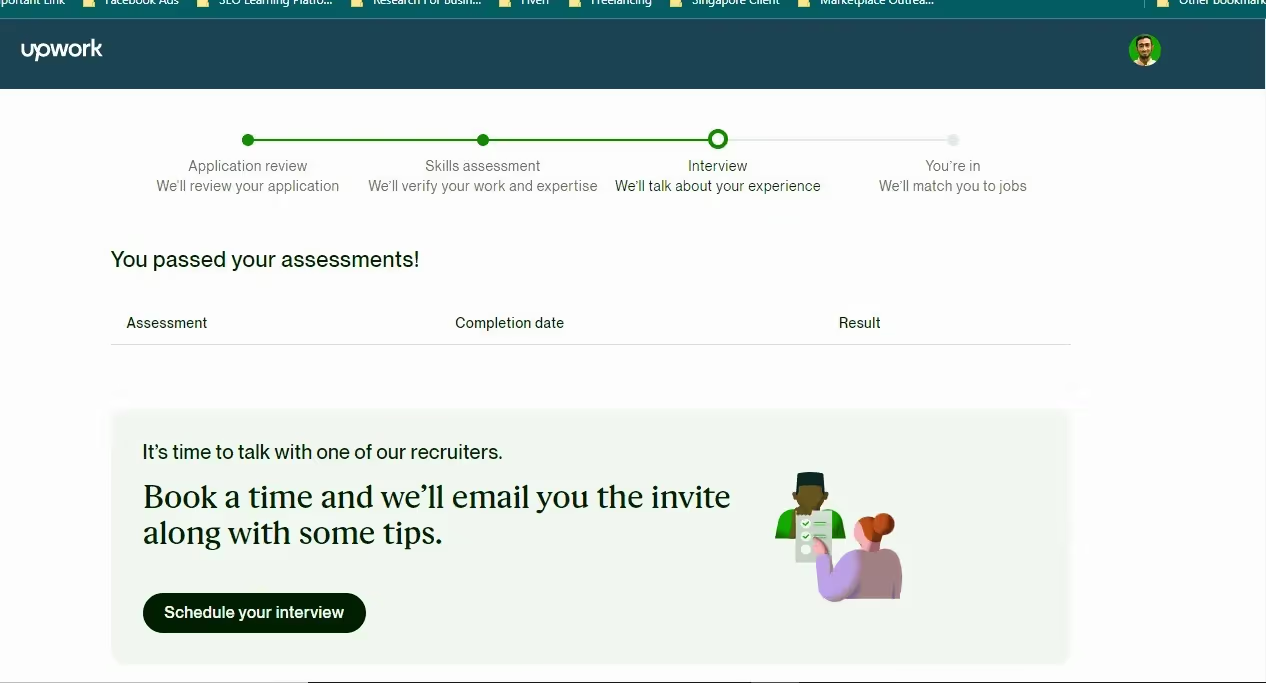
Meanwhile, Talent Scout is a service that connects high-quality agencies with top clients looking for specialized skills. If you have a strong track record on Upwork, you might be invited to join Talent Scout. You can also apply for it and get accepted if you meet the requirements.
Build Long Term Client Relationships
Repeat clients are an agency's best friend. They offer consistent work, reduce the need for constant prospecting, and often lead to referrals. Here’s how you can build stronger relationships with these clients:
- Don’t just “do the work” – become a trusted advisor by offering advice, strategic insights, and creative solutions before they even need to ask.
- Show how committed you are to their success. If you’re working with businesses, offer industry trends, competitor analysis, or potential growth opportunities.
- Acknowledge and celebrate milestones together. That includes any progress in your project or the client’s achievements. It can be as simple as sending a congratulatory message to show that you’re in it for the long run.
- Repeat clients are willing to pay a premium more frequently. Encourage this by offering priority scheduling, discounted rates on future projects, or early access to new services or products.
Navigate and Win High-Value Contracts
As you gain experience and confidence on Upwork, less becomes more. Prioritize targeting a few high-value contracts that are willing to pay more instead of many low-value clients. To win these contracts, you'll need to:
- Create a killer portfolio. That means researching what high-value clients are looking for in your niche and only including relevant projects in your portfolio. For instance, if high-value clients tend to pay more for web content, your Agency writing portfolio should include similar examples.
- Hone your proposal skills. We can’t stress this enough – generic proposal templates are the top deterrent for high-value clients. These clients are willing to pay more for your time and attention, so it’s best to portray this commitment through a personalized portfolio.
- High-value clients are hyper-focused on your Upwork reputation. The first few things they assess are your Job Success score, client reviews, and whether or not you have a Top Rated badge. Prioritize checking off these boxes if you want to score better contracts.
Use Analytics and Reporting Tools for Tracking Progress
Upwork’s Billing Summary section offers detailed analytics on your earnings, proposals, and client feedback.
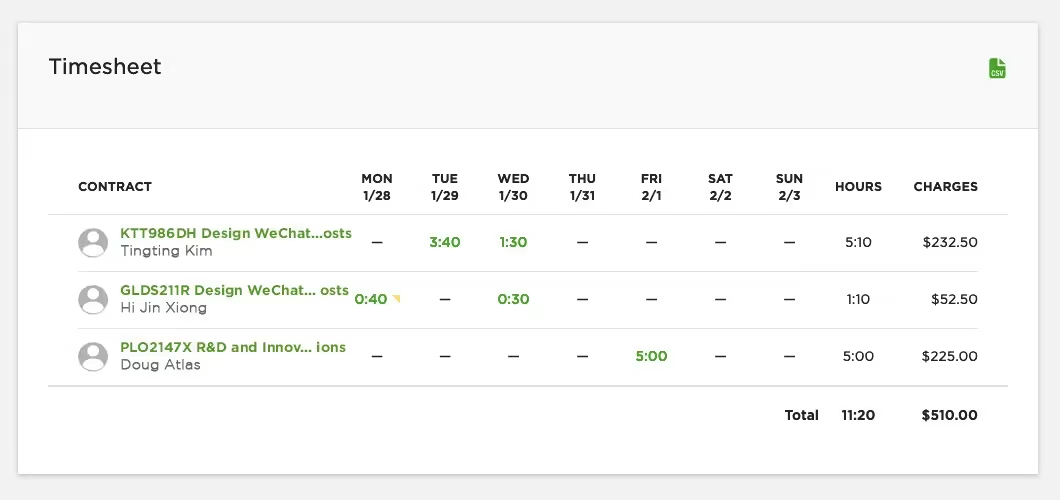
But let’s be honest: these analytics are not nearly enough to help you create more informed strategies. Instead, you can invest in external tools like GigRadar for in-depth analytics and reporting functionalities specifically tailored to your Upwork profile.
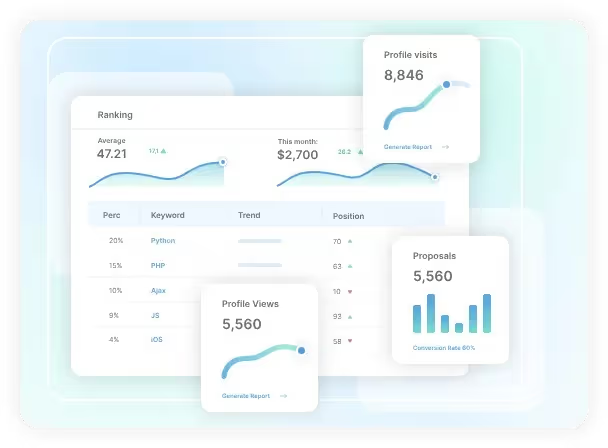
GigRadar's dashboard offers a complete view of your Upwork lead generation performance, including proposals sent, view rates, proposal reply rates, proposal submission speeds, etc. This way, you can identify what’s working and what isn’t.
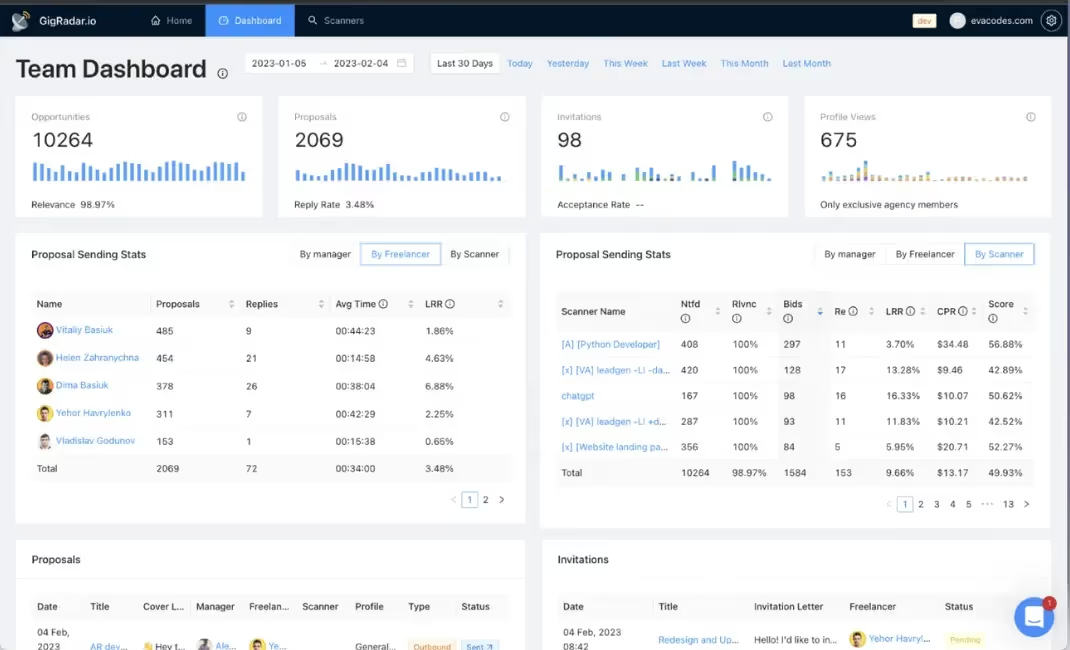
GigRadar also tracks your lead generation efforts, showing you which job categories and search terms are getting the most promising leads. This will empower you to improve your targeting strategy and focus on the best money-making opportunities.
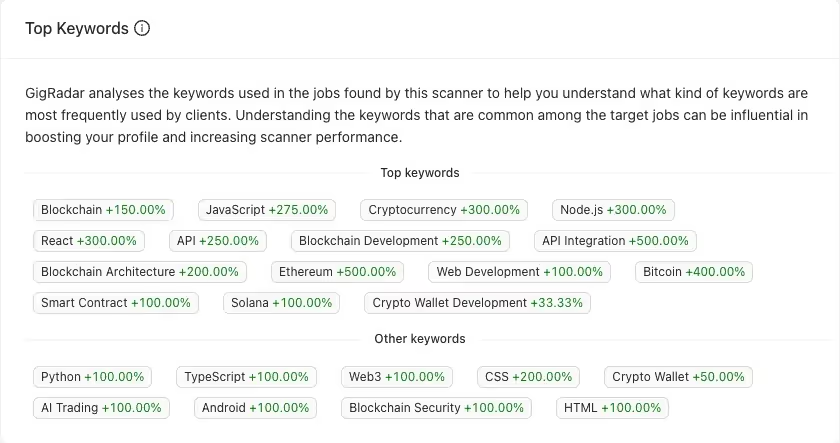
Most importantly, it analyzes your proposal success rates. You can track which proposals are converting into interviews and ultimately jobs, and which ones are simply lost to the competitive Upwork landscape.
Want to generate leads on autopilot and grow your Upwork revenue?
Sign up for a demo call with our lead generation expert and see how much revenue you can generate with Upwork automation!
Comprehensive Guide on Upwork Features
If you’re still getting used to Upwork’s interface, the suite of tools and features may be overwhelming and confusing. Don’t worry – we’ve got a complete guide to help you navigate and make the most of each feature:
Job Feed & Project Catalog
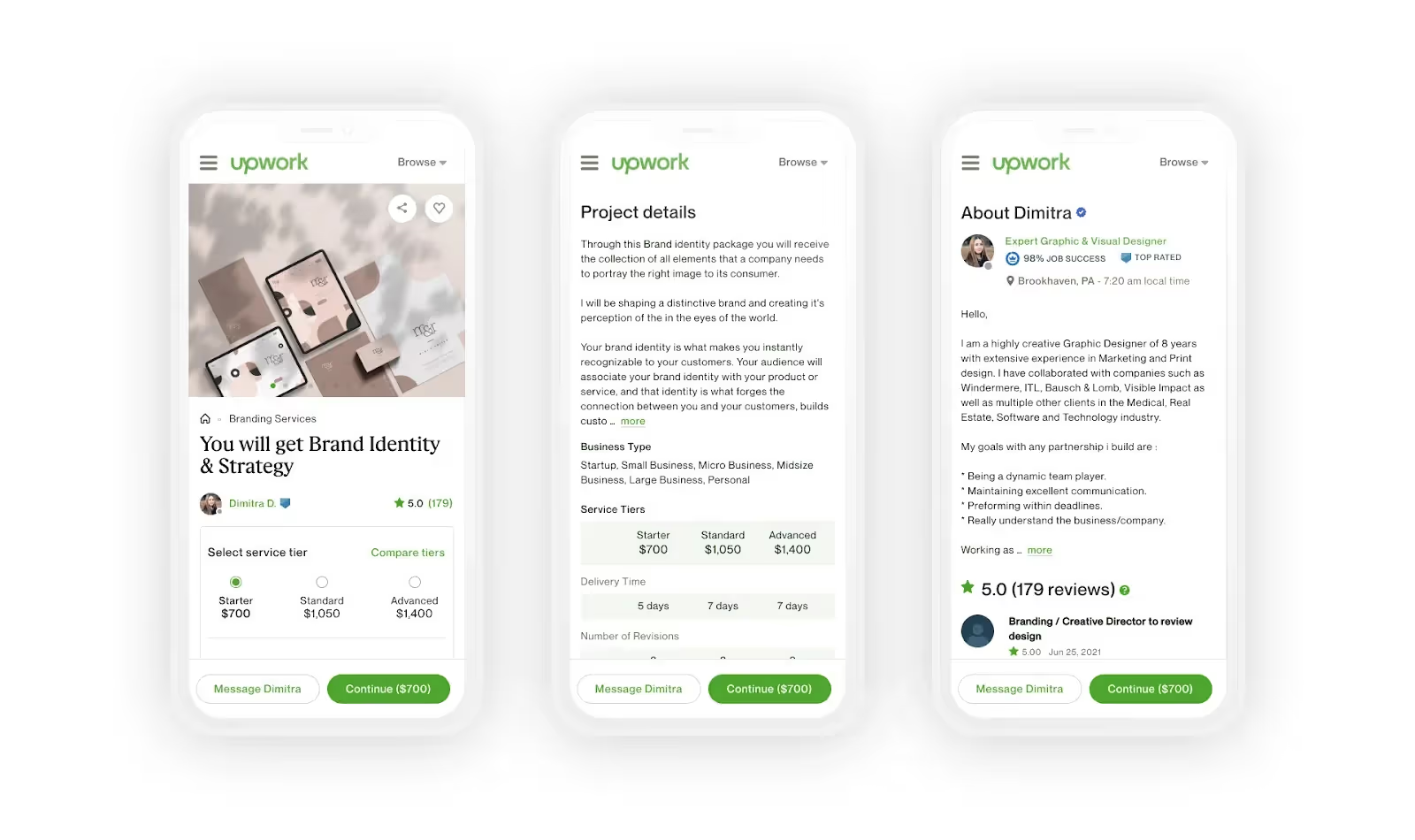
Upwork's job feed curates relevant opportunities based on your skills and preferences. The Project Catalog showcases pre-defined projects with fixed prices, so you can quickly find work that aligns with your expertise.
Proposals and Connects
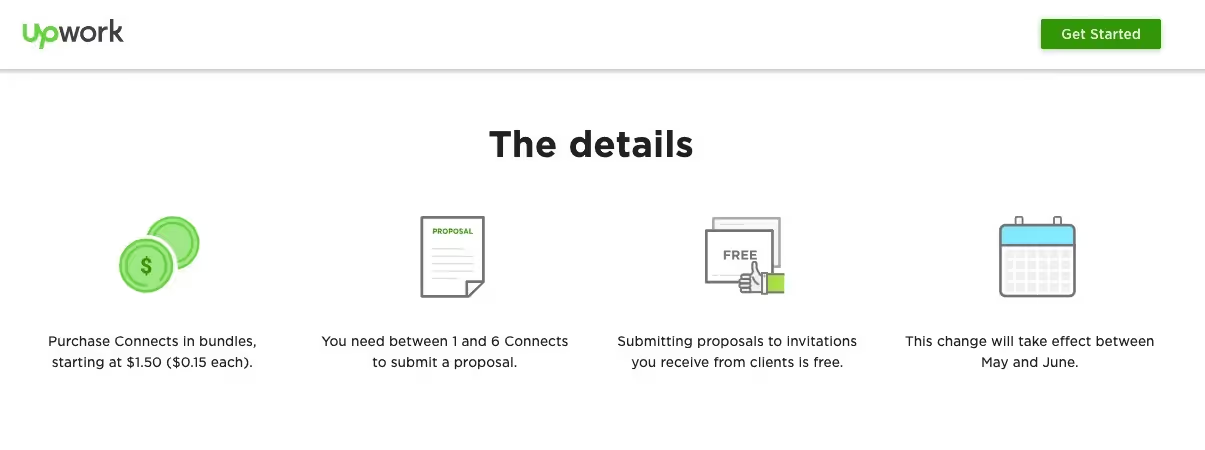
Submit proposals to express your interest in projects. Connects are virtual tokens used to submit proposals, so choose projects wisely to make the most your Connects and boost your chances of landing gigs.
Messages and Collaboration
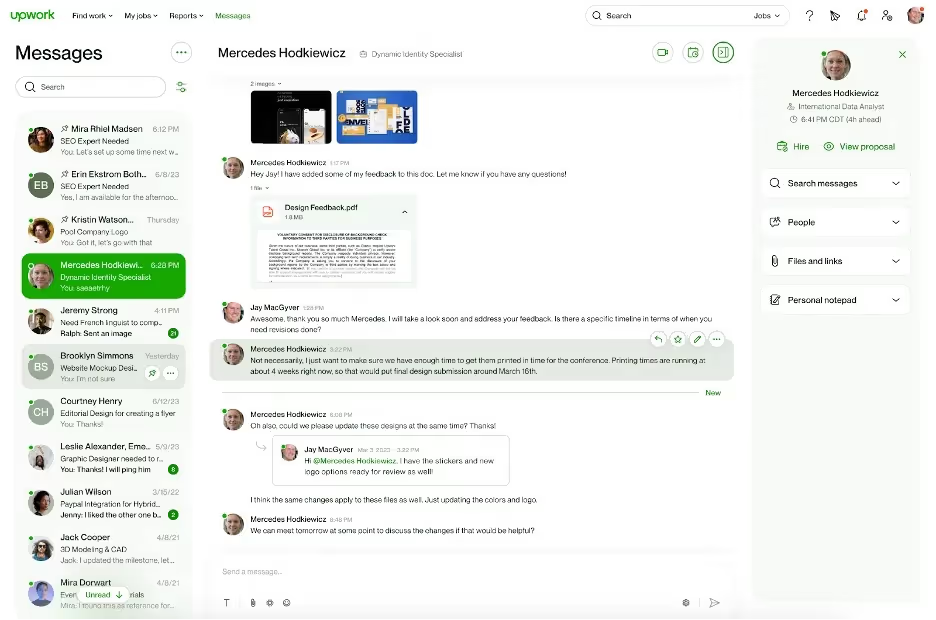
Communicate directly with clients through Upwork's messaging platform. You can share files, provide updates, and discuss project details privately.
Contracts and Payment Protection
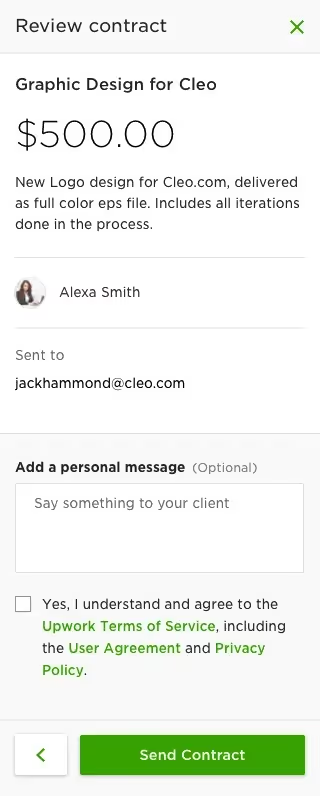
Secure payment protection with Upwork's escrow service. Hourly contracts track your time automatically, while fixed-price contracts require a specific manual milestone creation and client approval.
Upwork Readiness Test
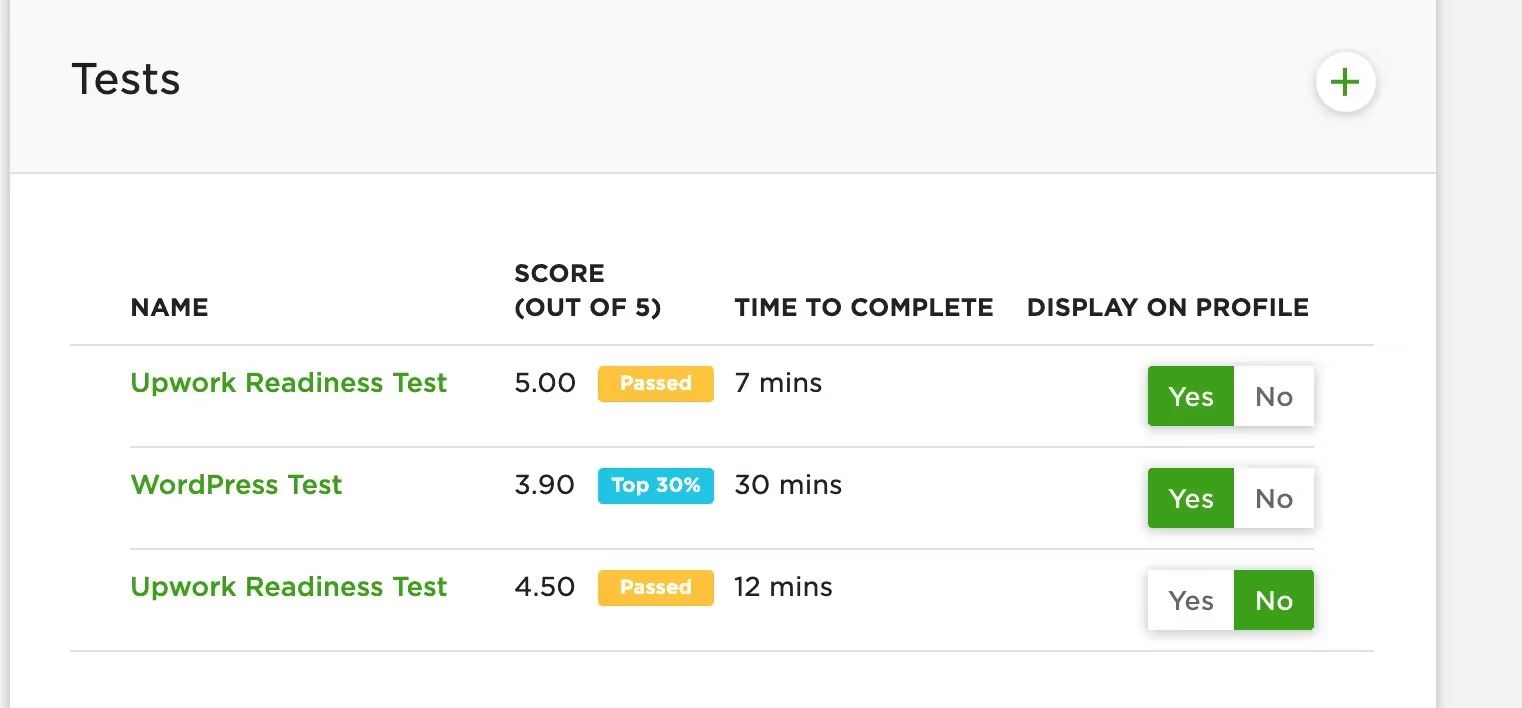
Upwork users can assess their freelancing knowledge and skills with this optional test. Passing the Readiness test can boost your profile credibility and attract more clients.
How to Earn Money on Upwork: Advanced Approach
Congratulations! You've landed your first few jobs and are starting to build momentum on Upwork.
Now it's time to level up your game and unlock the full earning potential of the platform. Here are some advanced strategies to help you earn money on Upwork.
Optimize Your Profile For Better Visibility
Simply creating an Upwork profile isn’t enough to get on the radar of the right clients. A well-optimized profile can seriously boost your visibility and attract high-quality clients.
To perfect the optimization, find 25 jobs on Upwork that fit your ICP and take account of the keywords they are using in the title, job description and skillset. Find the most commonly used keywords and phrases and add them to your profile title, description, skillset, etc.
You’ll also need to keep your skills and experience up-to-date and add new portfolio samples regularly. If you have the time and money, consider obtaining certifications relevant to your field – they’re a great eye-catcher for clients.
Leverage Client Reviews and Ratings
Positive client reviews, and high ratings are like gold on Upwork. They build trust, credibility, and social proof, making it easier to land future jobs. Plus, they’re often the first thing prospects scroll to when gauging your credibility.
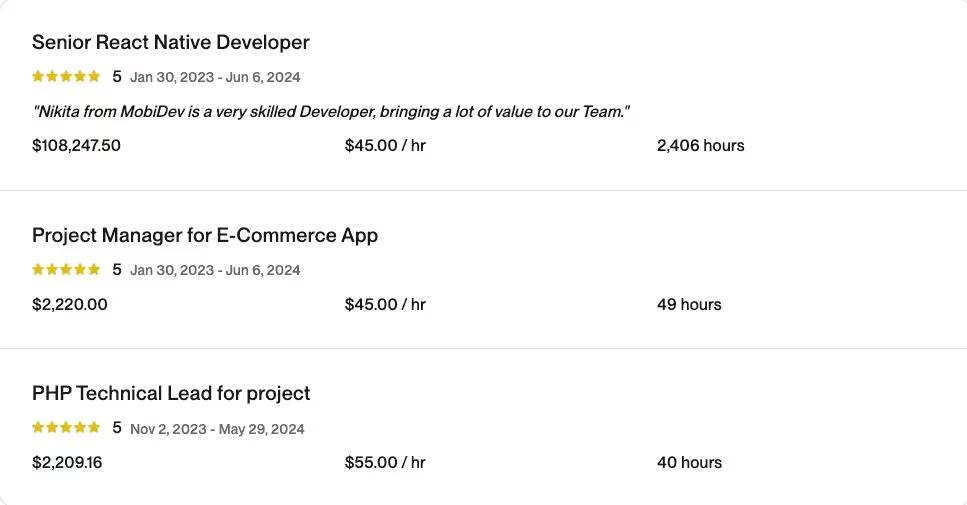
To get glowing reviews every time, always strive to deliver excellent work, communicate proactively, and, most importantly, don’t hesitate to overdeliver.
💡 Pro Tip: Request feedback from clients at the end of each project, even if it's just a few sentences.
Set Competitive Yet Profitable Rates
Finding the exact balance between competitive and profitable is tricky but crucial. Research average rates for your skills and experience level and adjust your rates as you go. Don't be afraid to increase your rates as you gain experience and positive reviews.
Pro Tip: Consider offering package deals or hourly rates with set deliverables to attract more clients and maximize your earnings.
Diversify Income Streams Through Multiple Projects
You know what they say: don't put all your eggs in one basket. Diversifying your income streams on Upwork can help you weather fluctuations in the industry and increase your overall earnings. Don’t hesitate to explore different project types, offer additional services, or create and sell digital products related to your expertise.
For instance, a writer might offer editing and proofreading services, create online writing courses, or sell e-books on specific topics.
Pro Tip: Consider using tools like GigRadar to efficiently manage multiple projects and identify diverse opportunities. Our 24/7 lead generation ensures you don't miss out on potential projects, especially those posted during weekends when competition decreases and reply rates increase.
Use Upwork’s Tools For Time Management and Productivity
Upwork offers several tools to help you manage your time, track your progress, and communicate effectively with clients.
For instance, the Time Tracker tool automatically logs your work hours and captures screenshots and activity levels to guarantee transparency for both you and your client.
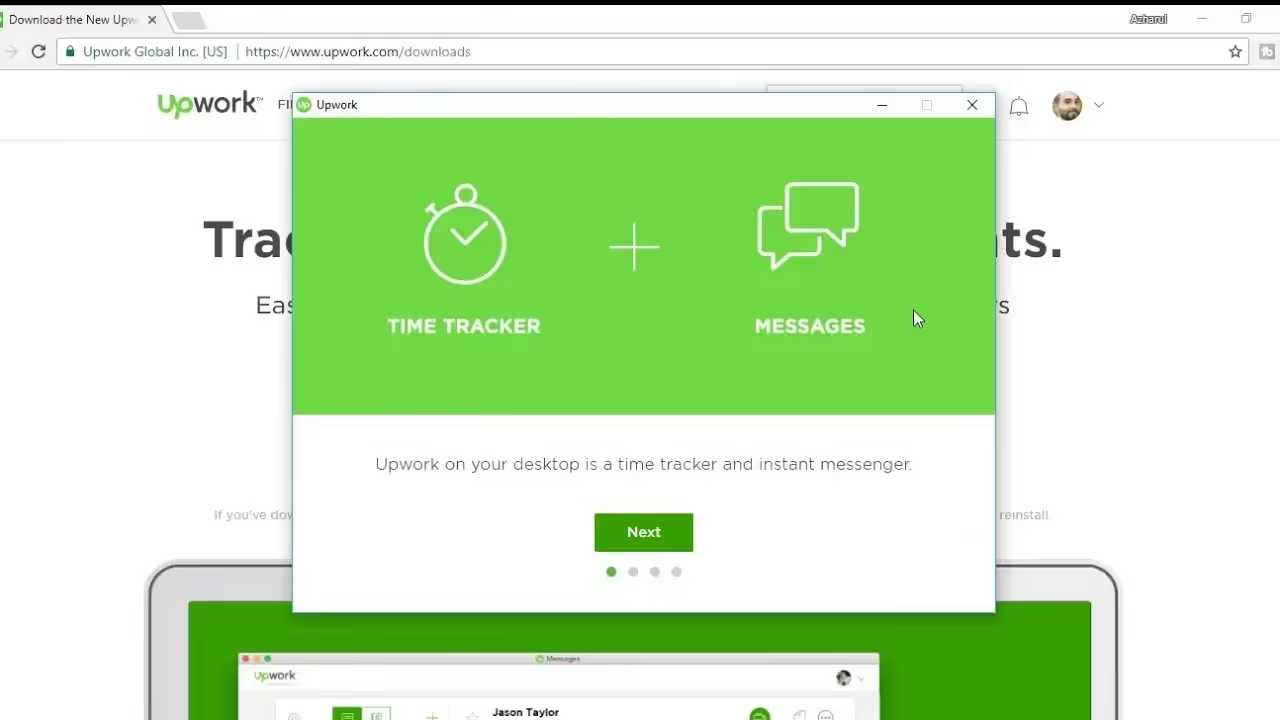
The Work Diary provides a detailed breakdown of your work hours, tasks completed, and screenshots taken. It helps you stay on track, pinpoint areas where you're spending too much time, and bill clients accurately.
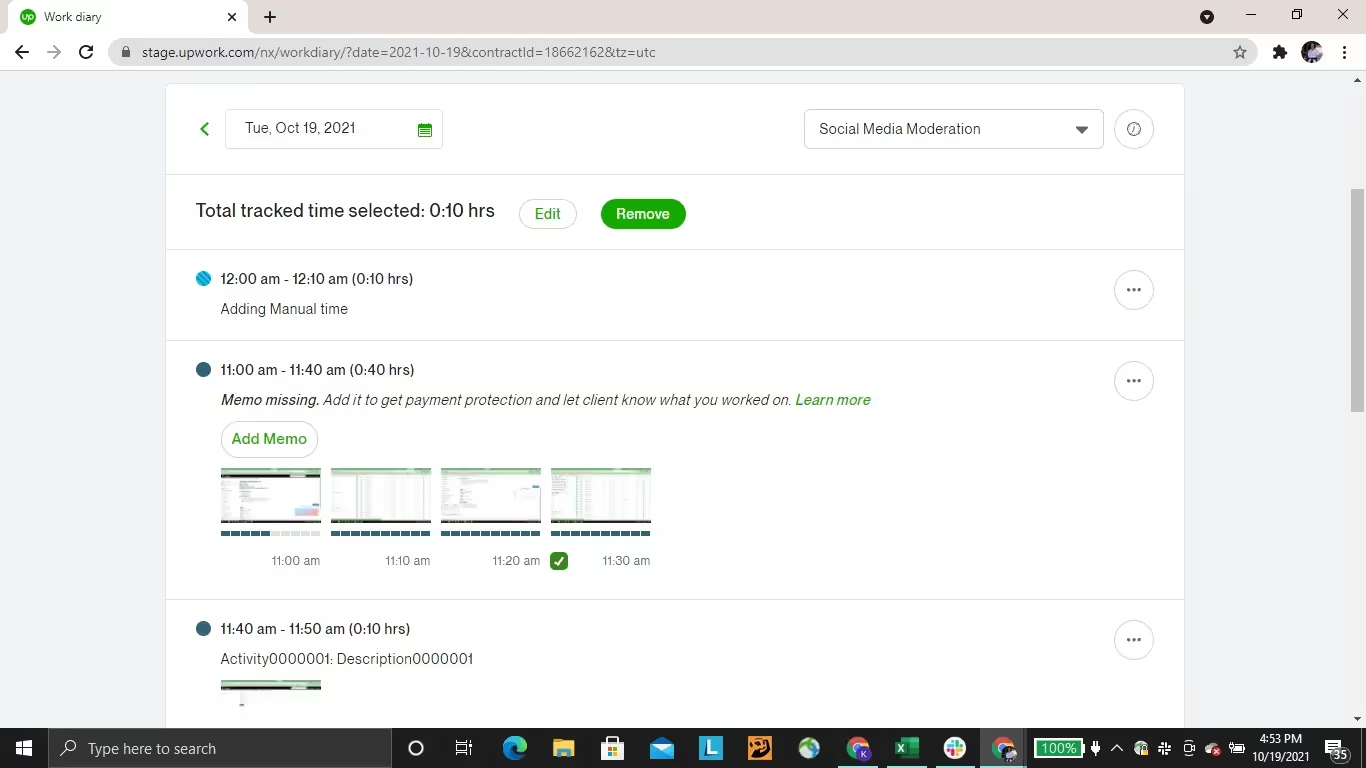
But if you’re looking to streamline your workflow and save time, tools like GigRadar can take your efficiency to the next level. By automating key processes, such as lead generation and proposal submission, GigRadar allows you to focus on what truly matters—delivering high-quality results to your clients.
Advanced Earning Strategies on Upwork
As you gain more experience and confidence, you can also use Upwork to make money with advanced earning strategies like:
- Use Upwork’s project catalog to create pre-defined project packages with set deliverables and pricing. This attracts clients who want quick, hassle-free solutions and allows you to showcase your expertise in specific areas.
- If your budget allows, you can also consider investing in Upwork Plus for premium features like personalized career coaching, enhanced profile visibility, and exclusive project opportunities. This will give you the edge you need in the competitive Agency race.
- Becoming a Top Rated or Top Rated Plus Agencyr should be your top priority on Upwork. Achieving these statuses boosts your visibility, priority support, and invitations to exclusive projects!
How Do You Get Paid on Upwork: Fees, Payments and Best Financial Practices
Getting paid for your hard work is the ultimate reward on Upwork. While the platform handles most of the payment processing, it’s still wise to understand the ins and outs of fees, invoicing, and financial management.
How to Set Up Payment Methods
Upwork offers a variety of secure payment methods, including:
- Direct US Bank Deposit: This method is free of charge and is available to any Agency with a US Bank account. Funds will arrive in your account within two to five business days.
- Direct Local Bank Deposit: The processing time may take up to 7 business days. Upwork charges a 99-cent transfer fee, plus you may incur incoming fees at some banks.
- Instant Pay: You can use this method if you are based in the US and have a Visa or Mastercard linked to your bank account. Upwork charges a $2 processing fee for withdrawal, and the money is available in minutes.
- Wire Transfer: This is another way to access your payments if you have a valid bank account outside of the US. Wire transfers are processed within one business day and may take up to seven days to arrive. The fee for each wire transfer is $30.
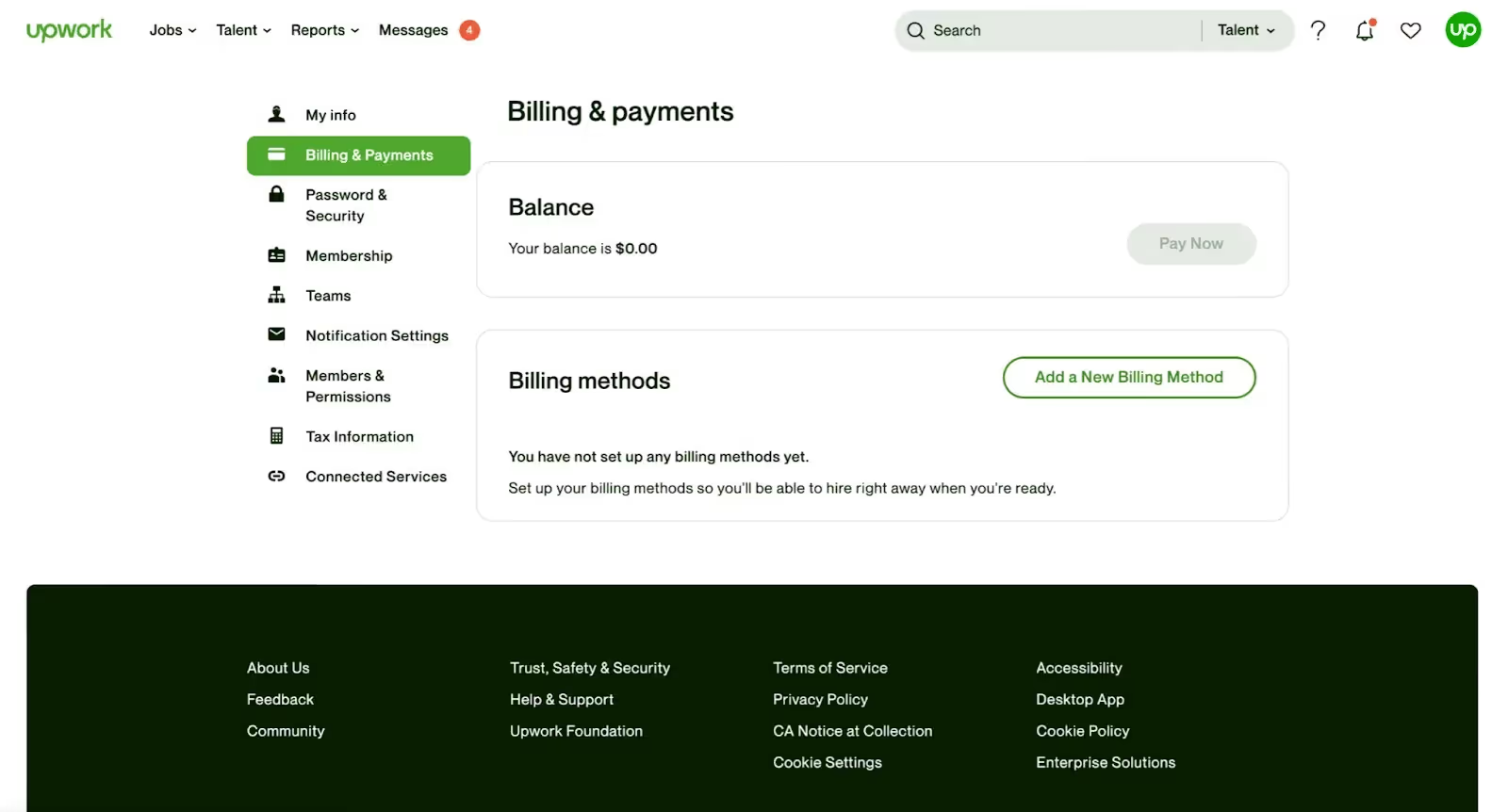
Upwork also works with PayPal in the US, Payoneer outside of the US, and M-Pesa in Kenya. Here’s how you set up a payment method:
- Go to Settings and choose Get Paid.
- Click on Add Method.
- Select the Set Up button for your preferred method and enter the required details.
- Choose your preferred payment schedule and select Next.
How do Upwork’s Fees Get Calculated?
Upwork charges a service fee on your earnings, which varies depending on your lifetime billings with each client:
- 20% for the first $500 billed with any client.
- 10% for all billings between $500.01 and $10,000 with a client.
- 5% for total billings exceeding $10,000 with a client.
These fees cover Upwork's platform maintenance, customer support, and dispute resolution services.
How to Invoice Clients
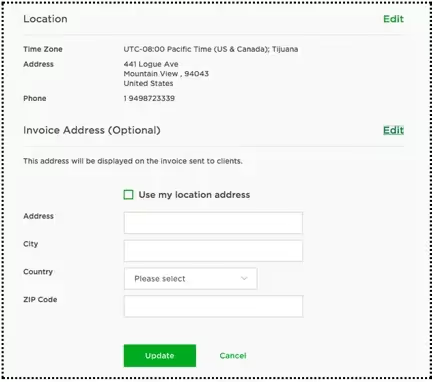
Upwork also makes the invoicing process quick and simple. First, remember that it offers four types of payments: hourly, fixed-price, project catalog, and bonus.
Hourly contracts provide payments on a weekly billing cycle, which ends each week on Sunday. If you have an hourly contract, your funds will be available for withdrawal ten days later.
Fixed-price contracts may consist of one or more milestones. The payment goes through when you complete a milestone and the client approves it. You can withdraw payment after a five-day security period.
Project catalog contracts also require the client's approval for the project.
Once a client approves your project, your funds are available after a five-day security period.
Bonus payments are available to you after your client's payment is successfully processed and the five-day security period has passed.
Here’s how you send an invoice to clients on Upwork:
- Open the ‘My Jobs’ tab and click on the ‘Create an Invoice’ button.
- Enter the required payment amount and other details.
- Click on Confirm, and you’re done!
How to Manage and Withdraw Funds
Upwork allows you to withdraw funds manually or set up an automatic payment schedule. If you want to withdraw your funds, you can do so at any time by using the Get Paid Now option. Enter the amount you would like to withdraw, and you’re good to go!
Another great option is setting up an automatic payment schedule. Based on your chosen payment schedule, you'll receive earnings automatically in your primary withdrawal method.
How to Handle Payment Disputes on Upwork
In the rare event of an Upwork payment dispute, the platform also offers a mediation service to help resolve the issue.
Maintaining professionalism in such scenarios is crucial, especially if you want to protect your Job Success Score. Remember to provide clear evidence of your work and follow the guidelines of Upwork's dispute resolution process.
Fee Management Strategies on Upwork
Upwork's service fees can be a hassle, but if you’re savvy enough, you can use certain strategies to manage and potentially reduce their financial impact. Here are some tips to consider:
- Factor fees into your rates. That’s right! When setting your hourly or project rates, remember to include Upwork's service fee percentage to make sure you receive your desired net income after fees are deducted.
- Negotiate with clients (when it’s appropriate). For long-term projects or high-value clients, consider discussing the possibility of the client covering a portion of the Upwork fees. That means adjusting your rates accordingly or adding a surcharge to the project cost.
- Make the most of your Connects. Connects don’t come cheap, so use them strategically by targeting projects that align with your skills and expertise.
- Consider Upwork Payroll. For US-based Agencies, Upwork Payroll can help reduce the impact of self-employment taxes. You’ll be classified as an employee of Upwork, potentially saving you on certain tax obligations.
Agency Tax on Upwork
Upwork makes payment processing simple, but you must handle the tax aspect independently. Here’s what you should know:
- Self-Employment Tax: As an Agency, you're considered self-employed by the IRS. This means you're responsible for paying both the employer and employee parts of Social Security and Medicare taxes, totalling around 15.3% of your net earnings.
- Income Tax: Your Upwork earnings are subject to federal income tax based on your tax bracket and filing status. You may also need to pay state income taxes based on your state of residence.
- Quarterly Estimated Taxes: Agency are typically required to make quarterly tax payments throughout the year to avoid penalties for underpayment.
- Form 1099-NEC (for US taxpayers):If you earn over $600 from a single client on Upwork in a calendar year, the client will issue you a Form 1099-NEC, reporting your earnings to the IRS. You'll need to report this income on your tax return.
- Schedule C (Form 1040): You must complete Schedule C form to report any business income and expenses and calculate your net profit. This net profit is then subject to income tax and self-employment tax.
Summary
Upwork offers a world of opportunities for agencies, but without the right tutorials, it can feel impossible to master. Now that you’ve read our complete guide, you can start bringing in the big bucks.




.avif)
.png)
.webp)
