Hey there!
In this edition, I’ll cover key aspects of Upwork lead generation like tracking lost leads and what they reveal. Plus, updates on Upwork's algorithm changes and something specific for Node.js development agencies.
🔍 Why do your bids never get a response?
Hey everyone, last time I shared some insights on follow-ups with your leads, so now it's time to cover the data-related aspect.
First and foremost rule: "data-driven" lead generation isn’t just a fancy word from a templated job description. It’s the real key to making more leads and more money.
Today we’ll start with soft data for your Upwork lead gen: Lost Reasons
What you need for it?
- GigRadar’s Autobidder (or manual lead gen, though that's harder to track)
- CRM
- A solid number of proposals sent for metrics (at least 400)

👀 Why You Need to Track Lost Reasons in Your CRM (even for bids that never got a reply)
Every time a lead is lost, the reason needs to be recorded.
Without tracking, you’re flying blind, unable to see where things go wrong—whether it’s pricing, communication, or availability.
🎯 Focus on One Profile and Specialization
It's best to track lost reasons within a specific profile. For example:
Profile: Ivan K.Specialization: Back-End Development; Node.js only
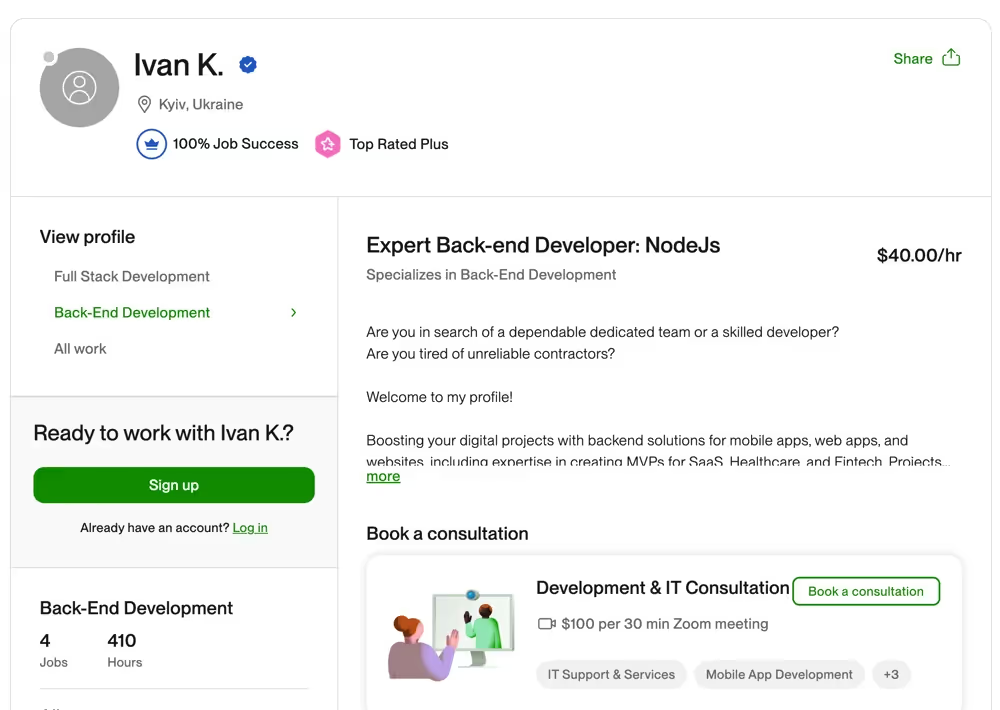
- Let’s imagine a profile linked to one or more GigRadar Scanners, focused on back-end development with Node.js and related frameworks.
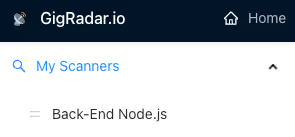
- You’re using a dedicated sales funnel in your CRM specifically for Node.js back-end development lead generation.

- You’ve sent out 1,000 proposals using this scanner for Node.js projects.
Now it’s time to start tracking and analyzing the lost reasons.
⚠️ Important: Each agency should define their own lost reasons since specifics can vary based on their processes, market, and clients.
Customizing this data is key to accurately diagnosing where leads are dropping off.
📝 Here’s a general list of lost reasons:
- Low client budget (misaligned ICP)
- Our rate too high (can't handle objections)
- Slow communication
- No response (needs better follow-up)
- No availability
- Wrong tech stack
- Picked another freelancer (reason known)
- Picked another freelancer (reason unknown)
📊 How to Analyze Your Lost Reasons
Now, let’s analyze the 1,000 proposals from the Node.js funnel.
📌 If you’re seeing that 30% of lost leads have "Slow communication" as the reason, it’s clear that your team's responsiveness is tanking the deal.
📌 If many leads point to "Wrong tech stack", it’s time to check the scanner settings. Maybe your proposals aren’t as targeted as you think.
📌 If leads are being lost to "Picked another freelancer" with a similar or higher hourly rate, your communication or Upwork profile might be lacking.
🚩 You might be giving off red flags, like telling leads, “I will find available developer and we check it out,” which is a huge red flag on Upwork. Clients want to talk directly with the expert, not get the runaround.
Tracking lost reasons like "Slow communication" across 1,000 bids with specific data (like 30% of leads) shows you exactly where improvements are needed.
⚙️ Make GigRadar Create Deals Automatically
Link GigRadar with your CRM via a webhook to automate this process.
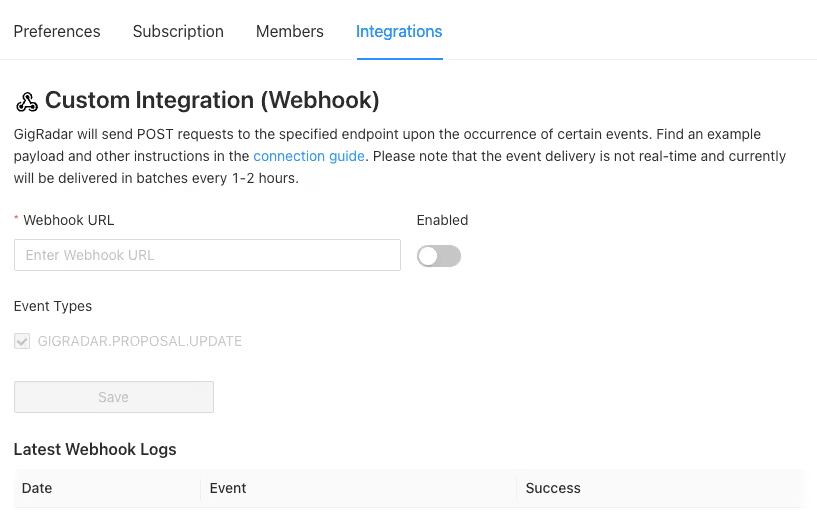
GigRadar's Settings > Integrations
Here’s a guide:
This webhook integration automatically creates Upwork deals in your CRM for each lead, saving you the time of manually entering new deals.
Once a deal is created, you only need to update the lost reasons when a deal falls through (though let’s hope you’ll see more “Won” statuses! 😉).
👨🔧 Adding Lost Reason Properties in CRM
Let's use HubSpot for it as an example.
To add lost reasons in HubSpot, simply go to:
Settings > Properties > Deal Properties > Closed Lost Reason > Edit > Field Type and then Add Custom Reasons.
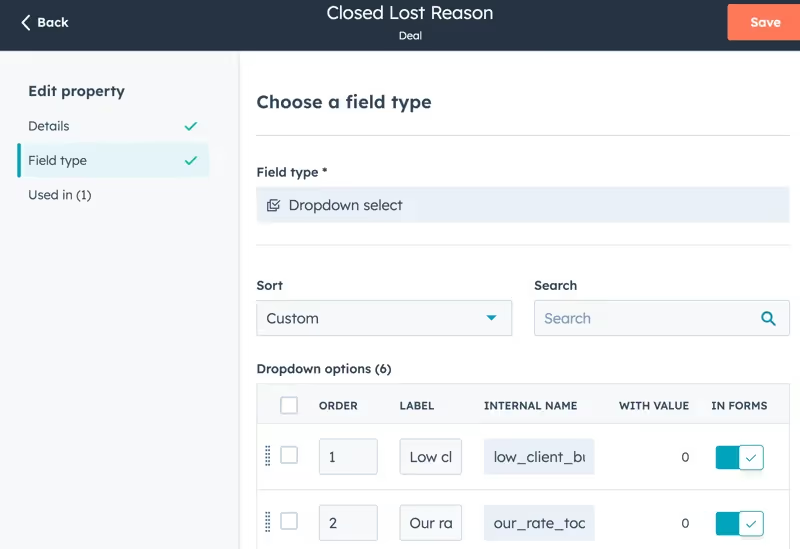
This ensures you can track specific lost reasons (e.g., Slow Communication, Wrong Tech Stack, etc.) in a structured way.
🌪️ Healthy Upwork Pipeline: Back-End (Node.js)
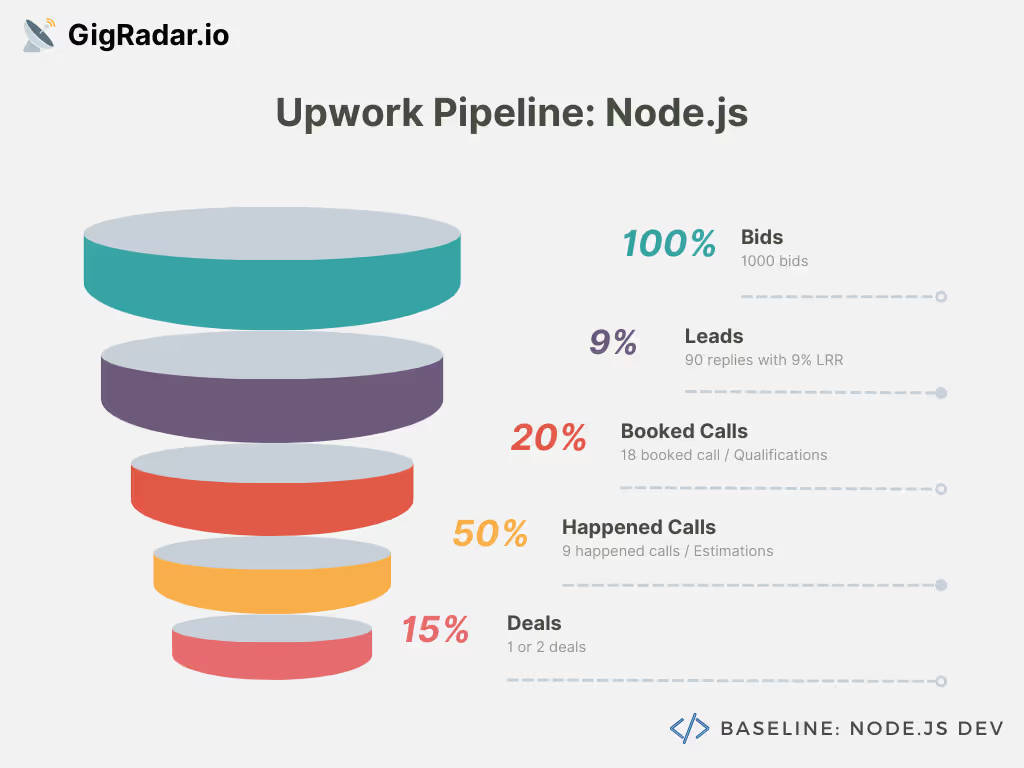
- Niche: Node.js Development (Back-End)
- Upwork Agency: Top Rated
- Lead Generation Budget: $3.5k
Today, we've chosen a very narrow but highly popular niche: back-end development with Node.js. I believe many agencies among our readers work with this framework.
As you can see, the stats aren't too impressive — this is the reality: Upwork is overcrowded with agencies and freelancers offering Node.js development, and you know this too.
So, a 9% LRR is a relatively okay result.
If you're struggling to even reach 9% for Node.js (yes, just for Node, not for full-stack JS), it’s time to check the following:
🗂️ Check all categories
In the Settings of your profile.
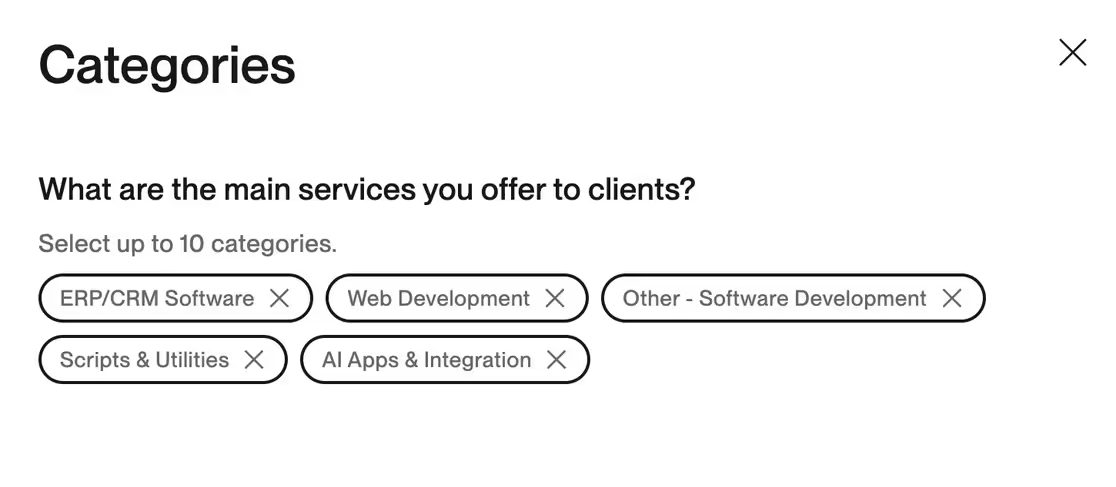
🧪 A/B test it
Be aware that almost half of jobs posted for Node.js are listed under the "Full-stack Development" category (gotta love Upwork algorithms), so if you're having trouble with a back-end development specialized profile, run an A/B test between Back-End and Full-Stack specialized profiles within the same Upwork account.
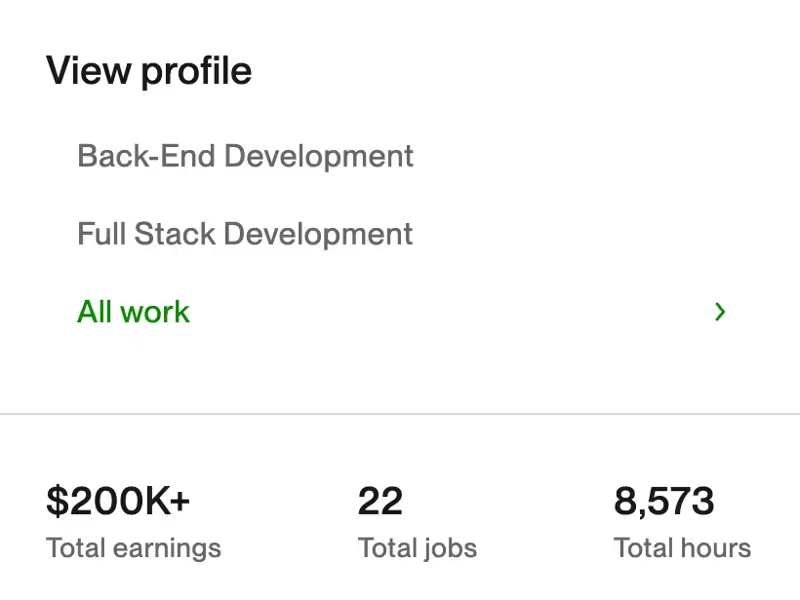
🔑 Add keywords
Mention all variations of Node.js across your profile descriptions: nodejs, node.js, node-js, Node JS, etc:
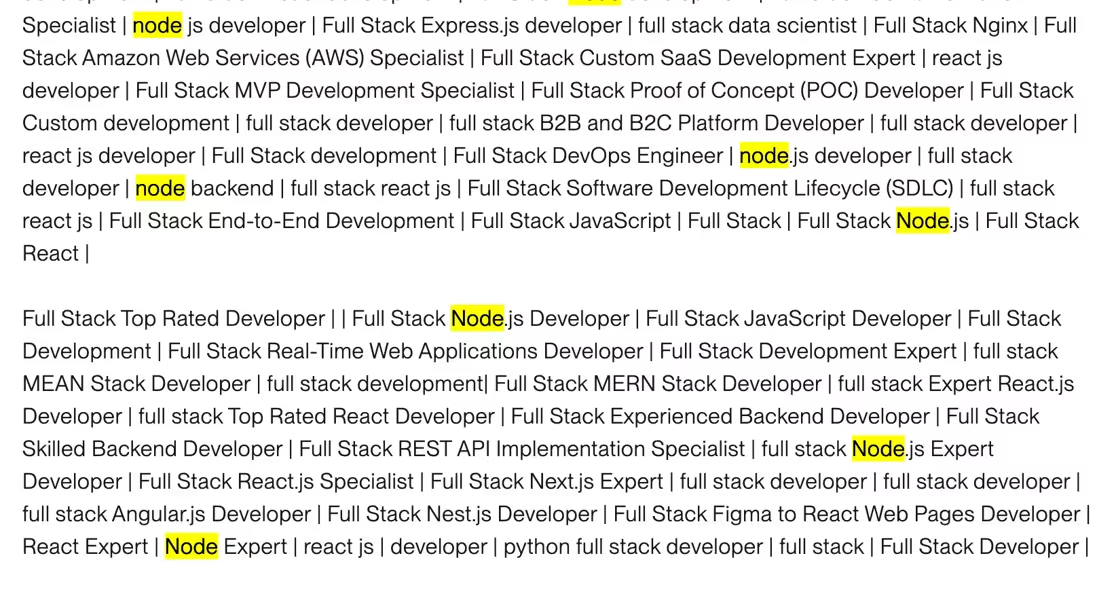
🧮 New Upwork Algo Changes
Our lovely Tamara is back, and she’s spotted some important changes on Upwork again. Here’s a quick summary:
Before (August 2024): Consulting services were in the fourth place in Upwork's talent search results. Freelancers could create consultancy offerings and enable the "Online for Consulting NOW" Beta feature, which helped boost their ranking in searches.
Now (September 2024): Upwork has replaced that consulting section with Project Catalog entries. As a result of this change, the following now dominates the search rankings:
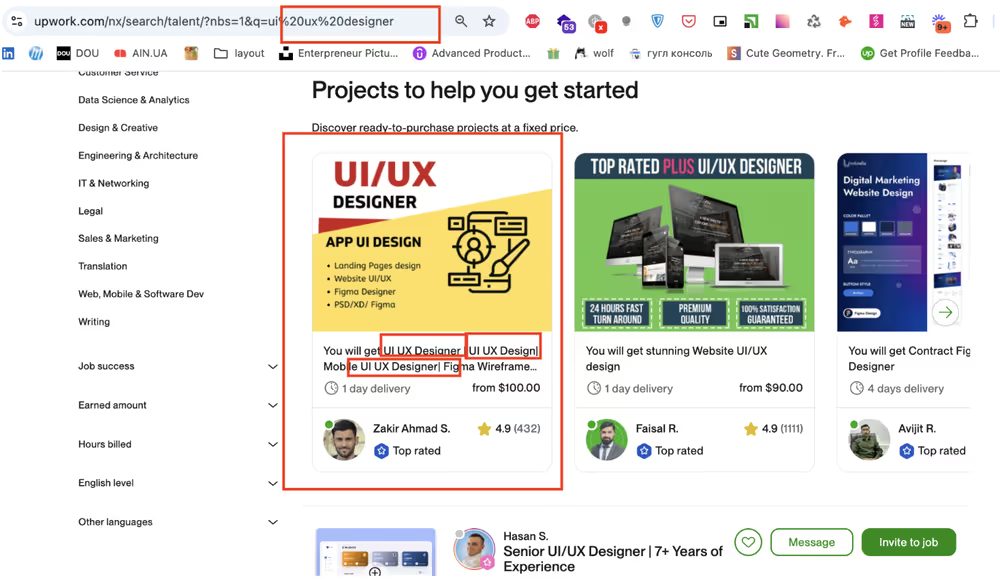
- Boosted (paid) listings
- Organic listings
- More paid listings
- Free projects from the Project Catalog
If you want to rank higher in Upwork's talent search, you need to get involved with the Project Catalog. Creating and optimizing these projects is now critical.
Check the full article for examples and screenshots.
❤️ GigRadar Community Events
HAPPENED: Today: From $0 to $30K: Growing the Agency in the First Year

🔔 What John presented to us:
• His journey: The struggles and wins
• Agency growth myths to skip
• What drove his fast success
• Q&A session




.avif)
.png)
.webp)
