What is Upwork Boosting and how it works
Upwork Boosting is a feature introduced by Upwork to help freelancers increase their proposal visibility by displaying their bids at the top of the list. Boosting can be done by spending additional connects. This can lead to more client engagement and better chances of winning projects. However, it's essential to spend your connects wisely to ensure you're getting the best return on investment.
What is GigRadar Score and how it works (short version)
GigRadar Score is a unique scoring system developed by GigRadar to evaluate the quality of job opportunities found by the GigRadar app. It assigns a percentage score to each opportunity, with a higher score indicating a "juicier" lead. GigRadar Score takes into account factors such as the project's budget, the client's average hourly rate, and client feedback. The score is roughly normally distributed around the 50% mark, with scores above 50% indicating better-than-average leads.
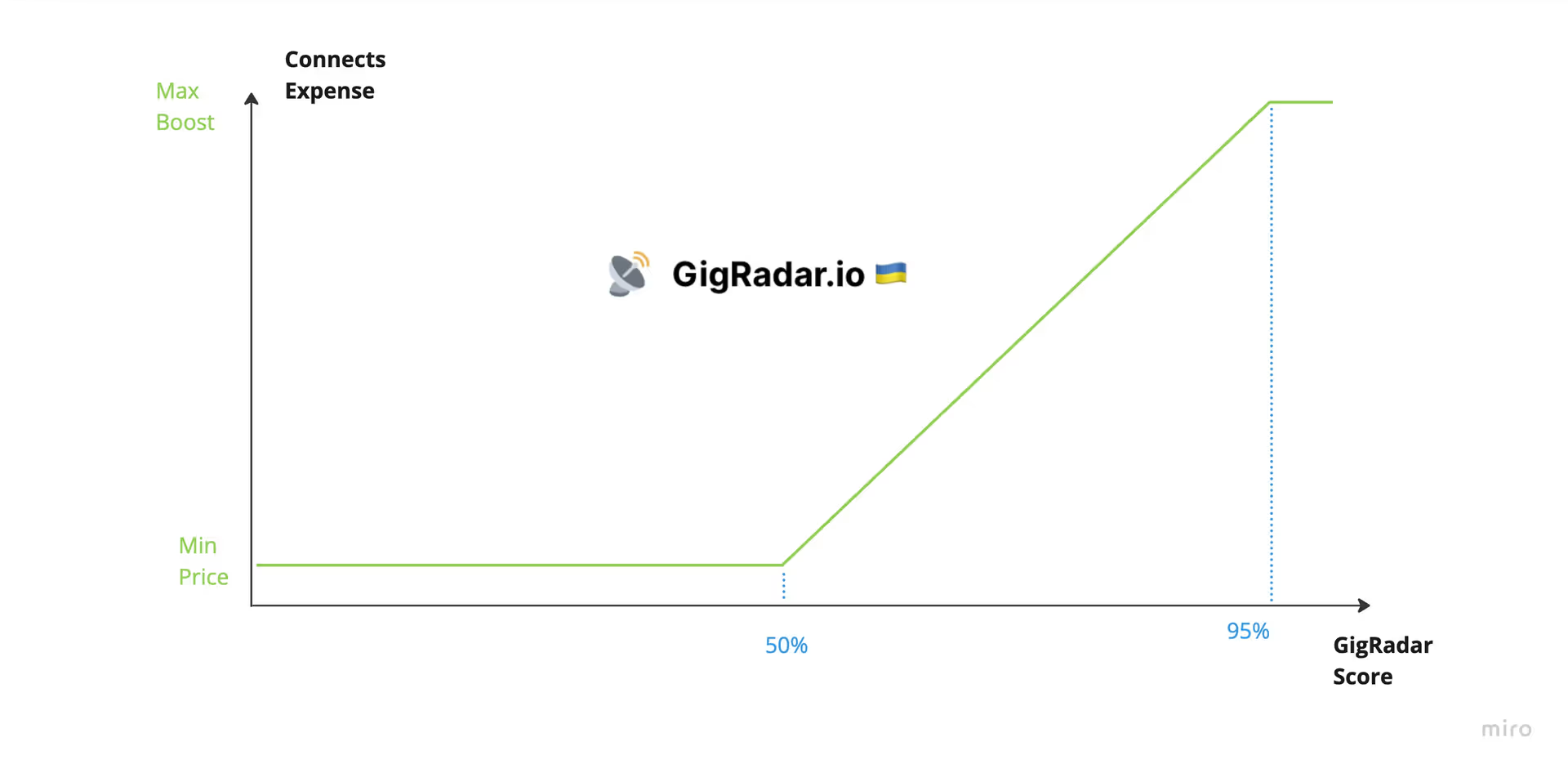
How GigRadar uses GigRadar Score to boost proposals
GigRadar's Smart Boost feature uses the GigRadar Score to determine the value of a job opportunity and adjusts the connects spending accordingly. This means that higher-scoring opportunities will be boosted more, ensuring that your proposals are more visible for projects with better potential outcomes. The Smart Boost algorithm is designed to evaluate the actual relative value of a job and spend a fair amount of connects on it, based on the user's budget.
How to optimize your Upwork expense using Score, Smart Boost, and CPR analytics to win more jobs on Upwork
- Understand your GigRadar Score: Learn how the GigRadar Score is calculated and use it as a guide to identify better-than-average leads. Focus on opportunities with higher scores, as they are more likely to result in successful outcomes.
- Configure your Boosting Factor: Set your Auto Bidder to Boost Proposals using GigRadar Score. Adjust the Boosting Factor to optimize the Cost Per Reply (CPR), which is the amount you spend on connects for each reply received.
- Analyze your CPR: Monitor your CPR metric to evaluate the effectiveness of your additional connects spending. This metric varies across industries and deal sizes, so it's important to find the right balance between spending on boosting and receiving replies.
- Utilize Smart Boost: Allow GigRadar's Smart Boost feature to automatically adjust your connects spending based on the GigRadar Score. This helps ensure that you're investing more in proposals with higher potential returns.
Summary
By understanding and leveraging GigRadar's Smart Boost feature, you can optimize your Upwork connects spending and increase your chances of winning more jobs. By focusing on higher-scoring opportunities and utilizing the Smart Boost algorithm, you can strike the right balance between proposal visibility and cost-effectiveness. Make the most of your Upwork experience with GigRadar's innovative features and watch your success grow.
Learn more
Read more about the Smart Boost feature in our support center.




.avif)
.png)
.webp)
