Hey GigRadar fam, it's time for another LeadBrew newsletter! We've got some exciting news, updates, and insights to share with you this month.
So, grab a cup of your favorite brew, sit back, and let's dive into the latest and greatest from the world of freelancing and lead generation. ☕
📡 GigNews
🌟 Animated Upwork Profile Pictures
These animated profile pictures for Upwork—aka moving profile pictures gif format—can dramatically improve how often your Upwork profile picture gets clicked in the job feed.
Are you ready to level up your Upwork profile? It turns out you can now use animated profile pictures! We've recently experimented with this feature and can confirm that it's a game changer. 🚀

Wondering how to make your Upwork profile picture animated without design skills? Good news—you can create stunning animated Upwork profile pics in just a few steps.
🎨 Your imagination
🎨 Your current profile picture
🎨 A photo editing tool (e.g., Photoshop)
🎨 A GIF-making tool (e.g., Giphy)
These tools help you convert static Upwork images into scroll-stopping animated profile pictures that align with your brand.
👉 Ready images can be drag'n'dropped into the upload field:
If you need guidance on crafting the perfect profile picture, check out our post from last month.
Why opt for an animated profile picture?
It's simple: animation grabs attention! With a moving profile picture gif, your Upwork animated images stand out in the job feed, making your proposals more noticeable and your Upwork profile picture instantly memorable. 😲
🚀 But be mindful of the aesthetics – aim for a stylish, professional look that complements your profile, rather than a flashy, over-the-top animation that distracts from your skills and expertise.
Remember, you want to stand out for the right reasons, not look like a distracting neon sign outside a budget restaurant! ✨
Using animated profile pictures for Upwork is one of the easiest ways to grab attention. Freelancers using Upwork profile picture animated formats report increased views and message rates. If you’re wondering how to use animated pictures on Upwork to your advantage—this is it.
Have you changed your picture to a GIF?
Let us know! 👍
📉 Fee Update Reminder
Hey GigRadar peeps, don't forget that starting May 3, 2023, Upwork is switching all freelancers to a flat 10% fee rate and waving goodbye to the sliding scale fee structure.
True: we might be paying a tad more in fees under this new structure, but you can always expand your expertise and give your hourly rate a little bump. 💵
🚀 Just remember, Upwork isn't too keen on massive hourly rate jumps, like skyrocketing from $35/h to $70/h – they might see it as unfair behavior. So, please, increase mindfully and keep shining!
But worry not, if you're currently enjoying that sweet 5% fee tier on your projects, Upwork's got your back, and they'll honor those rates 'til the end of 2023. Keep this tidbit tucked in your mind as you map out your future gigs! 🗺️
🎯 Tax Clarity Upgrade
From May 1st, clients can now sneak a peek at estimated tax amounts under offer details on Any Hire before sending offers to freelancers.
Say goodbye to tax confusion, and hello to crystal-clear understanding of those pesky tax charges!
Stay informed about managing taxes as a freelancer on Upwork to ensure you’re fully prepared and navigating these updates with ease.
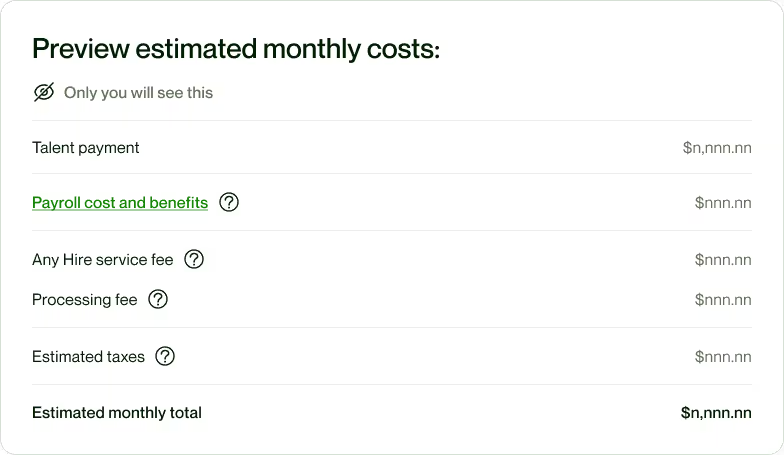
In the olden days (aka before this update), clients caught a glimpse of estimated monthly costs without tax before sending an Any Hire offer.
But now, there's a shiny new "Estimated Taxes" line sitting pretty below the "Processing Fee," showing off a more accurate estimated total cost for contracts.
Knowledge is power, folks! 💪
😂 Seems like one Reddit user had a wild ride with Upwork's AI-assisted job posting tool:
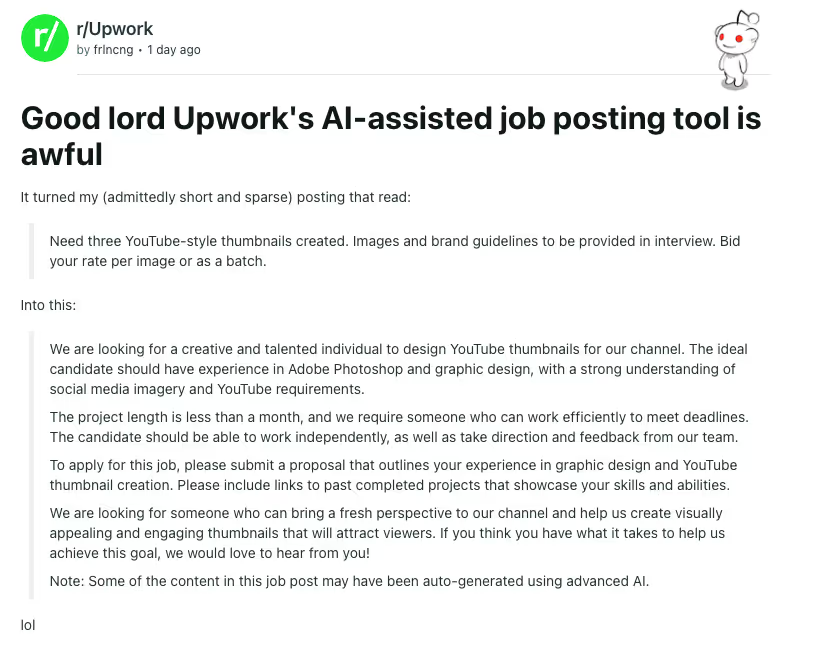
🚀 Upcoming Activities: Gear Up for Next Week's Launches!
Next week we're launching two must-read articles that'll change the game for your Upwork experience! 🎉
1️⃣ H2H Approach in Upwork Cover Letters: Keep it human, keep it real! We'll show you how to nail the human-to-human approach in your cover letters and ditch those book-sized monstrosities. It's time to connect with your clients on a personal level!🤝
2️⃣ JSS for Newcomers: Wanna know how to get your Job Success Score quickly? Our advice: send proposals! 😉 But, of course, we'll dive deeper into this topic to help you get on the fast track to Upwork success. 🏃💨
Full articles soon!
🗞️ LeadGenNews
1️⃣ How to Find Decision-Makers in a Company
Our partners, friends, and investors at Belkins are sharing their expertise! Master the art of finding and connecting with decision-makers!
Learn the tips, tricks, and techniques to help you navigate the corporate world and reach out to the right people for your business. 🤝🚀
2️⃣ AI's Impact on Software Developers
Discover how AI is changing the game for software developers - for better and worse.
Learn about the latest trends and advancements in AI technology and their implications for the software development industry. 💻🤖
3️⃣ Nielsen's 2023 Annual Marketing Report
Get the scoop on the latest marketing trends and insights with Nielsen's 2023 Annual Marketing Report.
Stay ahead of the curve by understanding the current state of the industry and adapting your strategies accordingly. 📈🌐
That's all for this month's LeadBrew newsletter, GigRadar fam!We hope these updates and insights help you stay ahead in the ever-evolving world of freelancing and lead generation.As always, keep pushing forward and reaching for the stars! 🌟
🚀 Join GigRadar now and unlock frequent updates, expert insights, and turbocharge your Upwork accomplishments!




.avif)
.png)
.webp)
