Freelancing on Upwork requires more than just skills—it takes speed, strategy, and the right tools. With thousands of new jobs posted daily, getting hired often comes down to how fast a freelancer finds and applies to the right opportunities. The challenge? Constantly checking Upwork every few minutes is both exhausting and inefficient.
That’s where an Upwork Chrome extension for job notifications comes in. These tools track job listings in real-time, send alerts, and even automate parts of the application process. Some go beyond simple notifications, offering job feed tracking, market analysis, and even auto-bidding.
This guide breaks down the best options, from basic job alert extensions to full-fledged Upwork toolkit extensions that help freelancers land more projects with less effort.
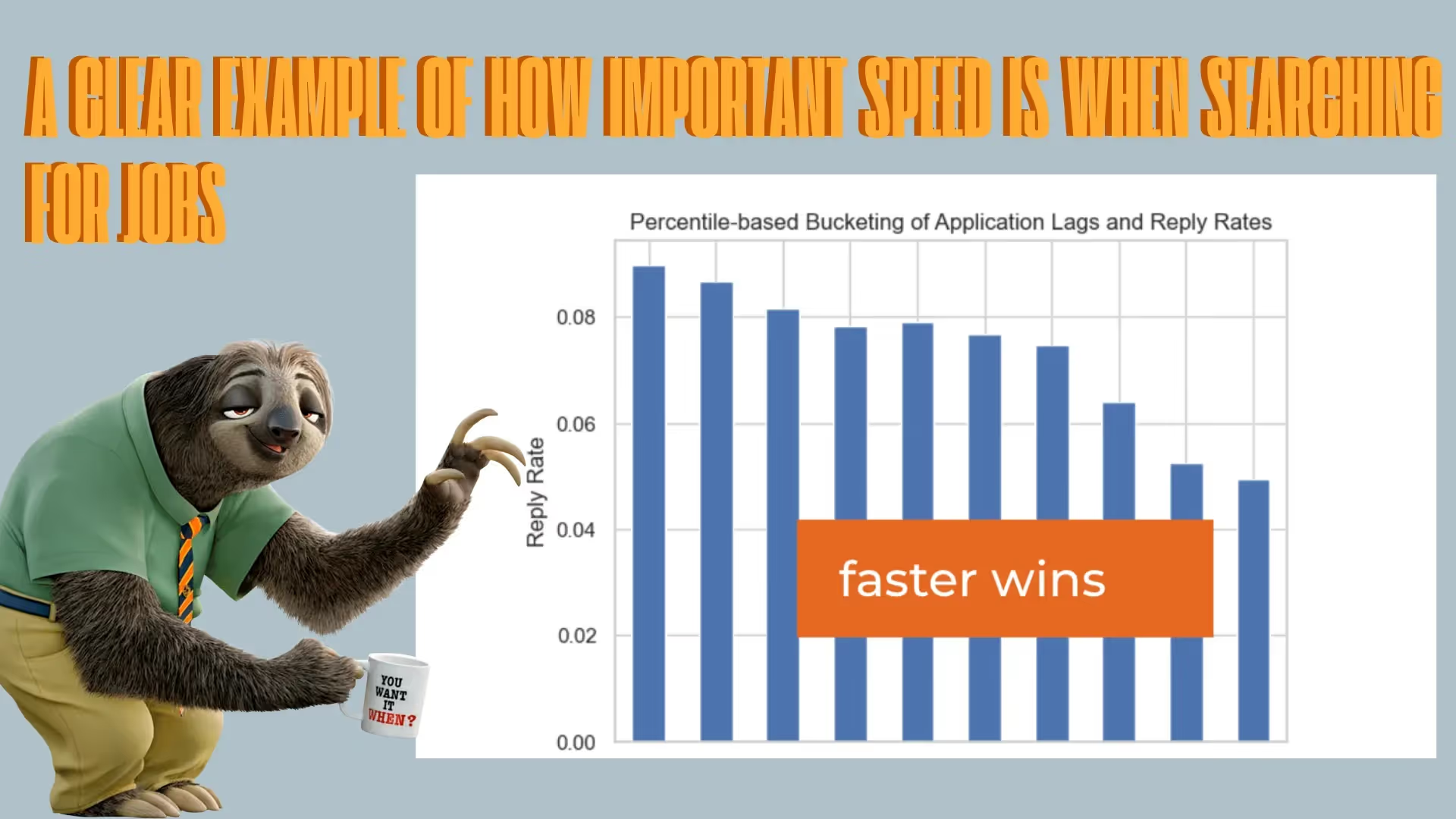
Upwork Extension: Boost Your Freelance Game with Instant Job Alerts
Freelancers who rely on manual job searching lose out on opportunities simply because they weren’t on Upwork at the right moment. An Upwork extension eliminates that problem by automating job tracking and improving efficiency.
Here’s why every freelancer should consider using an Upwork tracker extension:
✅ Instant notifications – No more refreshing job feeds manually.
✅ Smart filtering – Receive alerts only for jobs that match specific criteria (keywords, budget, client rating).
✅ Time-saving automation – Some tools auto-fill proposals or even send bids automatically.
✅ Upwork web scraping capabilities – Extract and analyze job trends to stay ahead of the competition.
The right Upwork Chrome extension turns job searching from a time-consuming process into an automated system that works 24/7.

Upwork Notification Extension
On Upwork, speed matters. Many high-paying jobs get dozens of proposals within minutes, making it crucial for freelancers to apply fast.
An Upwork notification extension ensures freelancers don’t miss out on new job postings. It works by:
🔹 Monitoring Upwork job listings in real-time
🔹 Sending instant notifications (via browser pop-ups, email, or mobile alerts)
🔹 Allowing quick application submission before competition increases
A good Upwork job notification chrome extension doesn’t just notify users—it helps them stay competitive and proactive.
Best Upwork Notification Extensions
💡 Lead Connecto – A basic Upwork Chrome extension alternative for job alerts. It offers simple notifications but lacks automation.
💡 Upwork Toolkit – Works across multiple platforms, including Upwork, Fiverr, and Freelancer.com.
💡 GigRadar – Not just a notification tool, but an AI-powered job bot that tracks job opportunities and automatically submits proposals for freelancers, making it easier for them to stay ahead effortlessly.
For freelancers who prioritize speed, an Upwork notification extension is a must-have.
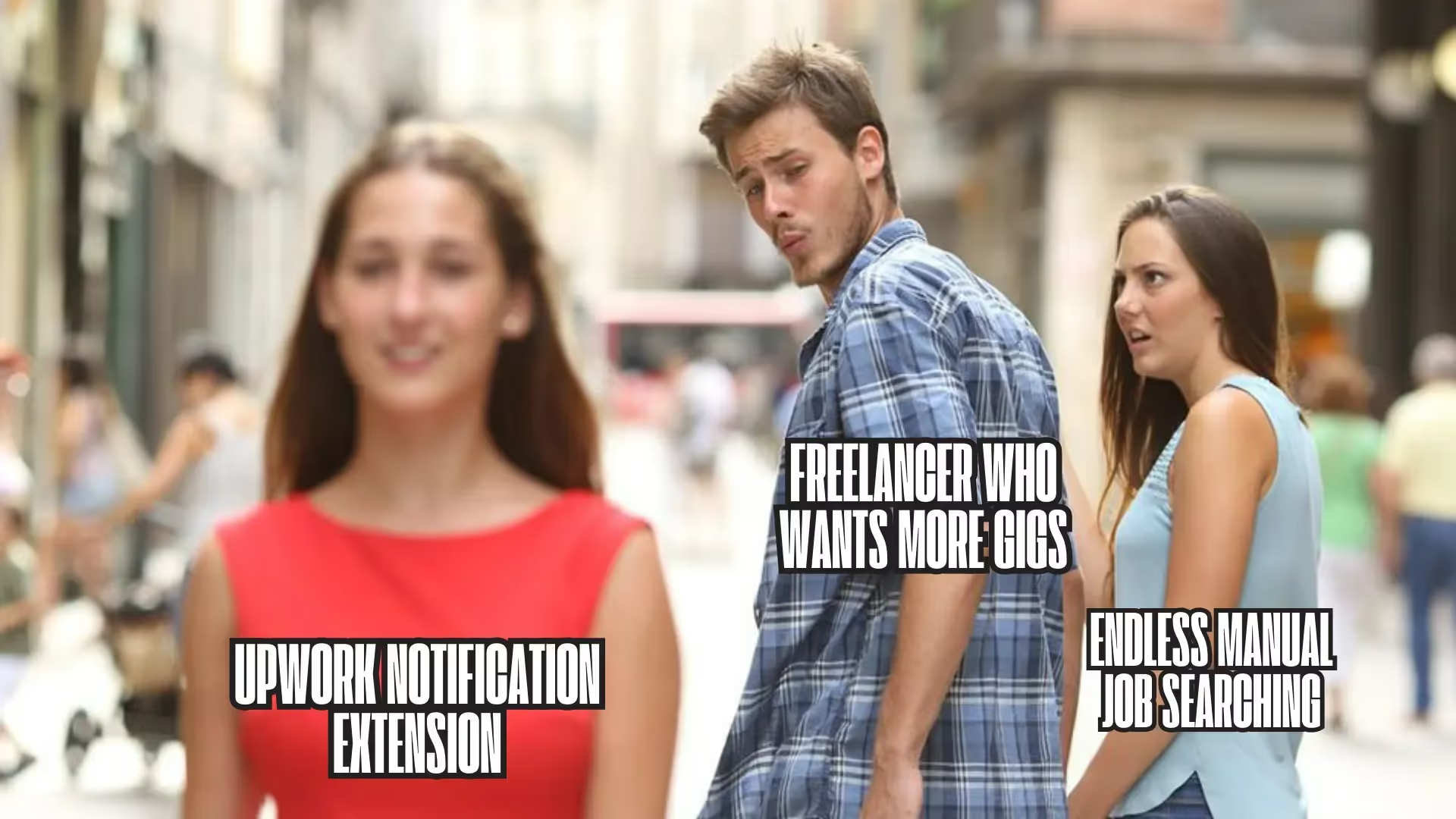
Get Hired Faster with an Upwork Job Notification Chrome Extension
The fastest way to win more clients? Set up an Upwork notification extension that delivers real-time job alerts straight to your browser. A job can receive dozens of proposals within minutes, making it crucial to stay ahead of the competition. A reliable Upwork job notification Chrome extension ensures that freelancers never miss an opportunity by delivering instant job alerts, tracking postings in real-time, and in some cases, even automating the bidding process.
Below are some of the best Upwork tracker extensions available in 2025, catering to different needs—from simple job notifications to full-fledged Upwork toolkit Chrome extensions with advanced automation.
Lead Connecto
For freelancers who need real-time job alerts without additional automation, Lead Connecto – Upwork Notifications is a simple yet effective option. This Upwork notification extension continuously monitors new job postings and sends alerts based on custom job filters.
✔ Real-time notifications – Get alerted instantly when new jobs match your criteria.
✔ Custom job filters – Set preferences based on budget, keywords, job category, and client rating.
✔ Browser & email alerts – Receive notifications without having to refresh Upwork manually.
📌 Best for: Freelancers looking for a basic Upwork job notification сhrome extension to stay updated without extra automation.
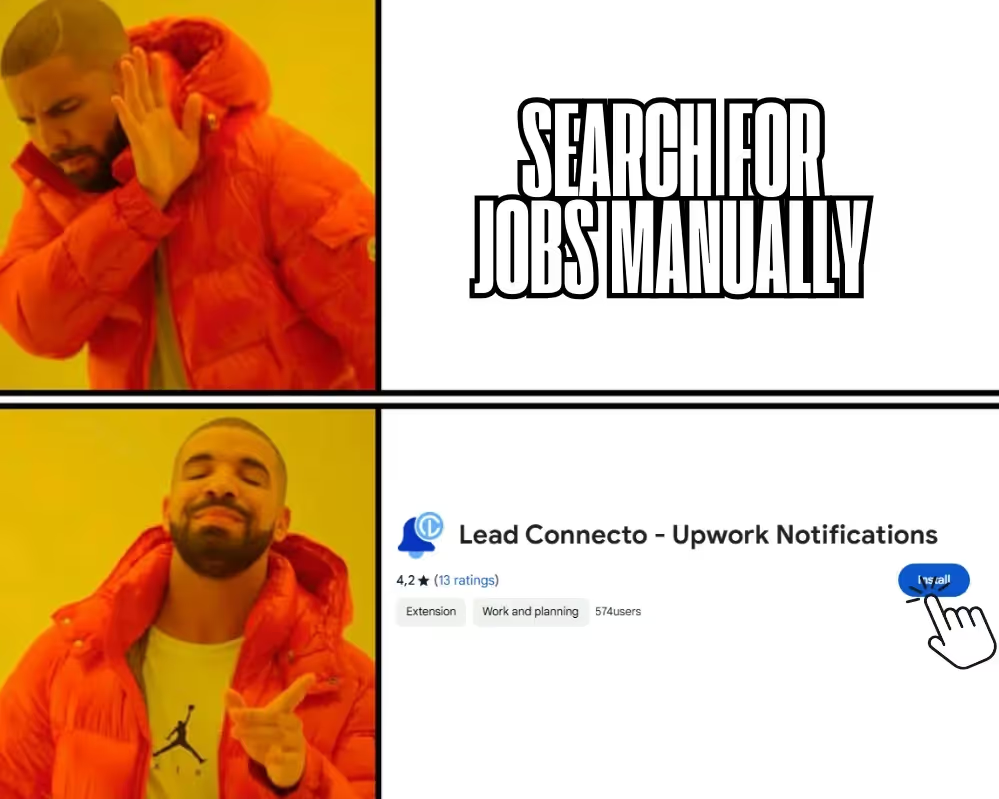
Upwork Toolkit
Unlike other Upwork tracker extensions, Upwork Toolkit goes beyond job notifications and offers a complete freelancing assistant, helping freelancers optimize their job applications and increase efficiency.
✔ Real-time job tracking – Automatically monitors and alerts users about new job postings.
✔ Proposal automation – Enables freelancers to quickly submit personalized proposals with pre-set templates.
✔ Custom job insights – Filters jobs based on budget, client rating, and competition levels.
✔ Optimized workflow – Reduces time spent on job hunting, allowing freelancers to focus on actual work.
📌 Best for: Freelancers who want both job alerts and automation to streamline their Upwork workflow.
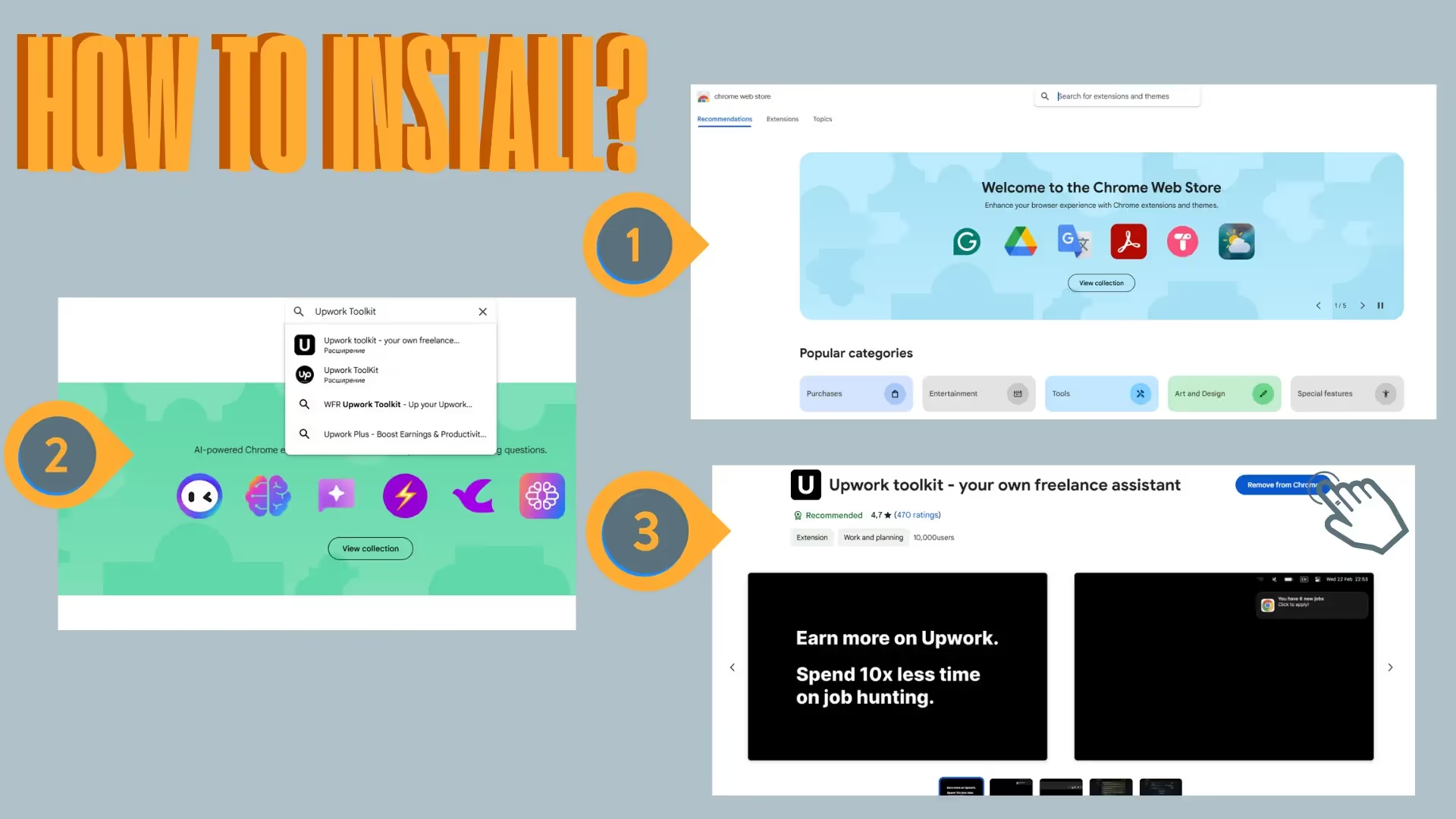
GigRadar–The AI-Powered Upwork Tracker Extension
GigRadar takes it a step further by providing a full-suite tool that not only tracks jobs but also analyzes trends, identifies high-value gigs, and submits proposals automatically. The AI-driven system continuously refines job matches and helps freelancers stay competitive without constantly refreshing job feeds. GigRadar is an all-in-one solution that automates the entire job application process and ensures you never miss out on a great opportunity.
Key Features of GigRadar:
✔ AI-powered job matching – Ensures you're only notified about relevant jobs.
✔ Web scraping – Extracts insights on job trends to help you target high-value opportunities.
✔ Instant notifications – Stay up-to-date with real-time job alerts.
✔ Auto-bidding and proposal automation – Save time by letting the tool handle your applications.
📌 Best for: Freelancers looking to maximize their chances of landing projects while saving time through automation.
On Upwork, the first 10-15 proposals often get the most attention, while the rest struggle to stand out. Studies show that freelancers who apply within the first 5 minutes are 3x more likely to get hired. But it is not realistic to manually refresh job feeds for the entire day.
This is where GigRadar changes the game—by delivering real-time job notifications and auto-bidding on relevant projects, it ensures freelancers never miss high-quality opportunities. The AI-driven system analyzes job posts, filters out low-value gigs, and submits proposals in seconds, keeping users ahead of the competition.
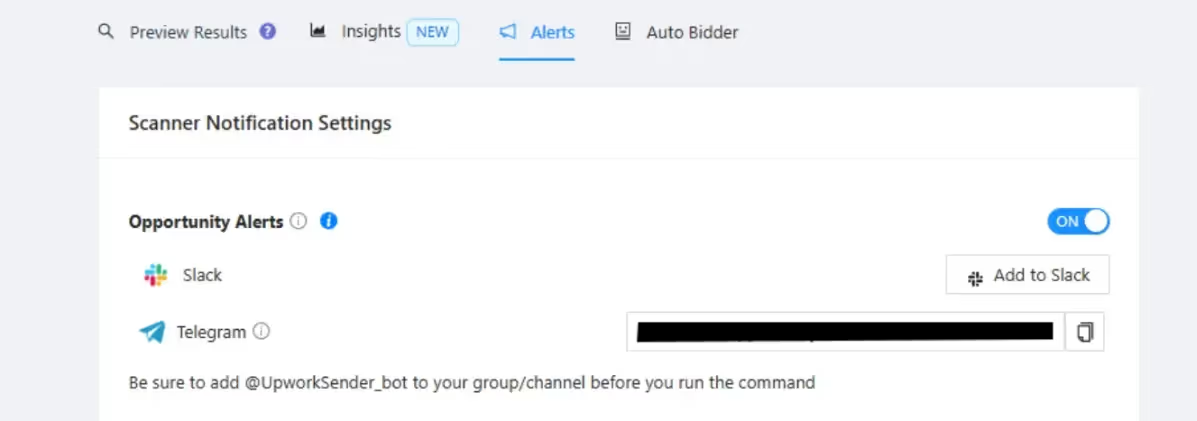
Job Bot–The Ultimate Upwork Job Tracker and Automation Tool
The Job Bot feature of GigRadar is designed to give freelancers an edge in the fast-paced Upwork marketplace. It tracks job postings in real time, analyzes listings, and alerts you to the most relevant opportunities based on your personalized preferences. This ensures you never miss a potential job and can act quickly to stay ahead of the competition.
✔ Instant job notifications – Get alerted the moment a relevant job is posted.
✔ AI job matching – Only receive notifications for jobs that truly align with your skills.
✔ Advanced filters – Customize alerts based on budget, client history, and keywords.
📌 Best for: Freelancers who want to streamline job searching with automated job notifications and bidding.
Boost Your Efficiency with the Upwork Job Feed Tracker Chrome Extension
Beyond notifications, some freelancers want to analyze the Upwork job market and spot patterns in hiring trends. This is where an Upwork job feed tracker Chrome extension is useful.

These extensions help freelancers:
📊 Identify peak job posting times – Knowing when clients post jobs helps in timing applications better.
📊 Analyze job pricing trends – Helps freelancers adjust their rates based on market demand.
📊 Track competition levels – Some tools provide insights into how many freelancers applied to a job.
For those preferring to manage alerts through external readers, an Upwork job feed RSS extension offers a hands-off approach by pushing new jobs directly to your preferred RSS aggregator.
Popular Upwork Job Feed Tracker Extensions
💡 GigRadar – Includes an Upwork web scraping tool that gathers hiring data and tracks job feed trends.
💡 Upwork Job Tracker – This Upwork tracker extension helps freelancers track job postings in real-time and analyze job feed trends, ensuring they apply at the right time.
💡 Vollna – Upwork Job Monitoring – Offers Upwork web scraping capabilities, providing insights into job demand, client hiring behavior, and price trends.
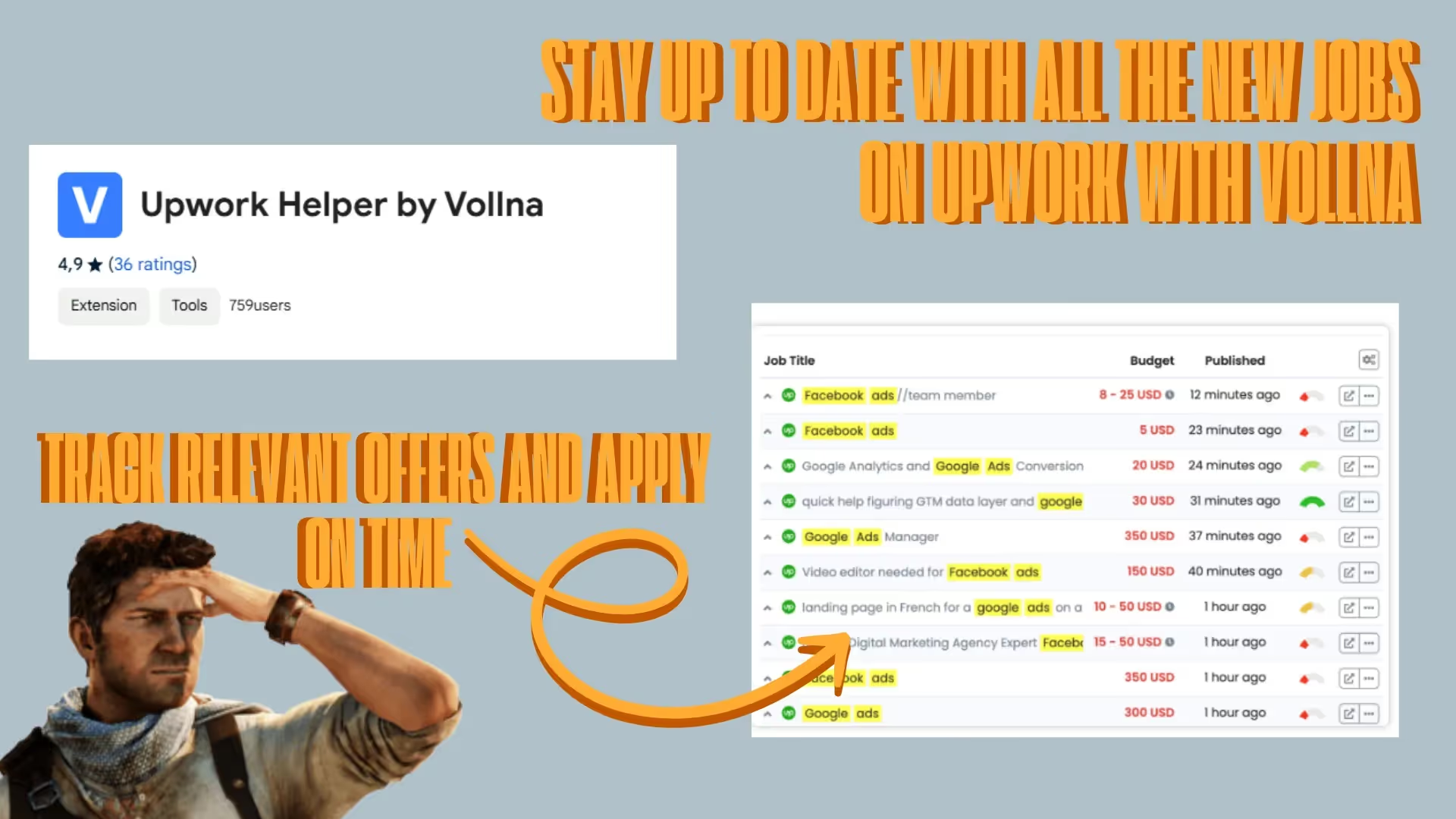
For freelancers looking to optimize their job search strategy, an Upwork job feed tracker Chrome extension provides valuable insights beyond just alerts.
Upwork Toolkit Chrome Extension
A complete Upwork toolkit goes beyond job tracking by offering a powerful blend of automation, notifications, and detailed analytics. It combines everything you need in one solution to help you manage your workflow more efficiently, from keeping track of new job postings to automating your bids and analyzing market trends.
Key Features of an Upwork Toolkit Extension
🛠 Instant Job Alerts – Receive real-time notifications for new job postings that match your skills, ensuring you're always ahead of the competition.
🛠 Proposal Automation – Save time by automating the proposal process, allowing you to send tailored applications swiftly.
🛠 Client Research Tools – Gain insights into client histories, preferences, and budgets to tailor your proposals effectively.
🛠 Multi-Platform Support – Some extensions offer support across various freelancing platforms, not just Upwork, broadening your job search horizons.
Best Upwork Toolkit Extensions
💡 Upwex: AI Tools for Upwork – This extension leverages AI to enhance your Upwork experience. It offers features like AI-powered proposal generation, job post analysis, and integration with CRM tools, helping freelancers craft compelling proposals and manage client relationships efficiently.
💡 GigRadar – the ultimate Upwork toolkit with AI-powered job matching, auto-bidding, and real-time alerts. A powerful Chrome extension alternative designed to streamline your Upwork workflow and scale your client acquisition effortlessly.
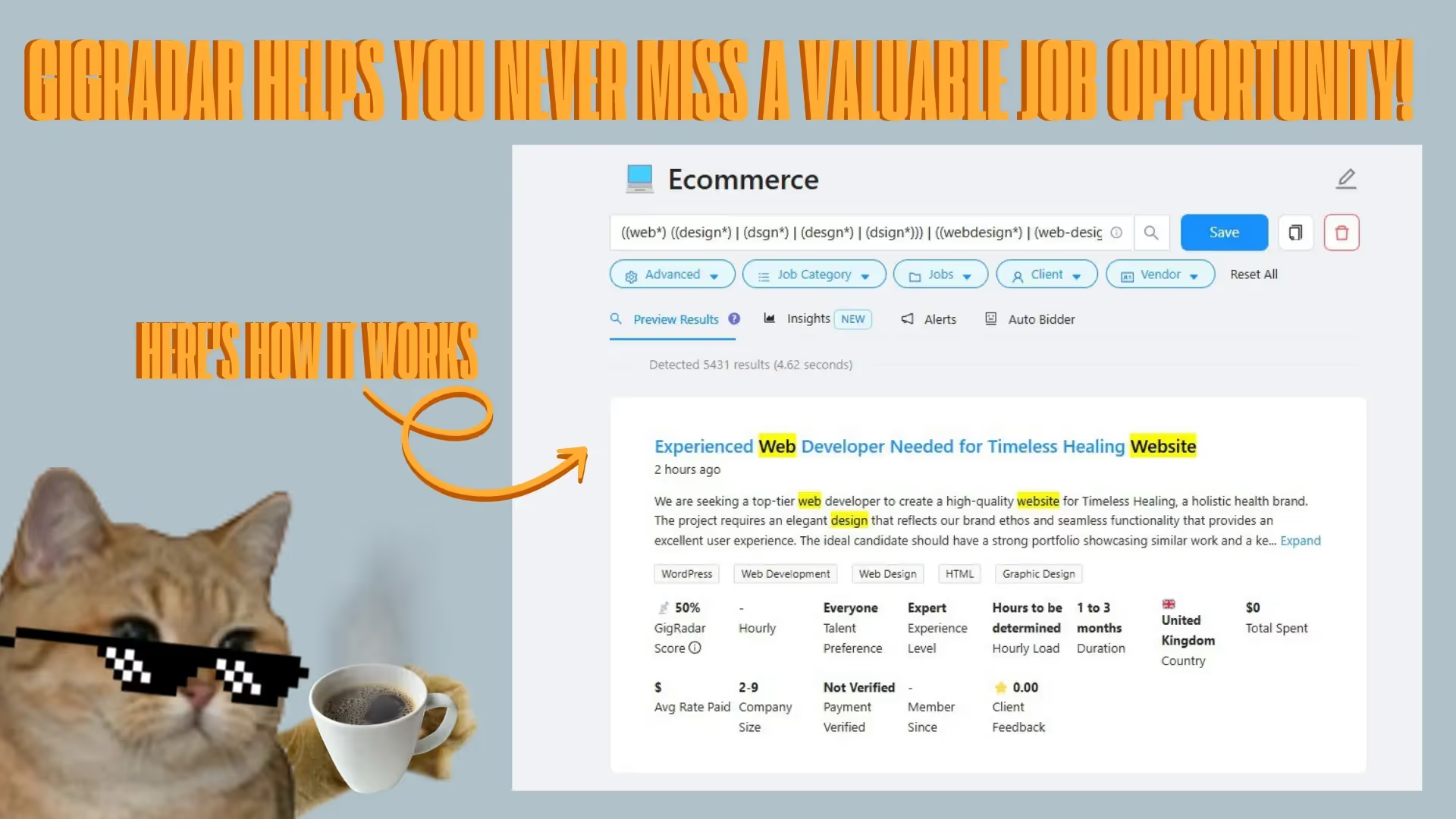
💡 UpCat: Upwork Job Alert & ChatGPT Proposals – UpCat provides real-time job alerts and utilizes AI to assist in drafting proposals, ensuring freelancers can respond promptly with well-crafted applications.
By incorporating an Upwork toolkit Chrome extension into your workflow, you can automate repetitive tasks, stay informed about relevant opportunities, and focus more on delivering quality work to your clients.
Final Thoughts
Freelancers looking to increase their success on Upwork need the right tools to track jobs, respond quickly, and optimize their workflow. Here’s a breakdown of which extension works best:
🔥 For instant job alerts: If you're looking for a simple yet effective solution, a basic notification tool could do the trick. However, for a more cost-effective approach with AI-powered precision and automated proposals, GigRadar offers the edge you need—no Chrome extension required.
🔥 For market analysis: If understanding job trends and competition is crucial for you, an Upwork job feed tracker extension will give you deeper insights.
🔥 For full automation: If you're ready to take things to the next level with automated job tracking, proposal submission, and detailed analytics, GigRadar’s all-in-one solution can supercharge your Upwork workflow—it's an alternative to Chrome extensions that simplifies the entire process, from job matching to bid submission.
GigRadar does the hard work for you. With instant job notifications, AI-driven job matching, and auto-bidding, you’ll always be one step ahead. Stop wasting time searching—start landing more projects effortlessly.
🔹 5x faster job alerts than manual tracking.
🔹 AI-powered auto-bidding ensures proposals are sent instantly.
🔹 Smart filters & web scraping help you target only high-value jobs.
While there are many Upwork Chrome extensions out there, few combine the intelligence, speed, and automation that GigRadar delivers in a single tool.
Join thousands of freelancers who automate their Upwork job hunt with GigRadar.




.avif)
.png)
.webp)
