Most of you think of Upwork as an outbound lead generation channel, often forgetting its true power: inbound. And it works very well! 🎯
Upwork is a long-term game, asset, and investment. To succeed there, both in outbound and inbound, you have to spend a lot of time.
However, many people give up in the very beginning due to a lack of knowledge or understanding. 😔
At GigRadar, we spend all our working time (and overtime) crafting the best approach for lead generation on freelancer marketplaces like Upwork.
Therefore, this LeadsBrew NOT-newsletter focuses on inbound lead generation strategies on Upwork. 📈
How Does Inbound Work on Upwork?
Firstly, and very commonly, a client posts a job. Instead of reviewing incoming proposals, the client invites a bunch of freelancers. 💌
Why they're on a top? The answer lies in the GIF:
- Relevant skills 👩💻
- Relevant work history 📚
- Relevant profile descriptions and titles 🏷️
Pretty straightforward, right? 🤷♀️
However, understand that Upwork generates a list of freelancers to invite based on activity.
🚫 Inactive profiles won't be suggested, and that makes sense.
So, What is Activity on Upwork? 🧐
- Constant improvement of your profile 🔄
- Active proposal sending 📬
- Fast acceptance of invitations 💌
- Closing contracts 📝
- "Available Now" badge (last one in the list) 🏷️
If four points are quite understandable, what's with the first one? How does improving your profile help, and how does it impact activity?
Upwork literally adores when you make changes to your profile!
When you add new skills, new portfolio items, keep your description up-to-date, etc.
It's logical because if you work there, you earn money and grow as a specialist. And Upwork requires each of us to reflect RELEVANT experience. 💡
Passive closing of contracts on Upwork without activity - less impacts your ranking, than constant activity on your content...Which results in increased power of inbound channels > Upwork Invitations. 🚀
We have a great article that describes what an invitation is. Just to heat up, look at how we increased the number of invitations for one of our agencies we've worked with just by tweaking skills and profile content.

Aside from accepting ALL invitations, how can we increase their number?
📌 I'd like you to start reading this with a small practical task:
- Log in to Upwork as a client.
- Go to Upwork Bench.
- Try to find your profile on the first page using your category + profile's title.
I bet that fewer users will be able to locate themselves on the top page :(
What's the benefit of this top page?
A LOOOT of invitations! 💌
Yes, they could be sometimes irrelevant, but at least it's a free lead. You don't need to spend connects on sending proposals to the jobs you've been invited to.
📌 Now, a second task:
Calculate how much $$$ in terms of connects you will spend applying for 300 jobs on Upwork?
Answer: approx. $450 without boost.
Recently - that's during the last 30 days. Now check it out:
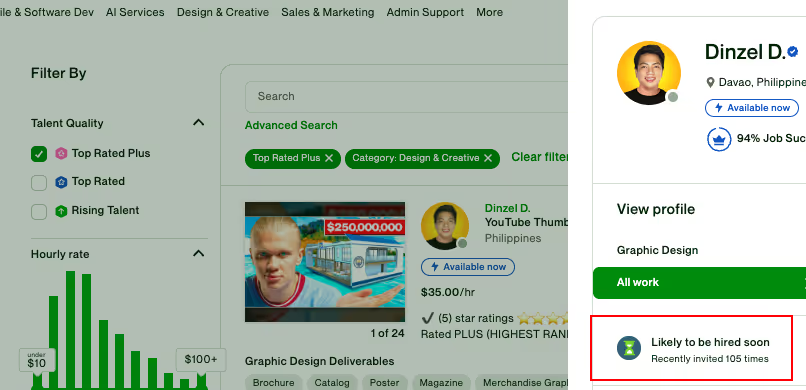
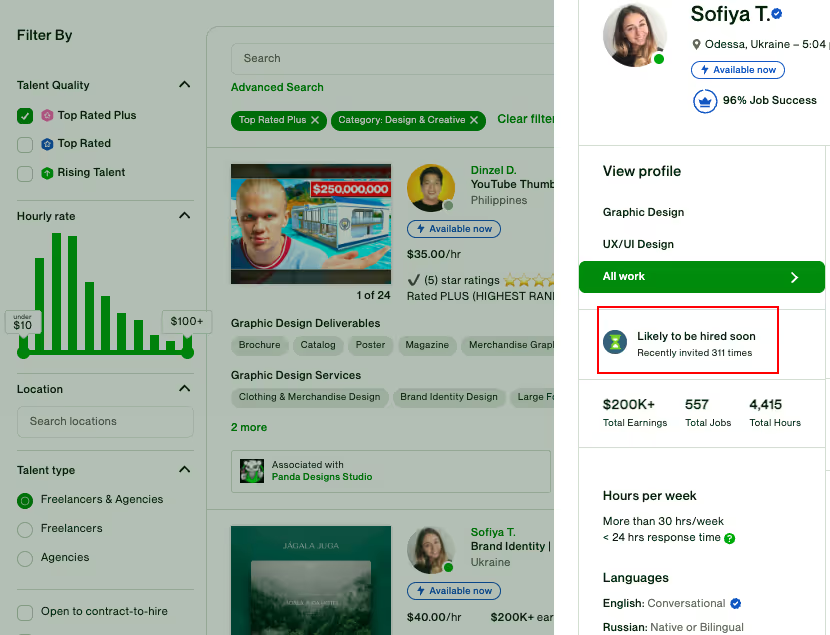
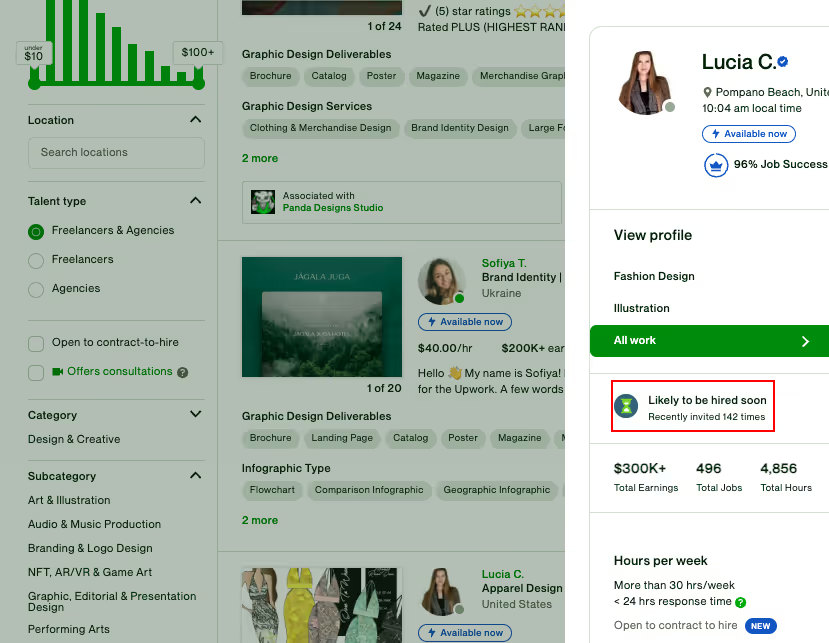
"Recently": that's during the last 30 days. 🗓️
Yes, they're getting free jobs that land in their inboxes, no hidden connects needed :)
How to Pop Up on the Top of Upwork Searches?
The answer is as described above:
- Work on your profile's content 📝
- Keep skills up-to-date 🛠️
- Accept all invitations 💌
But there's one main rule: KEEP IT CONSISTENT ✅
It's hard; it's sometimes time-consuming, but it's worth it! 💪
Therefore, we've come up with a sort of babysitting for those who want to get to the top of Upwork searches but clearly don't know what is needed:
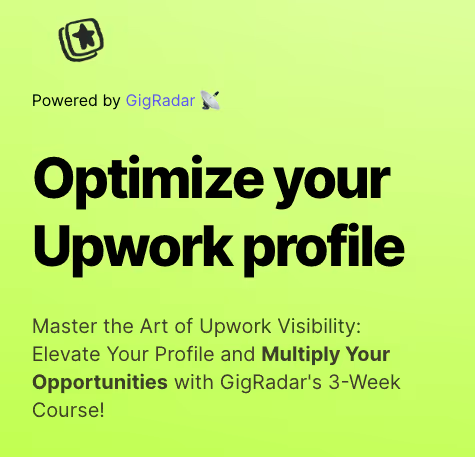
Together with Tamara Levit, our leading expert in Upwork growth hacking strategies, we've prepared a 21-day intensive course to help you boost your visibility and help you appear at the top of searches on Upwork. 🎓
🌈 What to Expect:
- Hands-on exercises to optimize your profile for maximum visibility. 👨🏫
- Strategies to increase your inbound requests and response rates for bids 📈
- A supportive community of like-minded freelancers. 👨👩👦
📅 Course Timeline:
The course will kick off on October 16 and run for three weeks. Each week will focus on a different aspect of Upwork success, from profile optimization to bidding strategies. 👏
🎒 Class Presence:
There is no class presence required. All lectures are posted as videos, and assignments are available to complete at your available time. 🕒
📝 Homework:
Yes, there will be homework! But don't worry, it's all designed to help you apply what you've learned and see immediate results.
👍 We know that a lot of GigRadar active users are reading this newsletter. So for you, the cost of this course is only $49. Please contact us for the promo code before purchase. 💲

Hack the true potential of Upwork by shifting your focus to inbound lead generation. It's not just about reaching out; it's about making yourself so visible and appealing that clients can't help but reach out to you.
Put in the consistent work on your profile, stay active, and the invites will follow.
Trust us, it's worth the effort. Make the switch to inbound today and let the quality job invites roll in. 🚀




.avif)
.png)
.webp)
