Buyers shortlist in bursts. When a job is fresh, they skim the first few proposals, pick 2–4 “maybes,” and often stop reading. That doesn’t mean the very first proposal always wins; it means timely + relevant proposals are disproportionately considered. Good upwork bid timing simply increases the odds you’re in that early “maybe” stack—if your message is clear, short, and specific.
Timing doesn’t replace quality. But with equal quality, the earlier, more decisionable proposal typically gets the reply.
The decision framework (fast)
Ask these questions for every lane you work in:
- Is the work urgent or consultative?
- Urgent (bug fix, migration, CWV/performance): earlier matters more.
- Consultative (strategy, research, UX discovery): timing helps, but clarity wins.
- Urgent (bug fix, migration, CWV/performance): earlier matters more.
- Where are the buyers?
- Your schedule should follow your target time zones, not your own convenience.
- Your schedule should follow your target time zones, not your own convenience.
- Can you send quality fast?
- If you don’t have proof and a micro-milestone ready, chasing minute-one openings can backfire.
If the answers point to urgency + overlap + readiness, your upwork response first play is live.
Time-of-day windows by buyer region
Below are proven windows to get seen early while protecting deep work. Adjust 30–60 minutes either way as your data comes in.
Europe & UK buyers
- 08:30–10:30 local buyer time: inbox-setting and prioritization window.
- 13:00–15:00: post-lunch planning; fast clarifiers tend to get booked.
- Edge case: 17:00–18:00 for quick approvals on tiny fixes before sign-off.
North America buyers (ET–PT)
- 09:00–11:30 buyer time: planning window; many posts go live here.
- 13:30–16:00: afternoon triage; great for short sprints and “we need this week” briefs.
- Edge case: ET evening / PT late afternoon for urgent production fires.
APAC buyers
- 09:00–11:00 local time: similar behavior to EU/NA mornings.
- 14:00–16:00: internal alignments; replies happen here.
If you’re in Europe/Kyiv, you can naturally cover EU/UK mornings and US afternoons/evenings without wrecking sleep—perfect for a two-sprint day.
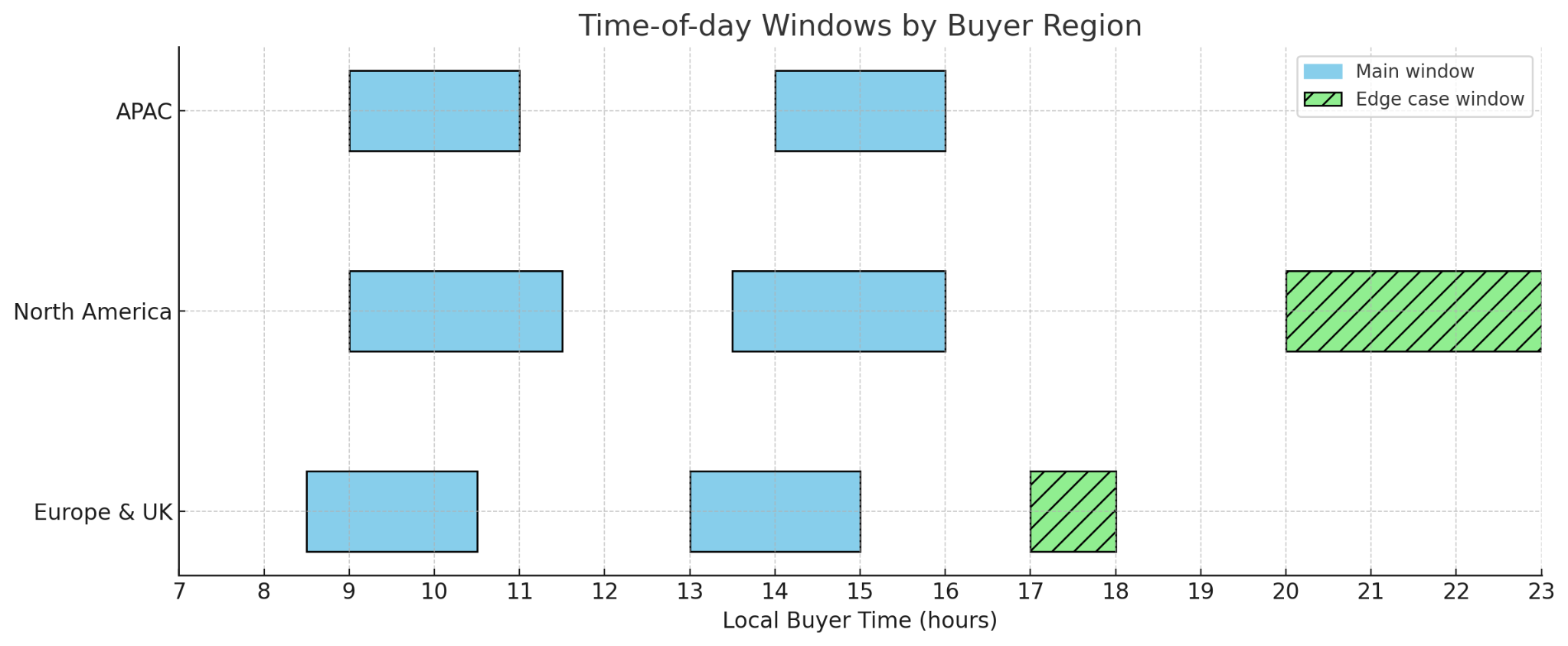
Day-of-week patterns (what to expect)
- Monday: backlogs surface, many briefs posted. Good volume; reply quality varies.
- Tuesday–Wednesday: best productivity days; buyers shortlist decisively. Highest overall reply + shortlist combo for many lanes.
- Thursday: still strong; good for moving from reply → interview → funded.
- Friday: fewer new posts, but high urgency on fixes. Great for quick wins and “ship a first mile by Monday.”
- Weekend: light volume, low competition. Useful for tiny, urgent gigs and for scheduling follow-ups that appear first on Monday.
These patterns help answer “best time to bid on upwork” at the weekly level: Tue–Thu prime, Mon/Fri tactical, weekend opportunistic.
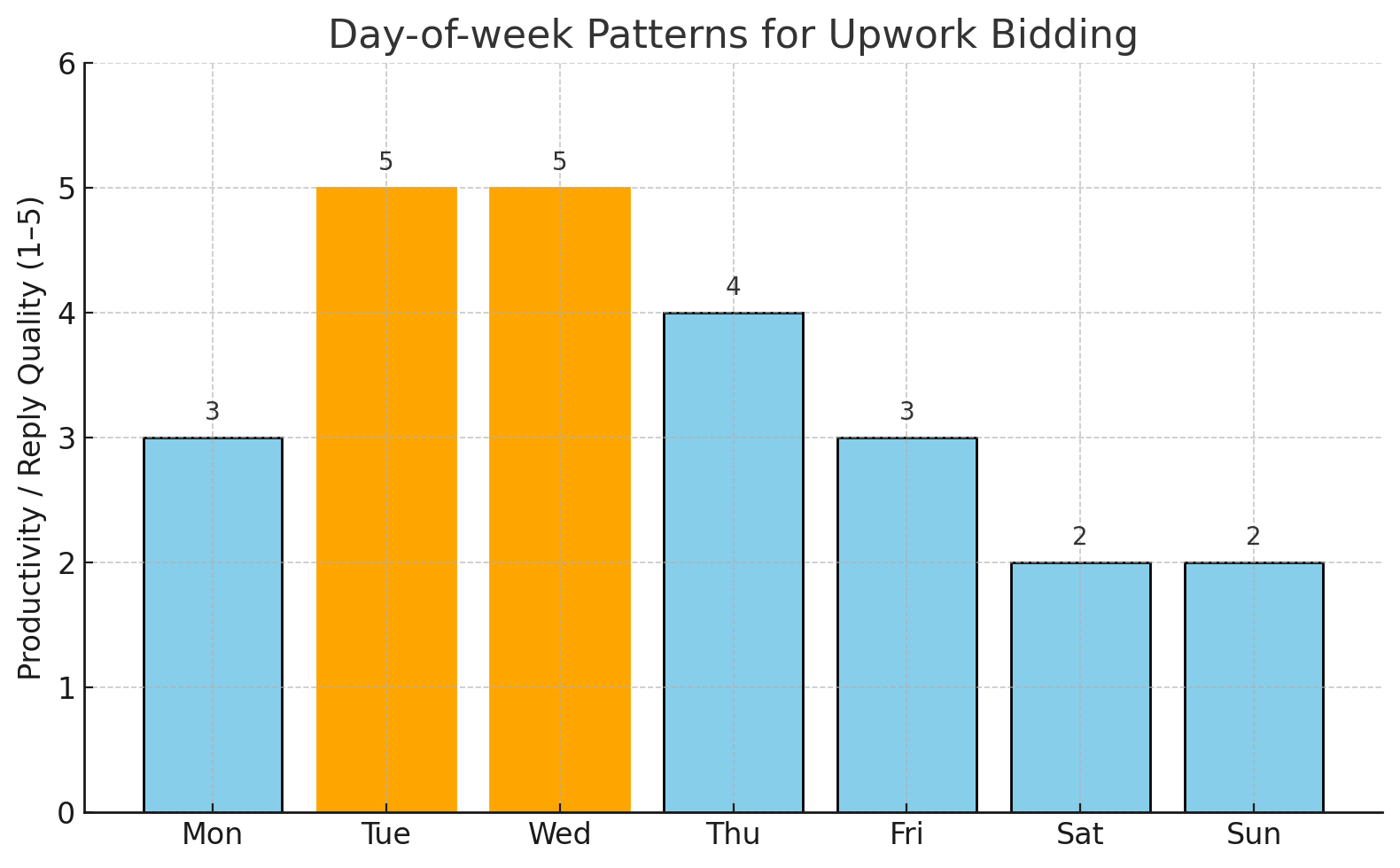
The 60-minute rule (and how to hit it without chaos)
Rule: For perfect-fit posts, try to submit within ≤60 minutes of posting. For everything else, batch.
How to make that feasible:
- Saved searches by lane with tight keywords and negative terms (-homework -free -essay -unpaid) so your feed is clean.
- Message skeleton ready (150–220 words) with two specifics, Done = … acceptance criteria, one proof artifact, and a choice-based CTA.
- Proof vault: one 60–90s Loom or before/after per lane, outcome-titled so you can paste fast.
- Bid sprints: 2–3 windows/day (15–30 minutes each), not all-day interruptions.
This is the essence of being able to upwork and respond first without burning out.
Sample sprint schedule (Europe/Kyiv example)
Use this as a starting point; shift by an hour to match your personal rhythm.
- 09:15–09:45 — EU/UK morning sprint: review new posts, send 1–2 proposals.
- 14:00–14:30 — EU/UK post-lunch / early US morning: send P1 fits; book calls.
- 18:00–18:30 — US East Coast prime: catch fresh briefs, send P1 fits.
- Optional 22:30–22:45 (light) — US Pacific fixes only; skip if it hurts sleep.
Everything outside these sprints: muted notifications. You’ll write better and still catch early windows.

Align upwork notifications timing with your sprints
Notifications are leverage or noise—there’s no middle ground. Configure them like a trader:
- Real-time push for P1 (perfect fit):
- Tight saved search names like “Shopify CWV — $1k+ — <5 props.”
- Push to mobile/Slack only during sprint windows; otherwise deliver as silent.
- Tight saved search names like “Shopify CWV — $1k+ — <5 props.”
- Twice-daily digests for P2 (good but not urgent):
- 11:00 and 16:00 your time work well; review calmly.
- 11:00 and 16:00 your time work well; review calmly.
- Weekly prune:
- Kill one noisy search, tighten one keeper. This hygiene is what keeps upwork notifications timing helpful.
Matching timing to the work type
- Web dev (bug/performance/migrations): bias to earlier (first hour). Fridays are surprisingly effective for fixes.
- UI/UX & product design: timing helps, but a tiny mock or 2-slide plan wins more than minute-one speed.
- SEO & content: early isn’t everything; crisp “outline-first” or clear CWV acceptance criteria matter most.
- Data/AI: depth beats speed; reserve boosts and minute-one sends for unusually crisp briefs.
- Mobile: treat stability bugs like web fixes (earlier), big features like UX (clarity over speed).
Your own data will refine these; start with this bias and iterate.
The opener that makes timing pay off
Getting there first only works if your first screen is decidable. Keep it phone-length, bold where allowed, and swap the braces:
Two details stood out: {{specific_1}} and {{specific_2}}. I’d start with a {{3–5}}-day slice so you see progress fast: Done = {{acceptance_criteria in buyer language}}.
Recent: {{result}} for a {{industry}} project (60–90s Loom). I’m {{timezone}} with {{overlap}} overlap. Prefer a 10-minute call, or I can send a 2-slide plan today—your pick.
This structure converts early visibility into replies.
Measuring time performance (so you stop guessing)
Track these columns by lane and budget tier:
- Post age at send: <60m, 1–4h, >24h
- Speed-to-lead (minutes)
- Reply rate (replies ÷ proposals)
- Shortlist rate (interviews ÷ proposals)
- Win rate (funded ÷ proposals)
- Revenue per proposal (RPP)
- Day/Time bucket (e.g., Tue AM EU, Wed PM US, Fri Sprint)
After 4–6 weeks, you’ll know your best time to bid on upwork for each lane, not just overall.
A 14-day timing experiment (copy this)
Goal: Find your best day-and-time windows quickly, per lane.
Days 1–3
- Tighten saved searches and negatives.
- Schedule two sprints/day.
- Send at least two P1 proposals per sprint.
Days 4–7
- Add one late sprint that targets the US (or APAC, if that’s your ICP).
- Start logging the exact local buyer time window for each send.
Days 8–10
- Shift one sprint by +60–90 minutes to A/B test morning vs mid-day.
- Keep messaging constant (same opener style, proof type, CTA).
Days 11–14
- Cut the worst-performing window; double down on the best.
- Add a follow-up sequence (T+24h value add, T+72h mini-asset, T+7d loop).
End result: a personalized upwork bid timing profile, backed by numbers.
Follow-ups by clock and calendar
Timing also matters after you bid:
- T+24h: one risk/mitigation line tied to their brief, not “just checking in.”
- T+72h: tiny asset (2-slide plan or 60–90s screen capture).
- T+7d: close the loop politely.
Send follow-ups during the buyer’s 09:00–11:00 or 13:00–15:00 local time slots when possible—your open rate is simply higher then.
Boosts and timing (use sparingly)
Boosts amplify fit and freshness; they don’t create it. If you’re going to boost:
- Choose fresh posts (<60m) with “<5 proposals,” payment verified, and a near-identical proof in your vault.
- Bid during prime windows for that buyer region.
- If a post is >12–24h old and stacked with proposals, boosts rarely change outcomes—save connections.
This keeps your “bid boost cost benefit” in the black while you refine upwork bid timing.
Common timing myths—debunked
- “Always bid at midnight to stand out.”
Unless your buyer is awake then, you’ll bury your proposal under morning arrivals. Better to arrive with their planning window. - “Weekends are dead.”
They’re quiet, not dead. Great for urgent fixes and for landing first in Monday reviews—especially if your follow-up hits Monday morning. - “Faster is always better.”
Faster is only better when the message is clear. If you can’t include Done = … and a matched proof, wait for the next sprint and send quality.
Putting it all together: a calm, fast system
- Clean inputs: tight saved searches + negative keywords.
- Structured outputs: phone-length opener, Done = …, one proof, binary CTA.
- Sprint rhythm: 2–3 windows/day matched to buyer time zones.
- Selective urgency: first-hour only for perfect-fit posts; digest the rest.
- Measured iteration: track post age, day/time buckets, and outcomes; adjust weekly.
Final thoughts
Timing is leverage, not luck. Pair disciplined upwork bid timing with a clear, short, proof-backed message and you won’t just get seen—you’ll get shortlisted. Use sprints to be early where it matters, tune upwork notifications timing so your phone pings only for perfect fits, and let your logs—post age, day, and time—answer your real best time to bid on upwork. Do that for a few weeks, and “fast replies” turn from a hope into a habit.




.avif)
.png)
.webp)
