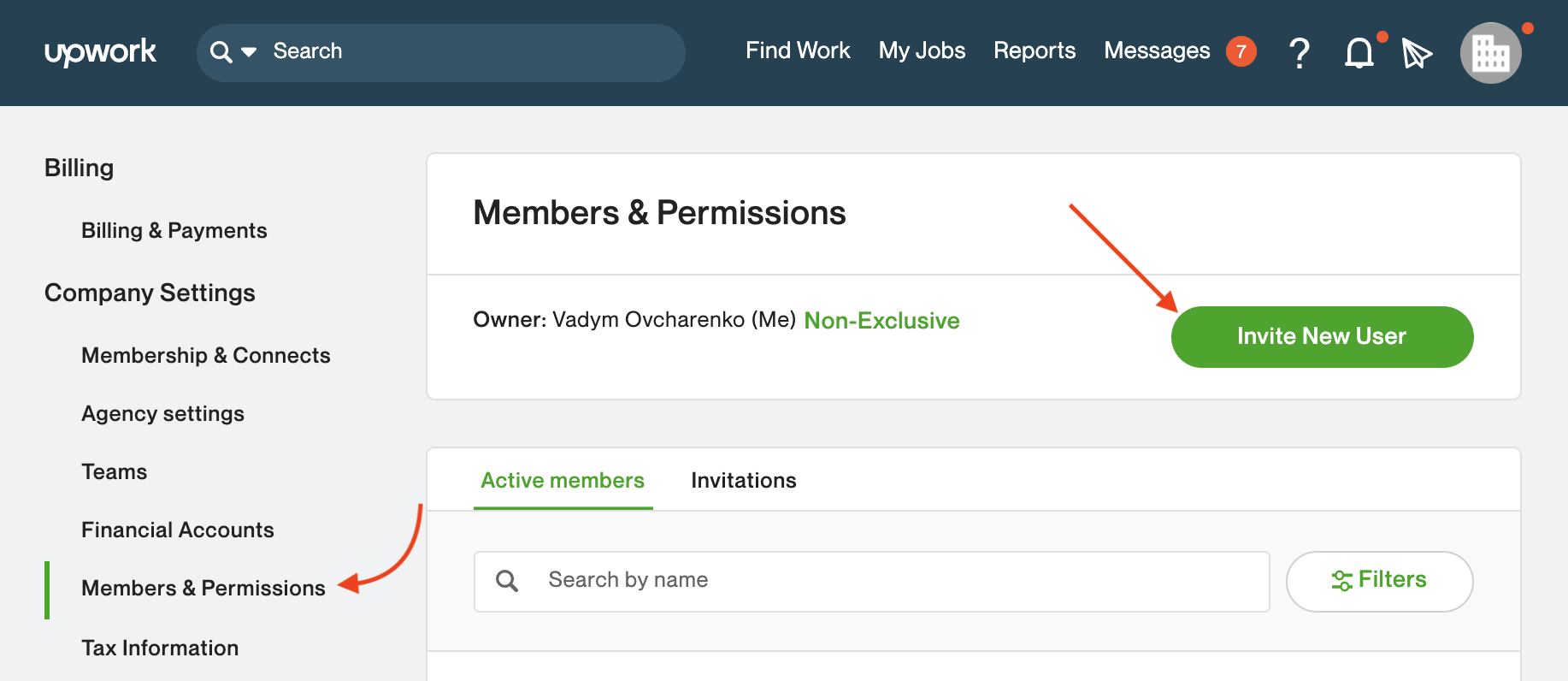✅ How To: Connect your agency to GigRadar.io
Learn how you can connect your Upwork agency to your GigRadar team dashboard to collect analytics and stats for your team profiles.
Invite our Business Manager to your team
Go to Upwork and switch to your agency account at the top right.
Now, click on your agency profile picture and go to Settings → Members & Permissions.
Press Invite New User.
Setting Up Your Team for Success
To ensure your agency profile is ready to attract better clients, discover how to optimize your Upwork profile for maximum visibility and impact.
Follow the steps provided to set permissions and invite your team members effectively.
In a modal that appeared, please select the following options:
Invite to Team: Select your primary team you want to add to Team Dashboard
Enter Email Addresses or usernames: Copy the id of your business manager from your GigRadar agency settings page. It should look similar to 52350e00
Message to user (optional): leave empty
Admin: none
Business: Manager
Agency Contractor: Non-exclusive
View Work Diaries: individual
Can Chat With: Company
A video walkthrough 👇
Get notified of the best Upwork jobs from US and UK with GigRadar 👇
GigRadar.io
Copyright © 2025 ORAQL, Inc. All rights reserved.
GigRadar is an independent service and has no affiliation with Upwork. We diligently strive to adhere to Upwork's policies, including the Upwork Terms of Service and any other applicable regulations and laws. By using GigRadar's services or this website, users acknowledge the possibility of misinterpretation by Upwork and confirm that they have read and agreed to both Upwork's Terms of Service and GigRadar's Terms of Service.