Feeling like your Upwork messages are disappearing into a black hole? You're not alone. It's a crowded platform, and getting a client's attention can be tough. The real secret isn't just what you say, but how and when you say it. Many freelancers and agencies struggle with this, wondering where all the high-paying clients are hiding. The issue isn't a lack of clients; it's an approach that needs tweaking.
A lot of freelancers stumble by not knowing whether to send a quick direct message or a full-blown proposal. Let's clear that up: direct messages are for quick, informal chats, usually after a client has already reached out to you. Proposals, on the other hand, are your formal pitch when you're applying for a specific job post. This is your primary tool for winning new business.
Getting this right is your first win. It shows you understand the platform's etiquette and respect the client's time.
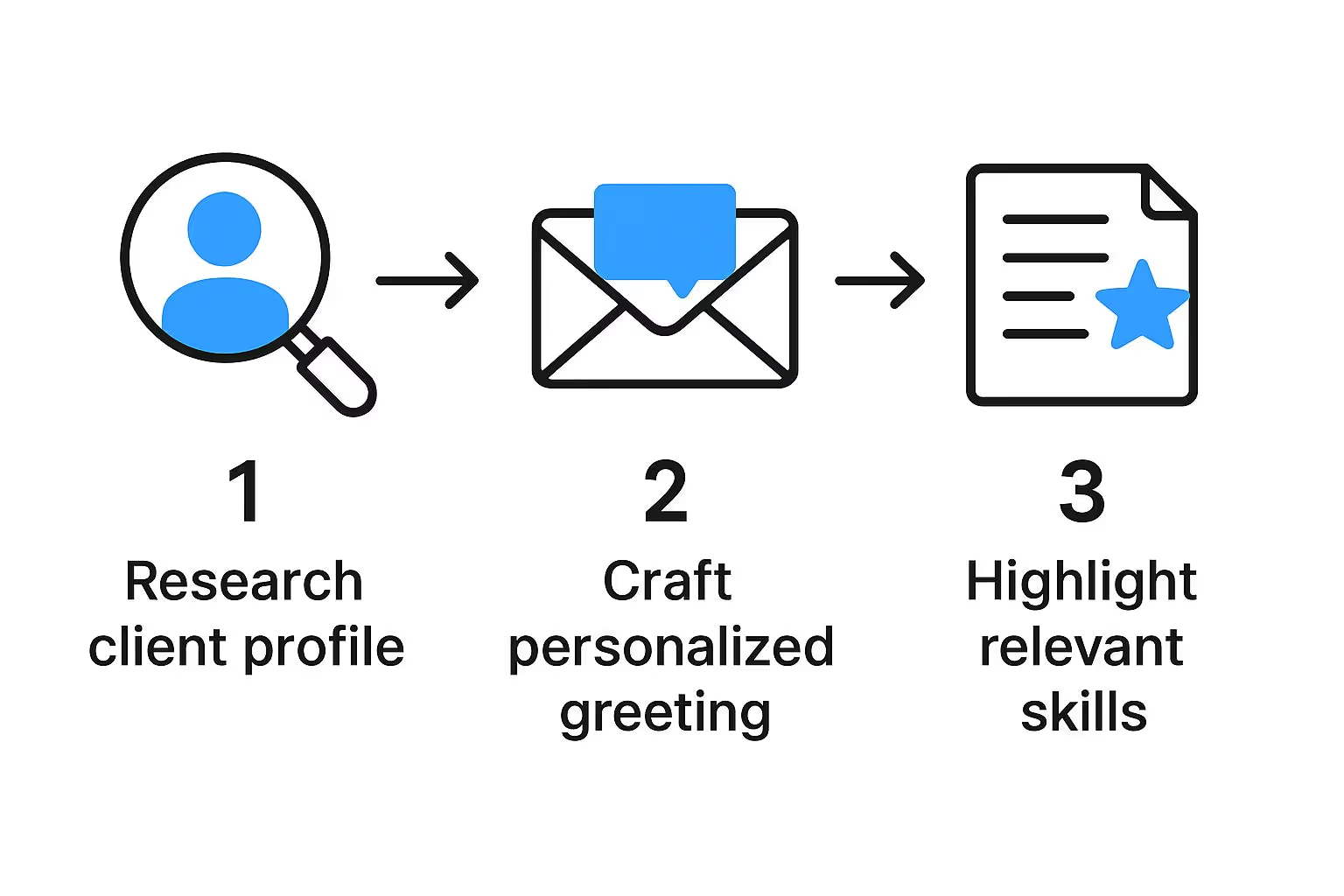
This simple flow from research to a value-packed message is your roadmap. But if you're not even on Upwork yet, you're missing out on a large pool of clients actively looking for your services right now. For agencies struggling with lead generation or new freelancers wondering where to start, Upwork is the answer. It’s a direct channel to clients who need everything from web development to marketing services, and they're ready to hire.
But how do you stand out? It boils down to doing your homework on the client, personalizing your approach, and proving you're the right person for the job. Beyond just writing a great message, your timing is critical. In fact, statistics show that freelancers who respond within the first 24 hours of a job posting have a 40% higher chance of getting hired. Moreover, messages sent on weekdays, particularly Tuesdays and Wednesdays, see a 20% better response rate compared to weekends. Responding promptly can dramatically increase your chances of success.
📩 Direct Messages vs Proposals
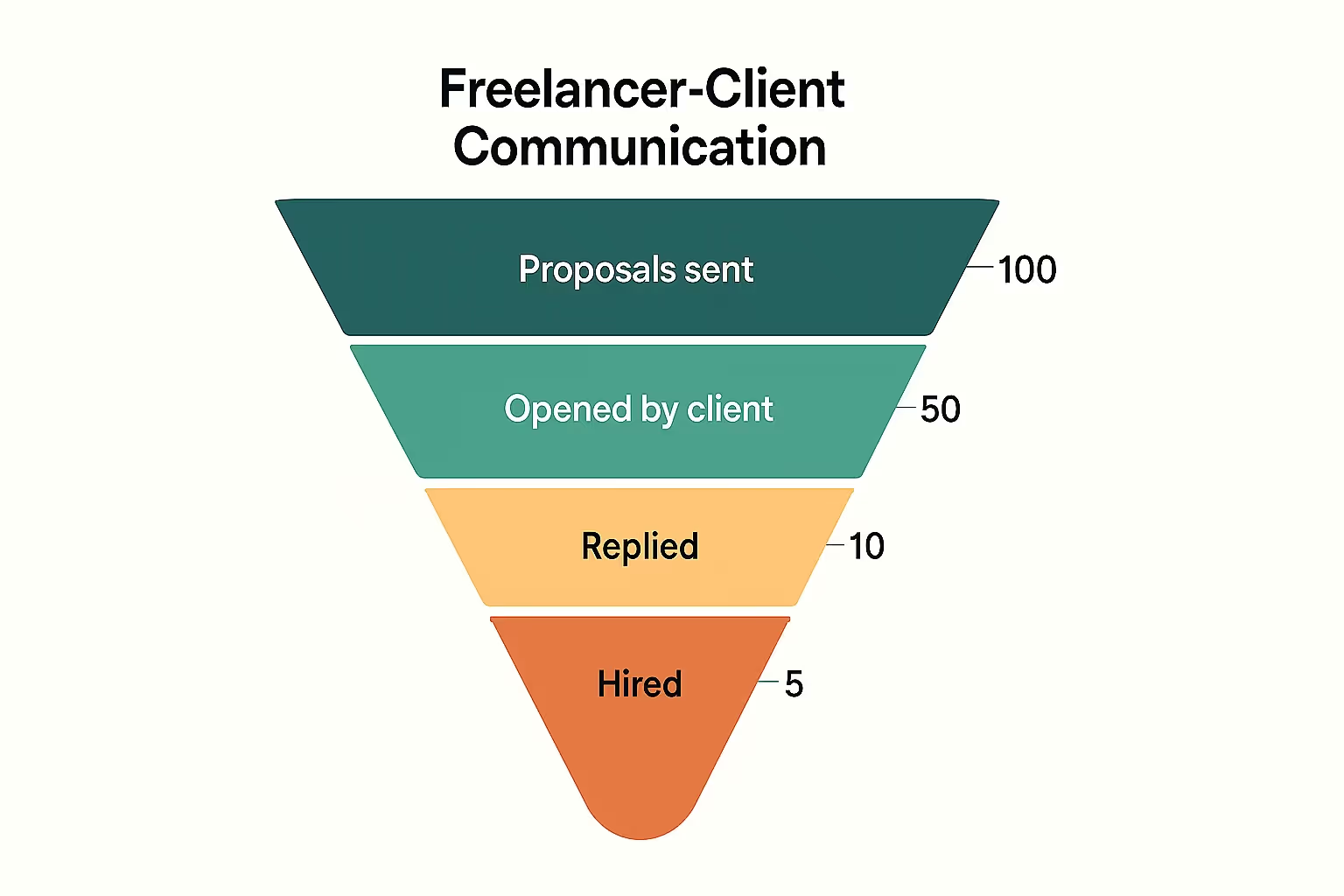
What Is a Direct Message on Upwork?
On Upwork, a direct message is like having a private chat with someone in real-time, similar to sending a DM on LinkedIn. It's great for getting clear on project details, asking quick questions, sharing documents, or setting up interviews. However, it's not meant for reaching out to new clients.
Upwork’s messaging is permission-based, meaning you can't send unsolicited messages to clients like you might on LinkedIn or via email.
❌ Why You Can’t Cold Message Clients
Upwork wants to keep clients safe from unwanted messages. So, before you can start a conversation via direct message, one of these needs to happen:
- The client reaches out to you first (through an “Invite to Job” or discovering your profile).
- The client replies to a proposal you sent.
- The client sends you a job invite.
Once this happens, Upwork allows you to continue the conversation, but only within the platform.
⚠️ Talking outside of Upwork (using platforms like Telegram, Gmail, or WhatsApp) before a contract is signed is against Upwork’s rules and could signal a potential scam. Keeping all communication on Upwork is important to stay safe and avoid fraud. For more tips on spotting and avoiding scams on Upwork, check out this blog post: Avoiding Upwork Scams.
✅ How to Send a Direct Message
- Go to Messages on the top menu.
- Open the conversation thread with the client (they should have started it).
- Type your message and hit Send.
Not the best example:
“Hi there! I wanted to follow up again on what you said earlier about maybe needing more help but I wasn’t sure if you were talking about this week or next, please let me know.”
Better example:
“Thanks for the update! Should I send the revised draft today or tomorrow?”
Understanding Proposals on Upwork
A proposal is your way of applying for a job on Upwork. It includes a brief message (known as a cover letter), your rate, and sometimes your responses to the client's questions.
This is your first opportunity to demonstrate why you are the right person for the job.
Before you send a proposal, choose your jobs wisely. Some may not be worth your time.
Here’s what to look for in a good job:
- The client has a verified payment method
- They’ve hired freelancers before
- The job post clearly describes what they need
- The budget is reasonable for the work involved
When you find a suitable job, click Submit a Proposal. Write a short and personal message. Reference something specific from the job post. Show that you understand the task and explain how you can assist.
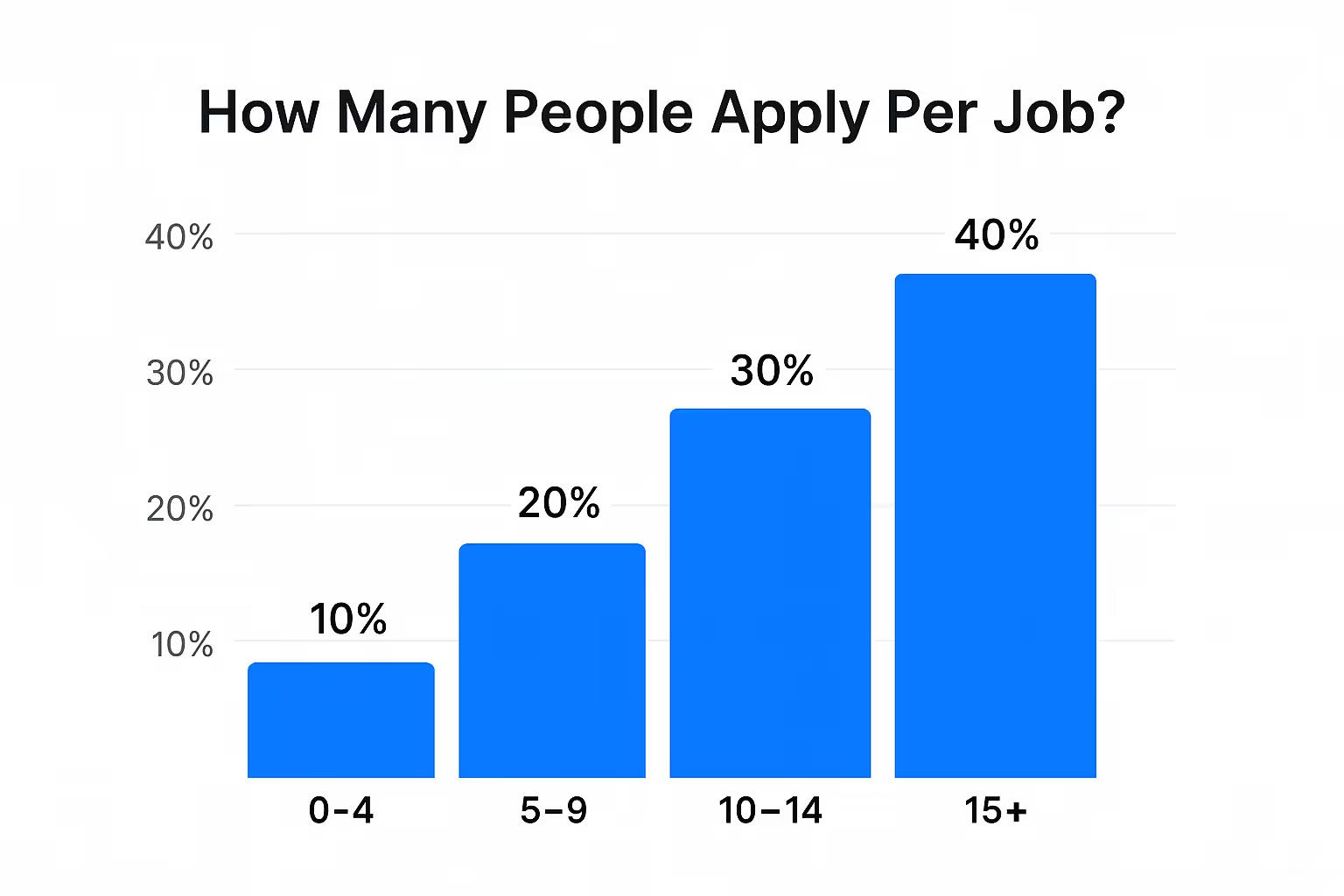
Example of a good message:
Hi [Client Name],
I can help with your [client project or site]. I’ve worked on similar landing pages before and can create something clean and fast.
I can start this week and would be happy to send you a quick draft first. Let me know if that sounds good!
Keep it short, friendly, and confident - no need to overthink it.
Once you’re ready, review everything and click submit. That’s it!
How to Send Automation Proposal with Gigradar
Even if you write outstanding proposals, the competition on Upwork is tough. Top jobs often receive dozens of applicants within the first hour. This is where manual work falls short and automation comes to the rescue. If you're serious about expanding your freelance business or agency, you need a smarter strategy. Why spend hours searching for jobs when you can automate the process?
This is where GigRadar steps in. It’s more than just a bot; it’s a smart tool that helps you get ahead.
- For newcomers: It helps you secure your first orders in the initial days, building momentum right from the start.
- For experienced freelancers and agencies: It automates the tedious process of finding and applying for jobs, allowing you to concentrate on high-value tasks and client work. You can improve your key metrics and grow your income significantly.
With GigRadar, you can filter jobs based on your specific criteria and automatically send out personalized, high-quality proposals. This ensures you’re among the first applicants for the best jobs, dramatically boosting your reply rate. Imagine waking up to a list of warm leads in your inbox. That’s the power of automation.
Want to see how effective GigRadar is? Check out our case study on how a marketing research agency landed 5 projects in just 1 month using GigRadar: Read the case study.
.avif)
How to Message Someone on Upwork, Before Employing Someone
If you are a client looking to hire, you can't message freelancers before they apply to your job or before you invite them. You must first post a job. Once freelancers start submitting proposals, you can review their profiles and message them directly from their proposal to start a conversation, ask questions, or schedule an interview.

Why You’re Not Getting Replies
Ever feel like your proposals are just shouting into the void? It's a common frustration. More often than not, the culprit is a generic, copy-pasted message that screams, "I didn't actually read your job post." Clients can spot these a mile away and will archive them without a second thought. Your message needs to show you understand their specific problem.
Another huge factor is speed. The best jobs on Upwork are flooded with proposals within the first hour. If you're not among the first few, your chances drop significantly. This is a battle you can't win manually, especially if you want to scale. You need to be fast and smart. For a deeper look at crafting winning bids, check out our guide on how to get jobs on Upwork.
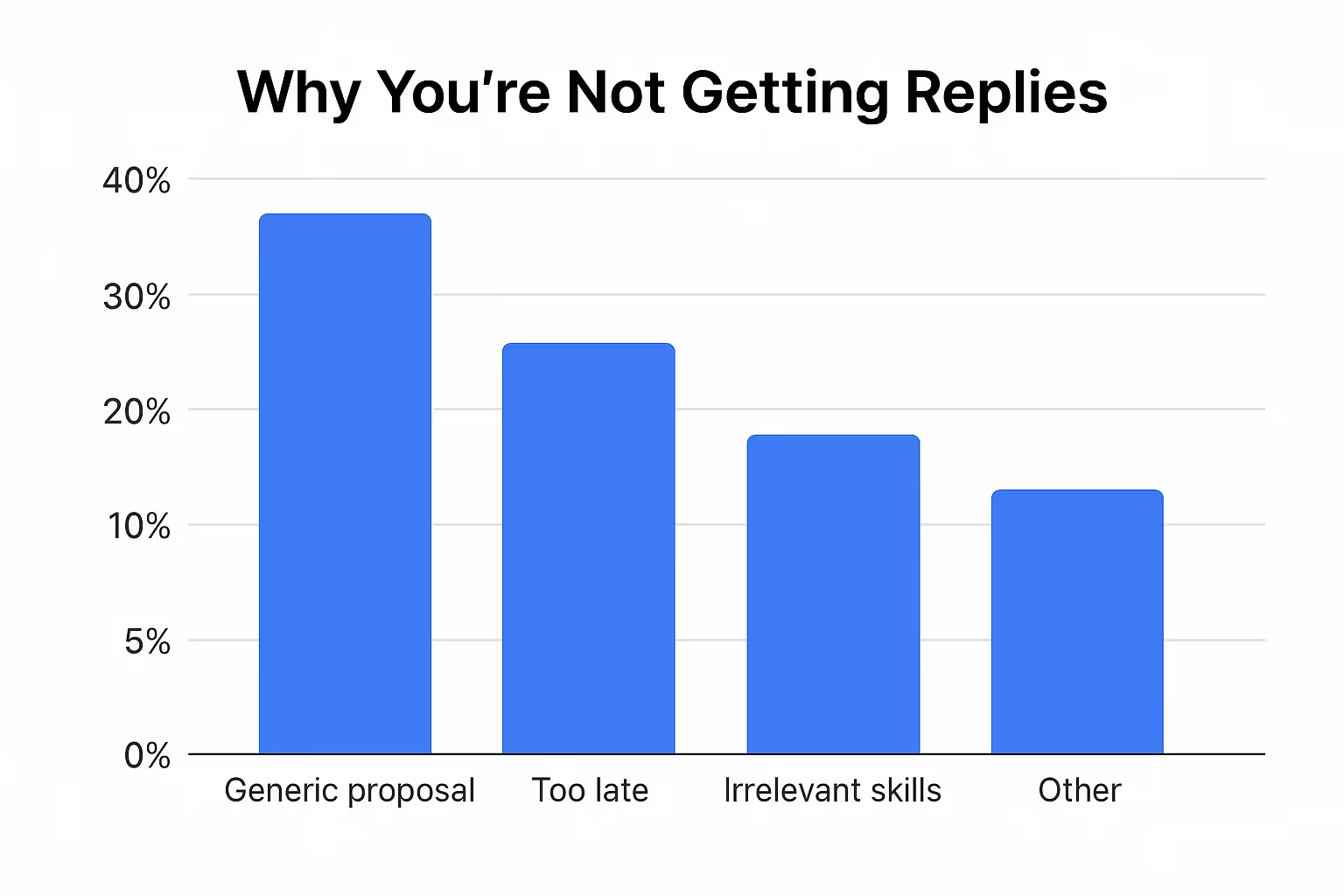
How to Write a Message That Gets You Hired
Writing a message that leads to a contract on Upwork is all about clarity, confidence, and relevance.
Start by focusing on the client’s goal - not your background. Don’t open with “I have 7 years of experience” or “I’m passionate about design.” These lines are overused. Instead, jump right into how you’ll solve their problem.
For example:
“I saw you're looking for help redesigning your homepage to improve conversions. I’ve done this for two eCommerce stores recently and increased their sign-ups by 20%.”
This grabs attention because it’s specific, relevant, and solution-focused.
Once you’ve made that opening, follow up with one or two short points that show your process or past success. Mention tools or examples only if they help the client picture the result.
Then, end with a clear call to action - something simple like:
“Would you like me to send over a quick outline before starting?”
or
“Happy to jump on a quick call if that helps you decide.”
Pro tips for 2025: Keep paragraphs short (1–3 lines). Avoid buzzwords like “synergy” or “innovative solution.” Use simple, direct English because most clients just want clarity.
Messages that sound human, helpful, and direct are the ones that get replies - especially when you’re one of the first to apply.
✍️ Examples of Good Upwork Proposals
Theory is great, but let's look at what a good upwork proposal actually looks like in practice. Seeing a real-world example can make all the difference.
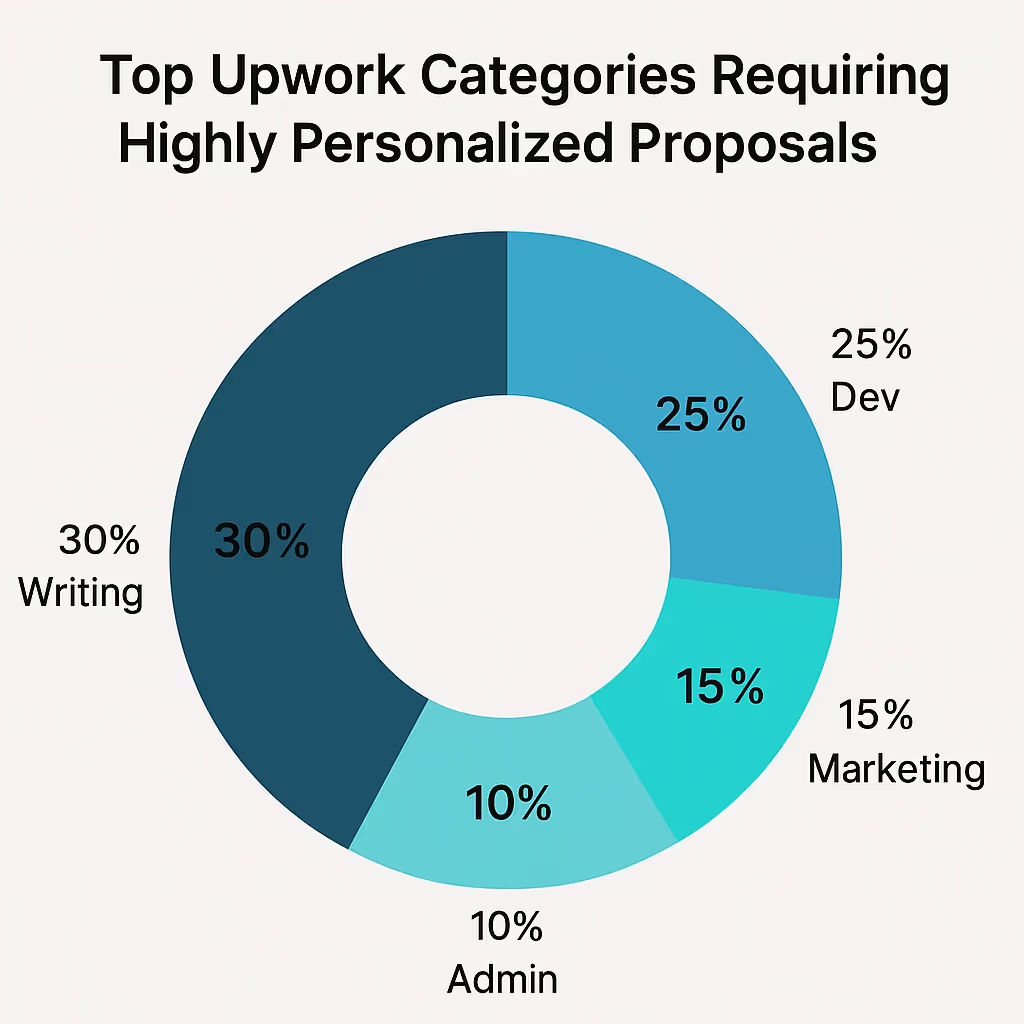
💻 For Web Developers / Designers
Client’s Job: “Need a Webflow expert to build a landing page for a new AI SaaS.”
Winning Proposal Example:
Hi [Client's Name],
I’ve helped several SaaS startups build fast, modern landing pages with Webflow.
I saw your goal is to attract early signups - here’s how I’d do it:
- Build a clean, responsive layout
- Use animations to showcase your features
- Connect forms for email capture
I can send a quick Figma wireframe in 24h if you'd like to see the structure first.
Let me know - happy to chat!
✍️ For Writers / Copywriters
Client’s Job: “Looking for a blog writer with SEO experience for tech content.”
Winning Proposal Example:
Hey there,
I’ve written long-form blog content for B2B tech companies - optimized for search and conversion.
I checked your site and noticed you’re targeting SaaS founders. I’d focus on:
- High-value keywords like “AI project management tools”
- Clear structure and tone to match your voice
- Internal linking to boost your authority
Would you like me to send over a short sample or outline for your next article?
🎨 For Graphic Designers
Client’s Job: “Need Instagram carousel designs for a fitness brand.”
Winning Proposal Example:
Hi [Name],
I design high-conversion social posts for lifestyle brands.
For your fitness brand, I’d focus on bold typography, clear callouts, and branded colors to build consistency.
I can start with one carousel as a test - would you like to send me a few past posts or examples you like?
Looking forward to working with you!
📊 For Data Analysts / Excel Experts
Client’s Job: “Help clean and visualize sales data in Google Sheets.”
Winning Proposal Example:
Hi,
I help clients turn messy data into clean dashboards that are easy to read and update.
I took a quick look at your brief - here’s what I’d do:
- Clean the raw data (remove duplicates, align formats)
- Build charts to compare sales by region/month
- Set up dropdown filters so your team can explore insights easily
I can finish this in 1–2 days and am happy to share samples of past dashboards.
What makes this proposal work?
- It's Personalized: It addresses the client's specific project (a "Webflow site for a SaaS startup").
- It Shows Understanding: It mentions a pain point ("attracting early-adopter signups"), proving the freelancer read the description carefully.
- It Provides Value Upfront: It offers a clear, three-step plan, showing expertise and a proactive approach.
This is how you write winning upwork proposals. It’s not about being the cheapest; it’s about being the best solution.
How to Increase Replies with GigRadar Smart Automation for Your Bids
Crafting an amazing proposal is important, but it's useless if it never gets seen. On Upwork, speed is your ally. If you're not among the first applicants, you're lagging behind. This is where a tool like GigRadar makes a real difference.
It's not about flooding clients with generic bids. It’s about being quicker and more strategic than everyone else.
For those just starting, you can secure your first gigs in days rather than weeks. Established agencies have seen income soar to $5k, $15k, or even more per month by automating the tedious job of finding and applying for positions. With hundreds of thousands of active clients on Upwork, success comes to those who work smart, not just hard.
GigRadar takes care of the boring, repetitive tasks so you can concentrate on what you excel at: delivering outstanding work for your clients. Our experts can help you set up the best strategy for your goals. Book a free consultation today and see how GigRadar can help you excel on Upwork.
Your journey on Upwork, from learning how to message someone to building a thriving business, takes time. The platform offers opportunities to those who grab them. Whether you're new and figuring out how to get proposals or an agency ready to grow, having the right approach is essential.
.avif)
Consider the agency that went from zero to $15k/month. That wasn't luck. It was the outcome of combining their skills with smart automation. They found clients on Upwork and used GigRadar to do it efficiently and on a large scale. This is the modern path to success. Don’t miss out on potential earnings. Use Upwork to find clients and GigRadar to win them. Ready to see the results? Let's create your success story together.
- 82% of users report increased replies within the first month.
- Average income growth of 40% within three months of using GigRadar.
- 95% of agencies saw a reduction in time spent on client acquisition tasks.




.avif)
.png)
.webp)
