Posting a job on Upwork is a crucial step in finding the right freelancer for your project. Whether you're a business owner, team lead, or freelancer outsourcing work, knowing how to post on Upwork effectively can make or break your project. This guide breaks down how to post a job on Upwork that gets results.✨
📑 How to Post a Project on Upwork
Many first-time clients wonder how to post a job in Upwork that attracts responses quickly—this section will show you exactly how to structure it. If you've never tried to Upwork post a job before, don't worry—we've got you covered.
When you post a job on Upwork, you're essentially creating the first impression of your job opportunity. It’s the first thing potential freelancers will see, so making it clear and appealing is key to attracting the right talent.
- Choose the Right Category: Make sure you're posting under the most relevant category to attract the best freelancers. This step is crucial for visibility.
- Craft a Catchy Title: Your project title should be both brief and descriptive. Think of it as your hook! For example, instead of “Looking for a developer,” try something like “Experienced Developer for E-commerce Website (Shopify)”. This will immediately grab the attention of the right candidates.
- Be Specific About the Job Description: Example: "I need a developer experienced with Shopify who can build a complete e-commerce site. Must have experience integrating payment gateways, customizing themes, and working with inventory management."
The more details you give, the better freelancers will understand if they’re the right fit for your project.
- Set Your Budget and Timeline: If you're on a tight budget, make sure to specify that in your job post. Similarly, providing a clear timeline helps freelancers decide if they can meet your deadline.
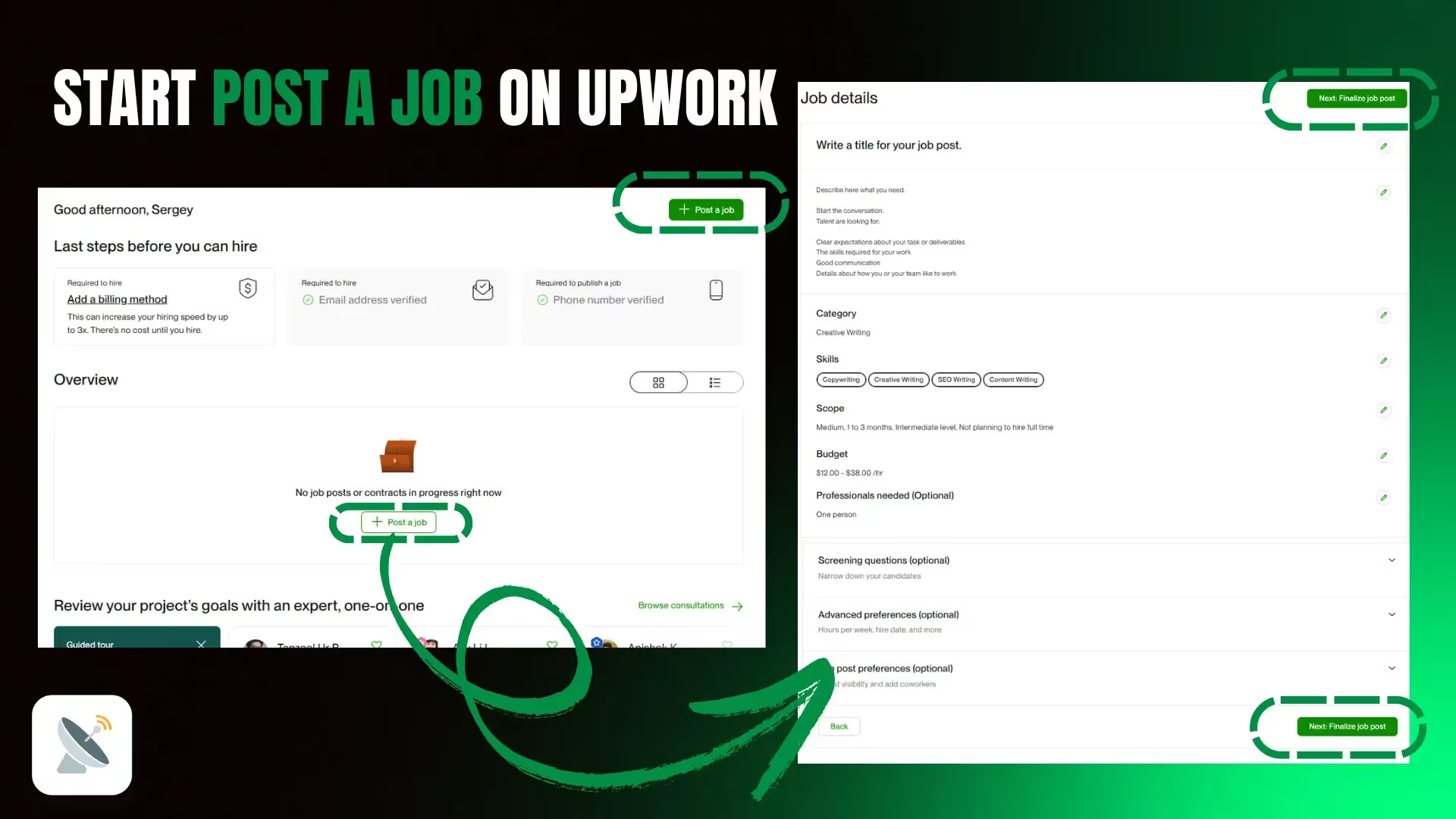
🔍 Study Competitor Job Posts to Improve Your Own
Before posting your job, take a few minutes to review similar or competitor job posts on Upwork. By doing so, you'll get a sense of how other clients are framing their projects and what freelancers are looking for. This can help you:
- Refine Your Job Title and Description:See how other employers word their job descriptions and titles. Notice which posts get more attention and how they structure their project requirements.
- Identify the Key Skills and Requirements:Reviewing similar job posts can help you identify trends in the skills freelancers are highlighting. This ensures your post includes the most relevant keywords, making it more discoverable.
- Set Competitive Pricing and Timeline:Check the pricing and timelines other employers have set for similar projects. This can help you stay competitive while attracting the best talent.
💡 Quick Tip: Optimize Your Wording
When you post a job in Upwork, even the phrasing of your job title matters. Clients who post job on Upwork using clear, keyword-rich titles tend to get more relevant applications. Keep it clear, niche-specific, and benefit-driven.
Analyze Competitor Job Posts to Refine Your Strategy
Before posting your job, it’s always a good idea to review similar or competitor job posts on Upwork. This step can help you identify trends, optimize your job descriptions, and stand out in a crowded marketplace.
Want to refine your job post by analyzing competitors' strategies? Explore this guide to master the art of competitive analysis and ensure your job post attracts the right freelancers.
Taking inspiration from top-performing posts can set you up for success!
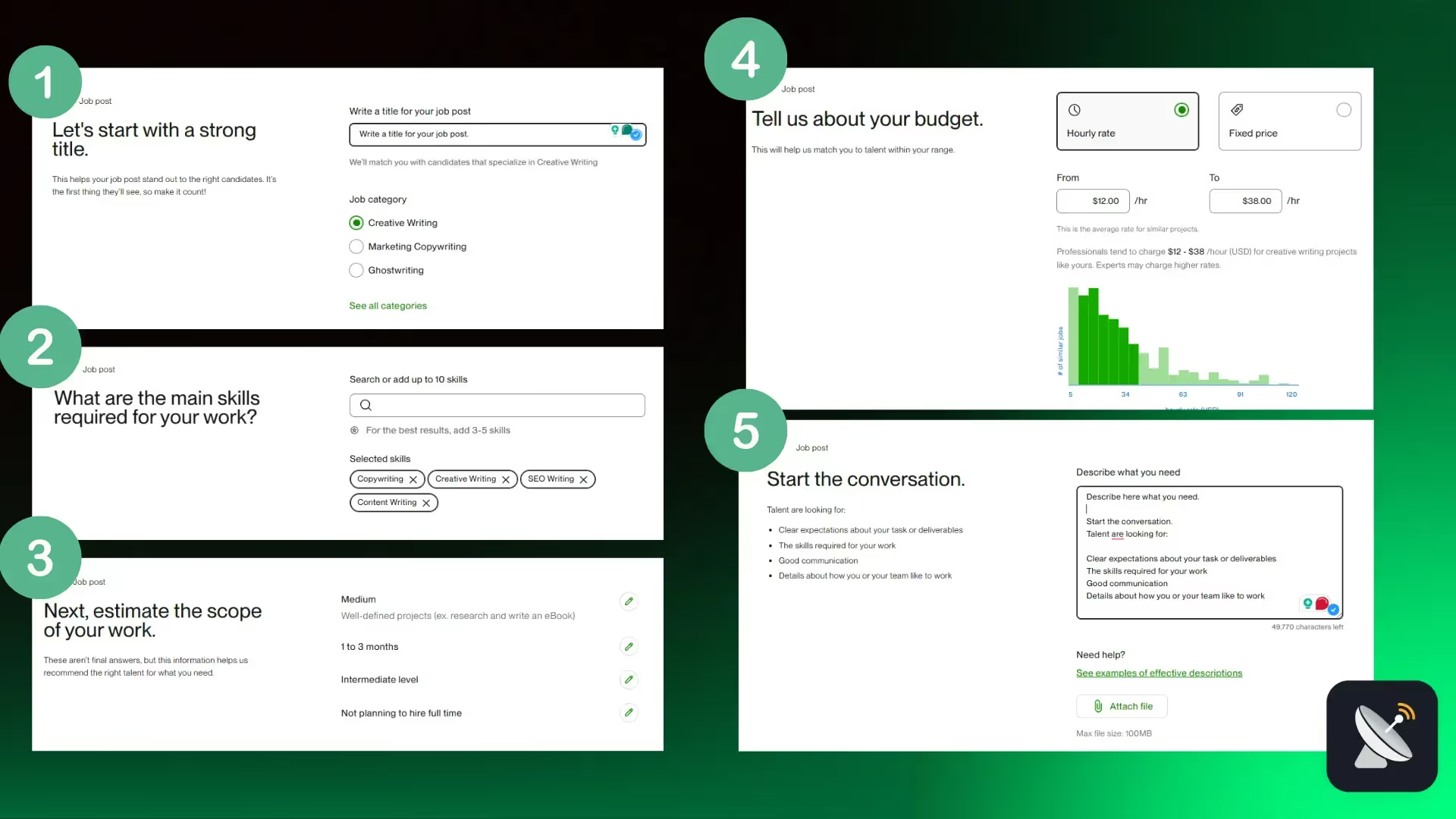
🧑💻 How to Post a Gig on Upwork
Yes, even freelancers can outsource! If you're wondering how to post a job on Upwork as a freelancer—to delegate tasks or collaborate with others—you’re not alone. Many small agency owners or busy specialists post job on Upwork to find trusted help. Let’s dive into the process.
- Pick the Right Gig Category: If you’re offering a smaller task, choose the right gig category, such as “Graphic Design” for designing a logo or “Content Writing” for writing a blog post.
- Write a Clear Description: For example, if you need a logo, you could say:
“Design a modern logo for my coffee shop, using natural, earthy tones. Must be able to deliver vector files and provide unlimited revisions until satisfied.”
- Set Fixed Price and Deadline: With gigs, it’s important to give freelancers clear expectations about the price and time frame. Freelancers prefer clear, concise information about the project scope and payment terms.
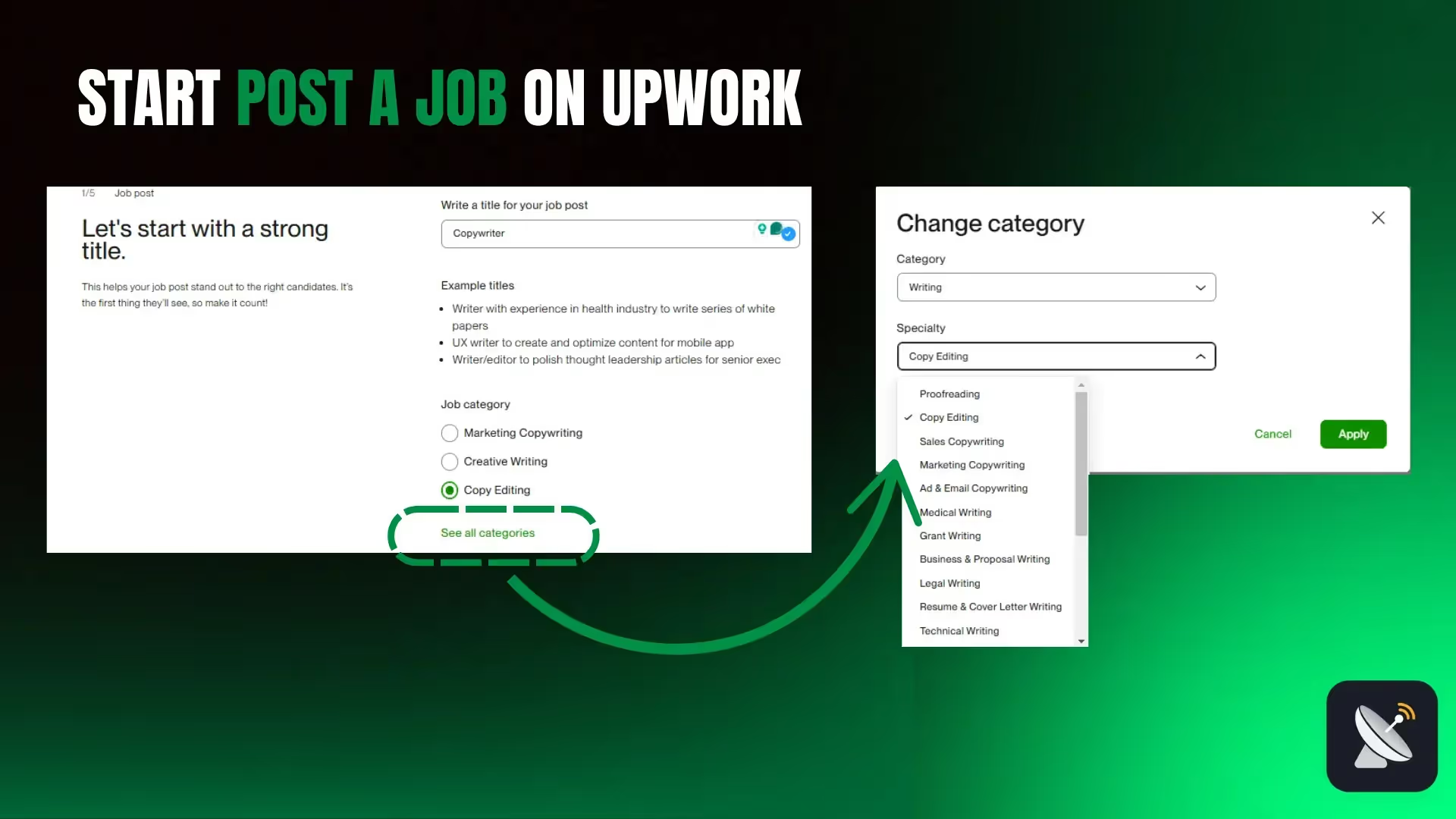
🏁 How to Post a Job on Upwork
Posting a full job on Upwork involves setting clear expectations and engaging potential candidates. To understand how to post a project on Upwork, follow these steps to create a compelling and detailed job description:
Step - 1. Optimize Your Job Title
Your title is the first thing freelancers will see, so make sure it's compelling and clear. For example, Instead of "Looking for WordPress Developer," try "Experienced WordPress Developer for Full Site Redesign."
Pro Tip: Include keywords that are most relevant to the job to attract the right freelancers.
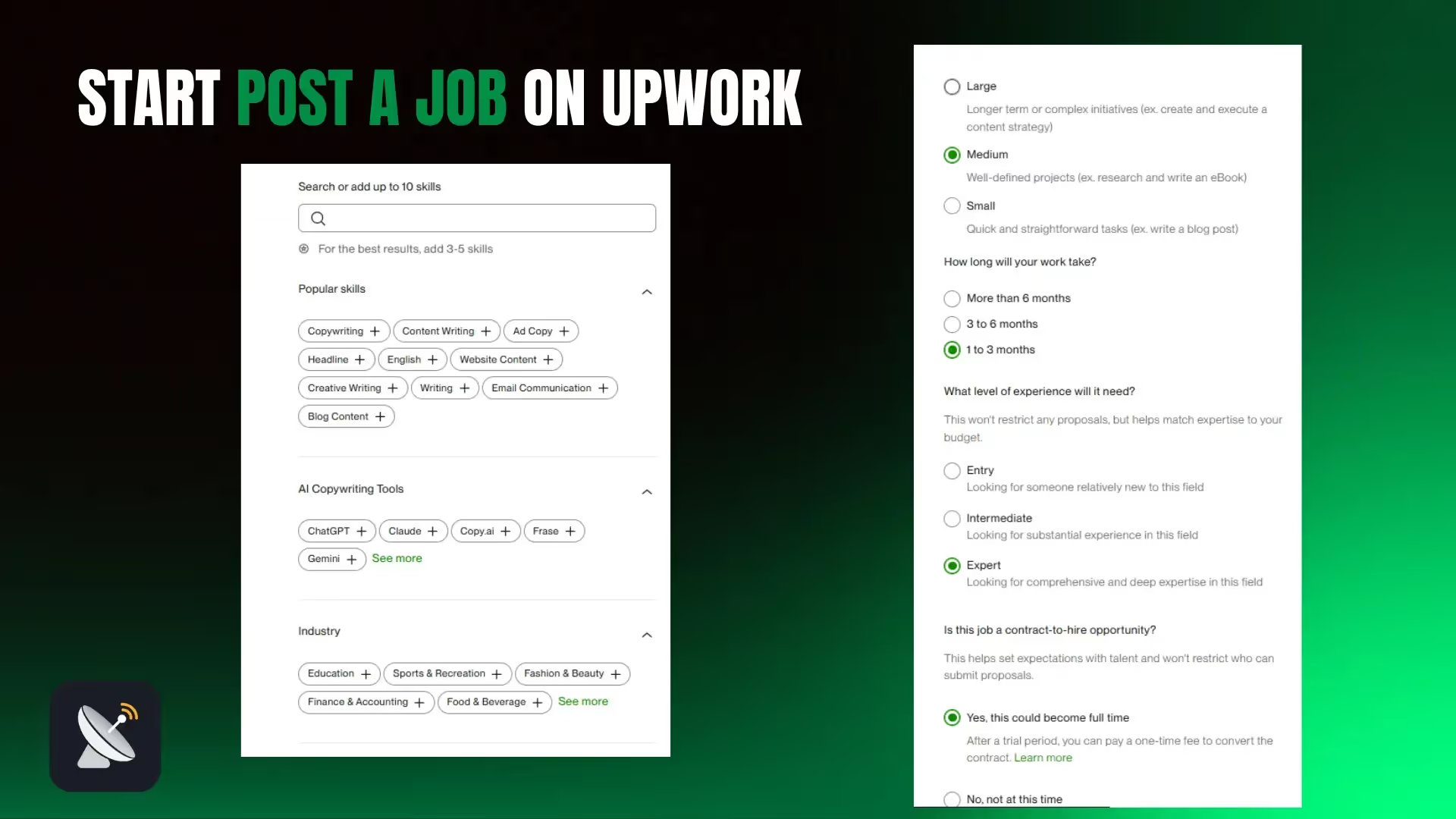
📊 How to Evaluate Job Applicants on Upwork
When screening freelancers, you should evaluate them based on a few key factors:
- Skills: Does the freelancer have the right skills for the job? Review their portfolio and expertise.
- Past Work: Look at their past work and any relevant portfolio pieces.
- Price and Availability: Are their rates within your budget? Can they meet your deadlines?
Step - 2. Craft a Winning Job Description
Here’s how to make your job description pop:
- Be Specific: The more detailed, the better! For instance, describe the deliverables, expectations, and timeline. “I need a developer who can integrate payment options into my WordPress website and optimize it for faster load times.”
- Give Examples: If you have examples of similar work you want done, include them. It helps freelancers better understand your expectations.
- Use Bullet Points: This makes your job post easier to read and ensures important details stand out.
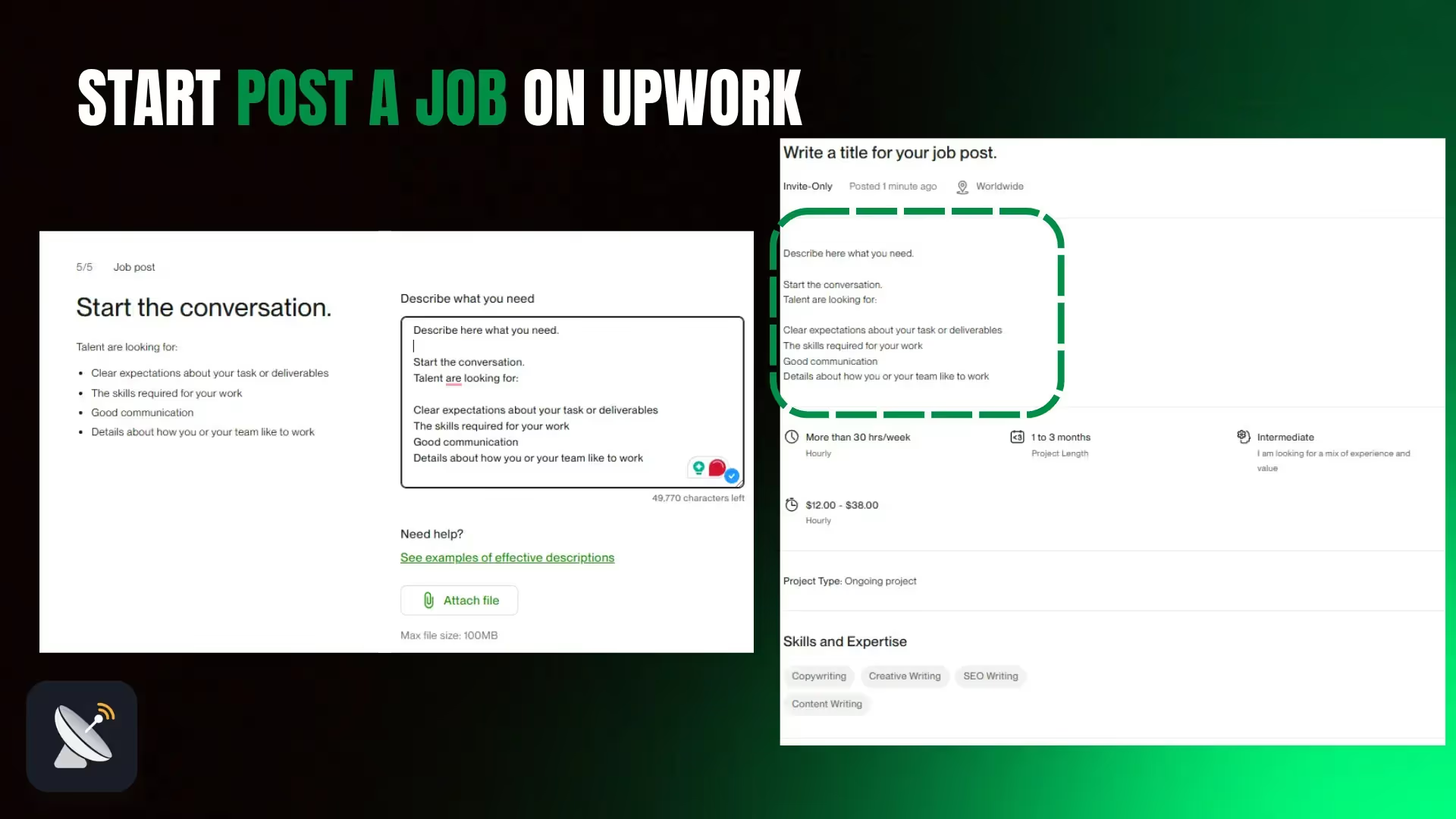
💼 How to Write a Winning Job Description
A strong job description is the foundation of a great job post. Here’s how you can write one that will attract top freelancers:
- Be Specific: Clearly outline what you need. Instead of saying, “I need a website,” try something like:
"I need a modern website built using WordPress with custom features like a blog, contact form, and portfolio gallery."
- Set Realistic Expectations: Share your budget range and timeline upfront. This helps avoid misunderstandings later on. For example:
"Budget: $1,500 - $2,000 | Timeline: 2 months."
- Break It Down: If the project is large, break it into phases. For example:
- Phase 1: Website design and wireframe.
- Phase 2: Site development and testing.
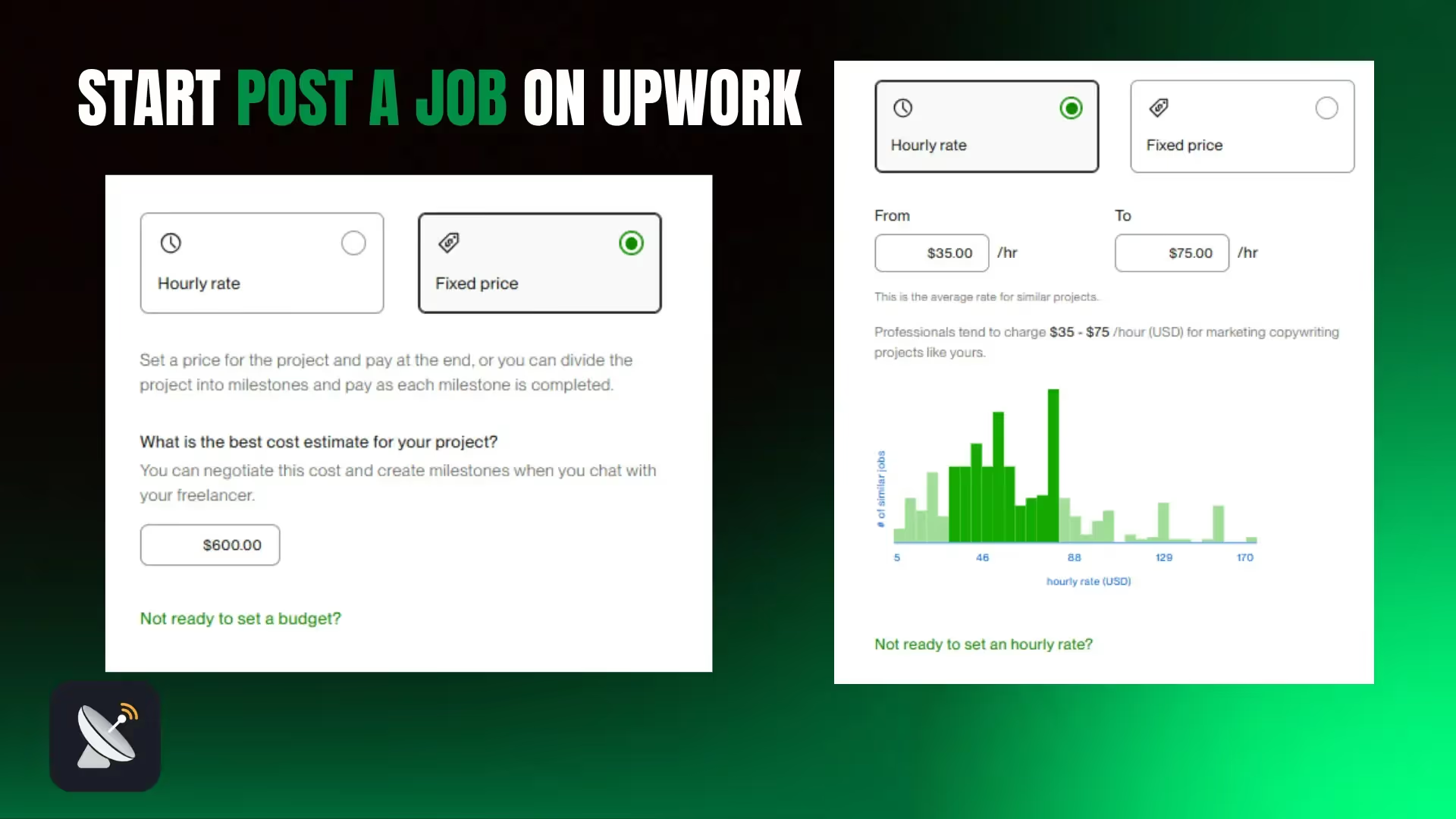
⏱️ Why Quick Responses Matter
The sooner you respond to freelancers who apply to your job, the better! Freelancers are eager to know that you're paying attention to their proposals, and a quick reply can show them you're an engaged and serious client. It also helps you stand out in the competitive Upwork marketplace. Don’t let the opportunity slip away by delaying your responses.
Pro Tip: Reply quickly to applications to keep the conversation fresh and maintain that momentum. Tools like GigRadar can help automate this process and ensure you’re always one of the first to respond!
Already freelancing but need support? Learn how to post a job on Upwork as a freelancer to build your dream team, scale faster, and free up your time for high-value work.
Leverage GigRadar for Instant Notifications
Once you’ve posted your job, timing is crucial! Freelancers on Upwork tend to jump on new postings quickly. To ensure you get the best candidates early, use tools like GigRadar. It allows you to automate the proposal process and send your job posting to freelancers in real-time—ensuring you catch the best talent while they’re still online.
Pro Tip: Freelancers who receive your job posting early are more likely to respond quickly, giving you a better chance of connecting with them before the competition.
🧩 How to Screen Proposals Efficiently
Once your job post is live, you’ll start receiving proposals. Here's how to efficiently screen them:
- Evaluate Experience: Look for freelancers who specifically mention relevant experience in their proposals.
- Check Reviews: Don’t forget to look at freelancer reviews and previous work. Positive reviews give you a better idea of the freelancer's capabilities.
- Ask Questions: Include questions in your job post to gauge a freelancer’s understanding of the task. For example, "What’s your experience with WordPress security plugins?"
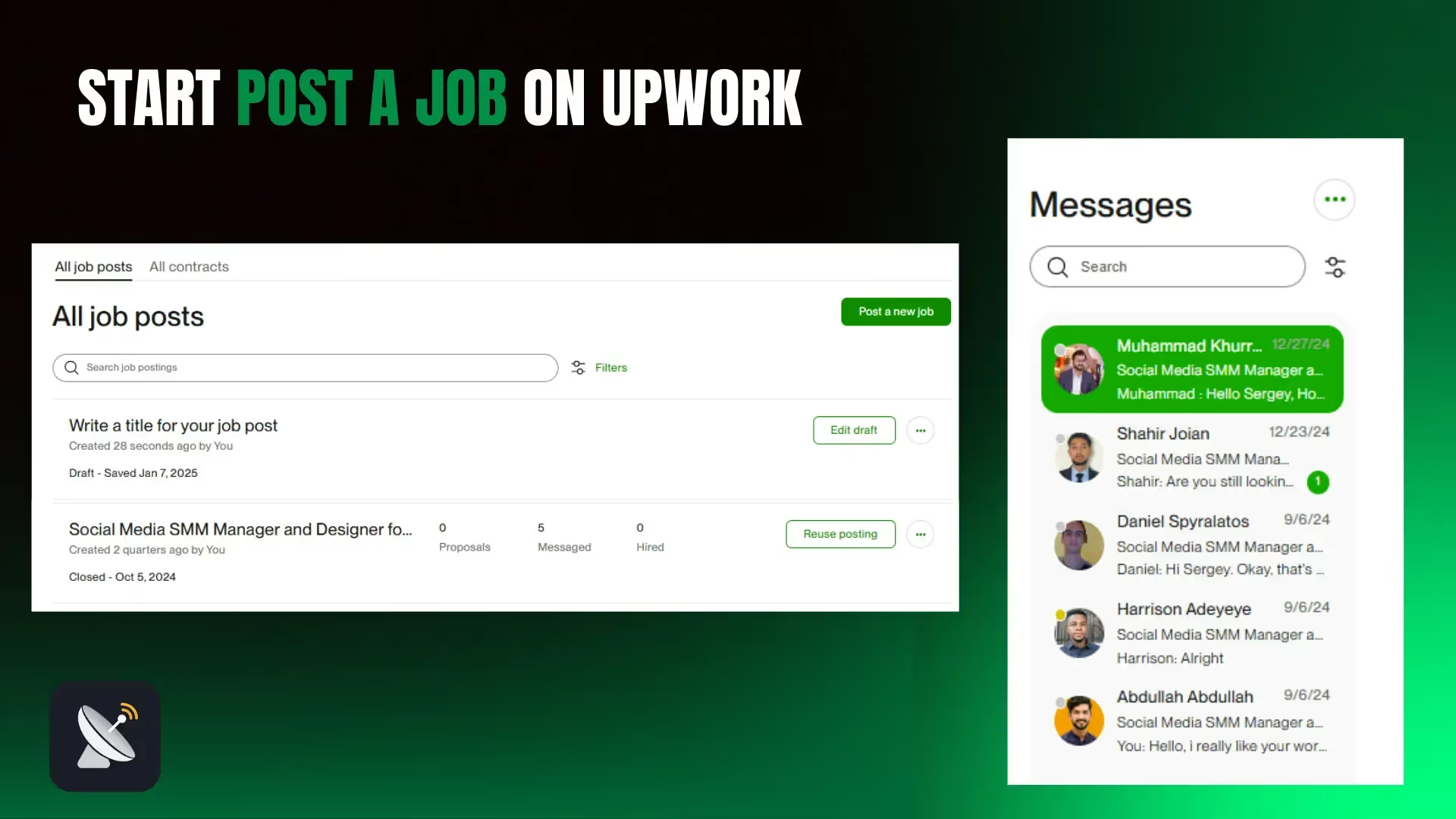
📈 How to Optimize Your Upwork Profile to Attract the Best Freelancers
When posting a job on Upwork, your profile also plays a key role in attracting top talent. Here’s how to optimize it:
- Update Your Profile Regularly: Keep your profile fresh with up-to-date skills, certifications, and portfolio items. Freelancers are more likely to apply for jobs from active clients.
- Showcase Past Projects: Highlight successful past collaborations to show freelancers you’re trustworthy and serious about hiring.
Mastering Profile Optimization for Better Job Posts
Want to take your Upwork profile to the next level? Check out our ultimate guide to optimizing your Upwork profile for maximum visibility.
By fine-tuning your profile, you’ll maximize freelancer engagement and improve your chances of securing the best talent.




.avif)
.png)
.webp)
