Most agencies upload everything they’ve ever touched and hope buyers will find the relevant bits. That’s backward. Clients filter fast, skim harder, and hire when they see themselves in your work. A focused upwork portfolio by industry turns your profile from a scrapbook into a sales asset: fewer items, higher relevance, and case titles written in the buyer’s language. When your tiles echo their challenges—activation lag in SaaS, conversion leaks in eCom, audit readiness in Fintech, PHI-safe design in Health, explainability in AI—you get shortlisted more often and closed faster.
This guide gives you a complete curation playbook across five categories—SaaS, eCommerce, Fintech, Health, and AI—plus repeatable portfolio examples of Upwork industry layouts and positioning tips to define your agency portfolio niche Upwork.
The universal tile formula (works for every niche)
Before we go industry by industry, standardize your tile structure. Every portfolio item should show four things in under 15 seconds:
- Buyer outcome in the title. “SaaS activation uplift” beats “Dashboard redesign.”
- One-sentence context. Who, what stack, and the business problem in plain English.
- Measurable result. Two numbers max (before/after or target reached).
- Evidence artifact. A graph, screenshot, or 60–90s Loom summary (described in the caption).
Add a “Done = …” acceptance line in the description. That language, repeated across tiles, makes your delivery look engineered, not improvised.
.webp)
Template (copy/paste into each tile description):
- Context: {{industry, audience, stack}}
- Problem: {{one sentence}}
- Done = {{acceptance criteria in client words}}
- Result: {{before → after}} with timeframe
- My role: {{what you owned}}
- Notes: scope boundaries, compliance signals, or constraints
Now layer on industry nuance.
SaaS: activation, onboarding, and self-serve growth
What buyers scan for: Speed to first value, onboarding friction, activation rates, pricing clarity, and instrumentation. They want to see how you turned signups into stickiness and revenue, not just pretty product shots.
What to show:
- Artifacts: Onboarding flow before/after, activation funnel chart, event schema snippet, “decision memo” that led to a shipped improvement.
- Metrics: Time-to-first-key-action, activation rate (e.g., trial→active), day-1/7 retention, expansion/upgrade taps.
- Stack cues: Amplitude/Mixpanel, Segment, LaunchDarkly, Next.js/React, Stripe/Braintree.
Tile title examples:
- “SaaS Activation: Time-to-Value 8m → 3m (Mixpanel + UX tweaks)”
- “Self-Serve Upgrade: Pricing page experiment +19% plan conversions”
Mini case copy:
Context: B2B SaaS, PLG motion, Next.js + Segment → Mixpanel
Problem: Trial signups stalled before dataset import.
Done = one-click CSV import + sample data path live; activation event fired; 90-sec Loom help cue.
Result: Activation 24% → 41% in 30 days; support tickets −28%.
My role: UX flow, event schema, experiment design.
That’s a crisp, buyer-friendly portfolio example of an Upwork industry entry for SaaS.
If you want to see how this plays out in practice, check this case study of a retail consultancy agency that earned $20k in 2 months with GigRadar on Upwork. It shows how a focused portfolio combined with precise targeting can move the needle fast.
eCommerce: conversion, CWV, and merchandising
What buyers scan for: Conversion leaks on PDP/PLP, site speed (Core Web Vitals), cart/checkout friction, merchandising logic, and AOV lifts.
What to show:
- Artifacts: LCP/CLS/INP before/after on PDP/PLP/Home, CRO test card, upsell/cross-sell mock, post-optimization Lighthouse report.
- Metrics: CVR, AOV, revenue per session, bounce rate, LCP/CLS/INP thresholds.
- Stack cues: Shopify/Shopify Plus, Magento, BigCommerce, Next.js, GSC/GA4.
Tile title examples:
- “PDP Speed + CRO: Mobile LCP 4.1s → 2.3s; +11% add-to-cart”
- “PLP Facets & Merch: +9% revenue per session (Shopify + GA4)”
Mini case copy:
Context: DTC apparel, Shopify 2.0
Problem: Slow PDPs and low variant CTR on mobile.
Done = PDP/PLP LCP < 2.8s & CLS < 0.1; variant swatch UX; A/B of sticky ATC.
Result: Add-to-cart +11%, mobile CVR +7% in 21 days.
My role: Perf engineering, UX tweak, test design, rollback plan.
Curation tip: split performance and CRO tiles if each had flagship wins; fewer, sharper tiles beat a single omnibus.
Fintech: trust, compliance, onboarding risk
What buyers scan for: KYC flow friction, drop-off in verification, audit trails, data minimization, and language that respects regulated environments. Fintech leaders want risk-reduced velocity, not cowboy builds.
What to show:
- Artifacts: KYC flow mockups with decision states, audit trail view, redacted error taxonomy, data-retention note, “thin data” UI for PII minimization.
- Metrics: Verification pass rate, time-to-approve, false positive/negative rates, support contacts per 1k signups.
- Stack cues: Onfido/Trulioo/Persona, Plaid/Teller, PCI-DSS awareness, SOC 2 language.
Tile title examples:
- “KYC Pass Rate: +14 pts via error taxonomy + doc tips (Persona)”
- “Card Linking UX: +18% completion; risk checks preserved (Plaid)”
Mini case copy:
Context: Neobank onboarding, React; Persona for KYC
Problem: 37% abandon at document step.
Done = new error taxonomy + inline doc tips + retry path; audit logging preserved.
Result: KYC pass rate +14 pts; time-to-approve −22%.
My role: UX, content design, data handling review.
Make trust visible: mention audit logs, access controls, and scope fences inside the tile notes.
Health: accessibility, PHI boundaries, and clinician workflows
What buyers scan for: Accessibility (WCAG), privacy posture (PHI boundaries), actionable clinical UX, and handoffs that don’t endanger compliance. Health buyers gravitate to vendors who speak “safety + efficacy.”
What to show:
- Artifacts: WCAG checklist, before/after contrast/keyboard map, consent UX, redacted FHIR API diagram, clinician flow prototypes.
- Metrics: Task success/time-to-complete for patients/clinicians, adoption/feature utilization, error rates, accessibility audit deltas.
- Stack cues: HL7/FHIR, HIPAA-safe architectures, SOC 2 familiarity, React Native/Flutter (if mobile).
Tile title examples:
- “Patient Intake: Task success 62% → 86% (WCAG + consent UX)”
- “Clinician Orders UX: −31% time-to-first-order; error flags surfaced”
Mini case copy:
Context: Telehealth intake, React; WCAG 2.1 AA target
Problem: Abandonment on consent + accessibility failures.
Done = WCAG fixes; consent flow with plain-language summaries; screen reader paths tested.
Result: Task success 86%; abandonment −23%.
My role: Accessibility audit, content + UX, QA scripts.
A Health tile should explicitly state what you didn’t store or process (PHI stance) to increase comfort.
AI: usefulness, safety, and explainability
What buyers scan for: Business impact beyond novelty, guardrails, prompt/response reliability, latency, and explainability for stakeholder trust. They look for “decisionable” outcomes and monitoring, not just demos.
What to show:
- Artifacts: Prompt chain diagram, eval suite snapshot, safety guardrail list, calibration/SHAP plot, retrieval schema, latency chart.
- Metrics: Task accuracy on eval set, latency p95, hallucination rate, acceptance/deflection rates, cost per task.
- Stack cues: OpenAI/Anthropic/vertex, LangChain/LlamaIndex, RAG, vector DBs, policy filters.
Tile title examples:
- “RAG Answering: Hallucinations ↓ to 2.1%; p95 latency 1.3s”
- “Triage Copilot: +27% deflection with safety guardrails”
Mini case copy:
Context: B2B support copilot, RAG on Confluence/KB
Problem: High hallucination rate, slow responses.
Done = retrieval schema + test-time grounding; eval harness (accuracy + hallucination); policy filters; monitoring.
Result: Accuracy +19 pts; hallucinations 7.8% → 2.1%; p95 1.3s.
My role: RAG design, evals, guardrails, dashboards.
Call out privacy: “no training on client data; test-time grounding only” to preempt concerns.
Crafting an upwork portfolio by industry: layout and sequencing
Your profile should read like a storefront with five aisles. Instead of one long portfolio list, curate “rows” per niche. Lead each row with a flagship tile that screams outcome; follow with two supportive tiles that show breadth (e.g., for eCom: one performance, one CRO, one merchandising). Repeat the sequence for SaaS, Fintech, Health, and AI.
Use section headers in your profile overview (“SaaS • Activation & Onboarding,” “eCom • Speed & CRO,” etc.) to guide skimmers. In each tile, reuse the same Done = … phrasing so buyers unconsciously feel process discipline. This is the backbone of a coherent agency portfolio niches Upwork strategy.
Visuals that persuade (and those that derail)
Win: split-screen before/after, 1–2 clean charts with labeled axes, a caption summarizing the outcome (“LCP 4.1s → 2.3s, mobile PDP, 21 days”).
Lose: dense dashboards without callouts, generic mockups with no context, and mosaics that look pretty but say nothing.
If you can show just one artifact, make it the graph or capture that proves the headline claim. The buyer’s eye will go there first.

Naming, tagging, and keywords—without stuffing
Write titles for humans, tags for search. Titles should lead with outcome + niche (“Activation uplift for PLG SaaS,” “PDP speed + CRO for DTC”). In the description body, naturally include your target phrases: upwork portfolio by industry, portfolio examples Upwork industry, and agency portfolio niches Upwork—once or twice each is enough. Rely on clarity, not repetition, to rank and convert.
Proof and privacy: how to show enough without oversharing
- Blur sensitive bits; annotate what changed and why.
- Mention approvals and data boundaries: “client-owned repos,” “read-only prod access,” “no training on client data.”
- Use synthetic or sample data where needed and say so.
Fintech and Health buyers expect restraint. Measured disclosure increases trust and still proves the point.
Turn tiles into a funnel: what happens after a click
Every tile should end with a next step—not a sales pitch, a service cue:
- “If you’re evaluating activation or onboarding, I can outline a 3–5 day ‘first mile’ with Done = … for your stack.”
- “For PDP/PLP performance, I run a ‘Fix Pack & Validation’ sprint with Done = … and a rollback plan.”
- “For KYC flows, I’ll map error taxonomy + retry paths and measure pass rate + time-to-approve.”
By making your operational offer explicit, you turn portfolio views into conversations.
Curation mistakes that kill conversion (and how to fix them)
- Too many tiles: Cap each niche at three strong entries. Archive the rest.
- Vague outcomes: Replace “improved UX” with “task success 62% → 86% (WCAG fixes + consent flow).”
- Stack mismatch: If you want Shopify work, lead with Shopify; don’t hide it behind generic web tiles.
- No acceptance line: Add Done = … to every description; it telegraphs rigor.
- Wall of text: Keep tiles punchy; move nuance into short captions or annotated images.
Think museum curator, not warehouse manager.
.webp)
Build once, reuse forever: your tile-making workflow
- Pick the top 2–3 wins per niche. Choose those with clean numbers and clear artifacts.
- Script the story. Context → Problem → Done = … → Result → Role.
- Export the proof. One before/after, one chart, one 90-sec Loom (caption it; don’t depend on audio).
- Tag smartly. Industry, stack, outcome (“activation,” “cwv,” “kyc,” “wcag,” “rag”).
- Review quarterly. Replace any tile that no longer matches the work you want.
This cadence keeps your upwork portfolio by industry aligned with your pipeline goals—and your latest capabilities.

A similar principle applies to how you frame your outreach and discovery: targeting the right buyers by region often matters as much as curating the right tiles. See our guide on regional targeting for Upwork agencies for practical ways to align positioning with buyer context.
Industry-specific micro-patterns you can copy today
SaaS:
- Tile 1—Activation: “Time-to-value 8m → 3m” (Mixpanel chart)
- Tile 2—Pricing: “+19% upgrade clicks” (A/B card)
- Tile 3—Dashboard UX: “Task success 68% → 85%” (test notes)
eCom:
- Tile 1—PDP speed: “LCP 4.1s → 2.3s” (Lighthouse)
- Tile 2—PLP CRO: “+9% RPS” (GA4)
- Tile 3—Checkout: “Drop-off −12%” (funnel)
Fintech:
- Tile 1—KYC: “Pass rate +14 pts” (flow + error taxonomy)
- Tile 2—Card linking: “Completion +18%” (Plaid + UX)
- Tile 3—Risk dashboard: “Review time −27%” (audit trail)
Health:
- Tile 1—Intake: “Abandon −23%” (WCAG + consent)
- Tile 2—Clinician flow: “TtFO −31%” (prototype)
- Tile 3—Patient comms: “Readability at grade 7” (content)
AI:
- Tile 1—RAG: “Hallucinations 7.8% → 2.1%” (eval chart)
- Tile 2—Copilot: “Deflection +27%” (acceptance rate)
- Tile 3—Explainability: “Calibration/SHAP” (plots)
These are ready-made portfolio examples Upwork industry you can assemble with your own proofs.
Position your agency portfolio niches Upwork with a single headline
Open your profile with one sentence that frames your lanes and outcomes:
“We build revenue-focused product UX and AI systems for SaaS, eCom, Fintech, Health—activation ↑, CWV ↑, KYC pass ↑, clinical task success ↑, hallucinations ↓.”
In one breath, you’ve staked your agency portfolio niches Upwork and the business results you own.
Final thoughts
Your portfolio is not a museum of past work; it’s a guided tour for the buyer you want today. Curate a clean upwork portfolio by industry, write titles that promise outcomes, and support them with one piece of undeniable proof. Use the portfolio examples Upwork industry patterns above to build tiles that speak the buyer’s language in SaaS, eCom, Fintech, Health, and AI. When every item ends with a specific Done = …, you don’t just look credible—you feel safe to hire. That’s how curated tiles quietly turn skims into shortlists, and shortlists into signed milestones.





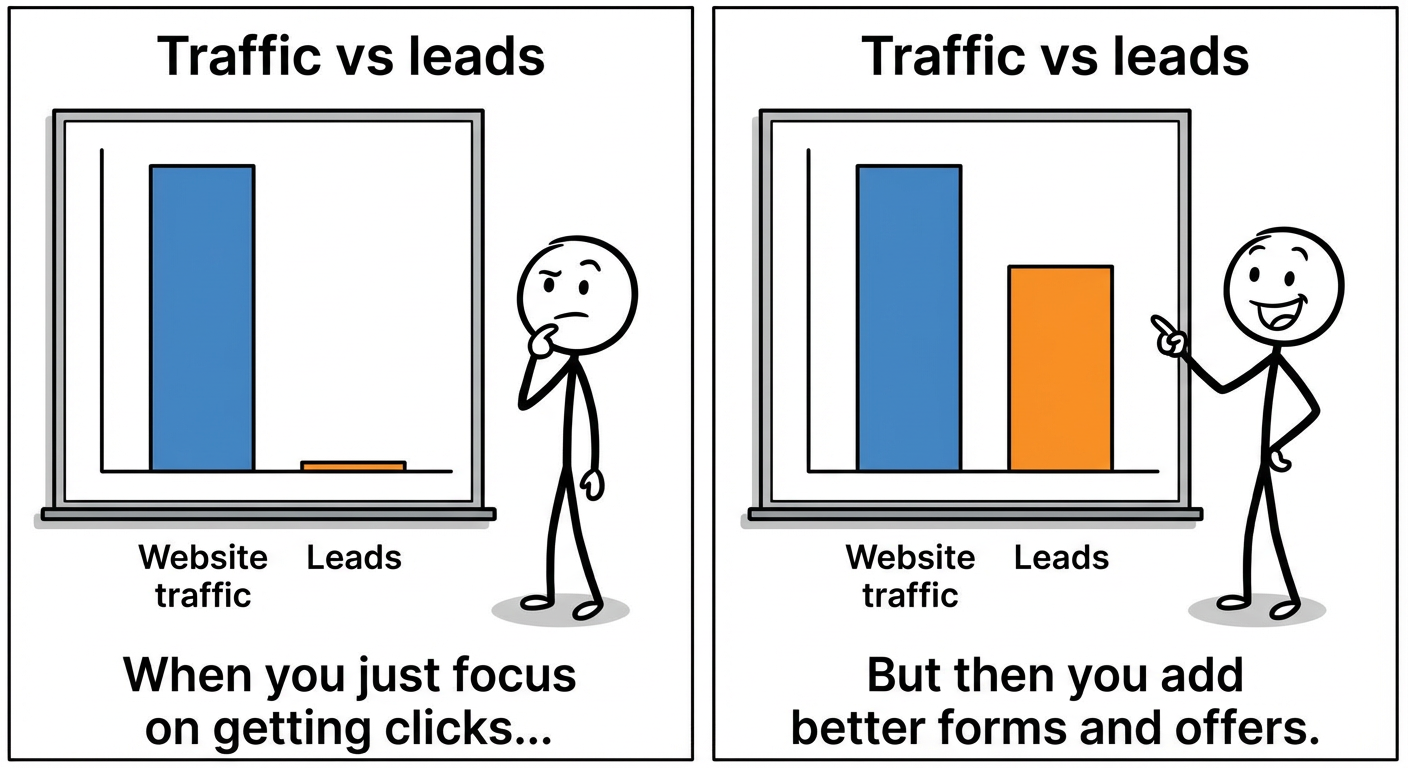
.avif)
