This newsletter is a bit of a continuation of the last one—I want to dive deeper into the topic of follow-ups on Upwork.
Why now? There’s no better time!
Most EU and NA companies are back in action, pushing to finalize Q3 and gear up for Q4!
That means lead generation is heating up again!
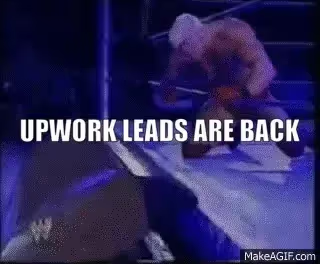
💬 Let’s talk follow-ups
As I mentioned before, you need to follow up. At least three times. (Honestly, I think you should keep following up until you get a reply or a ban 😄).
But here’s the key: follow up wisely.
I’ve got some examples of the follow-ups I’ve used effectively. Let’s get into it.
First, a general note
Upwork is an excellent platform for training your personalization skills.
There’s a lot you can gather from the platform—starting with job posting details, lead names or company info from conversations (if available), and other lead details like:
- About the client
- Open jobs
- Jobs in progress
- Feedback from other freelancers
Each of these provides a perfect opportunity to touch a nerve, touch something that matters to the client.
So, let me show you some examples of how to do it right:
1. Ask your lead how the project is going—specifically the one you discussed in your earlier conversation. Keep it general.
Hi [Client’s Name],
I was thinking about the [specific project] we discussed a while back. How’s it coming along? If there’s anything I can do to support you as it progresses, just let me know.
Best,
[Your Name]
2. Check the job posting where you interviewed with the lead.
The job has either been filled or closed. Follow up to ask how it went: Identify the pain points and reference them directly:
Hi [Client’s Name],
I noticed that [specific task, e.g., OpenGL API] was a key part of the [specific project] we were discussing. I’m curious to hear how it turned out, as it seemed like a challenging aspect.
If you faced any issues or need further support, I’d be happy to assist.
Best,
[Your Name]
3. Look at the lead’s Jobs in progress: (might not be available for some jobs)
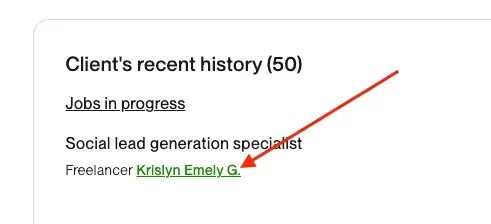
See who was hired for the project you discussed. Follow up politely, offering support:
Hi [Client’s Name],
I see you’ve hired [Freelancer’s Name] for [specific project]. If they ever need any additional support or if you have other projects in the pipeline, I’m here to help.
Best,
[Your Name]
4. Check the lead’s Other open jobs by this Client.
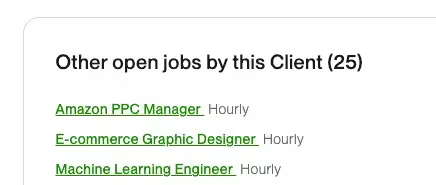
Identify pain points and link them to the lead’s workload:
Hi [Client’s Name],Long time no see!
I noticed you’re working on [Active Job’s Name], and it looks like [Pain Point] might be a challenge. How’s it going? If you need a hand with that or anything else, I’d love to help out.
Best,
[Your Name]
5. Check the lead’s city and recent news:
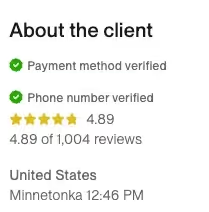
Mention it casually in your follow-up:
Hi [Client’s Name],
How are you? I saw [recent news event] in [Lead’s City] and thought of you.
How’s everything on your end? If you’re looking for any help with [specific project or general work], I’m here.
Best,
[Your Name]
Those follow-up examples aren’t the limit. Think about how you can personalize them further. For my agencies, these strategies worked well, not just on Upwork 😉.
Remember the start of this newsletter? Companies are back on Upwork, so you need to be following up.
Here’s a small task for you:
1. Find some time (it’s worth it).
2. Scroll through your Upwork conversations with leads and start following up. (If you haven’t yet, many agencies are already practicing active follow-ups.)
If your previous follow-ups haven’t gotten results, check the tips above—maybe your messages aren’t strong enough to catch their attention (no offense, it’s just business).
So, here’s what to do:
- Send them a personalized follow-up like the examples above.
- If you’re short on time, send a follow-up highlighting your achievements or your company’s recent wins:
Hey [Client’s Name] 👋,
Got a lot on your plate? We just wrapped up a killer project for [Similar Company/Industry]—even snagged [Specific Award/Recognition] and a feature in [Media Outlet].
If you’re looking for extra hands on deck for your next project, we’ve got fresh ideas and a special lower rate for returning clients.
Let’s catch up—when’s good for a quick chat?
Cheers,
[Your Name]
3. And if you’re really pressed for time, send a quick, simple follow-up if you haven’t followed up at all:
Hi [Client’s Name]! Just wanted to check in—if there’s anything new on your end or if you’d like to revisit our last discussion, I’m here!
Cheers, [Your Name]
Personally, I recommend sticking to personalized follow-ups. Sometimes, you can mix in your achievements or case studies if they’re relevant.
📰 Upwork Killed RSS Feed
9 days ago, Upwork shut down its RSS feed, taking with it all the products that used RSS for advanced job searches.
Now, they suggest sticking with saved searches—a manual, outdated process. But let's be real, are large agencies still searching for jobs manually? Doubtful.
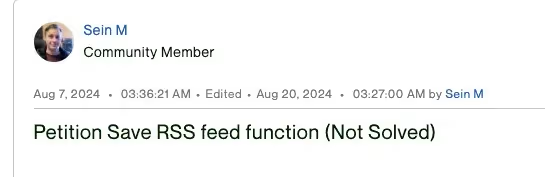
Angry users are signing a petition to save RSS search. Upwork, these days
I know many freelancers and agencies depended on RSS for job updates.Luckily, I saw this coming back in 2019. That’s why GigRadar was built differently from the ground up, never relying on Upwork’s RSS.
Stay Ahead Without RSS Dependency
GigRadar was built with foresight, anticipating the limitations of RSS feeds long before they were retired. With real-time job notifications, you’ll never miss an opportunity, even as Upwork evolves.
Explore how GigRadar helps you stay ahead with real-time job notifications and ensure your proposals always land first in front of potential clients.
Here’s the lifeline: We’re launching a new feature in GigRadar for $49/month, offering:
Real-time job updates✓ GigRadar Score✓ Community Access✓ Scanner Insights✓ Real-time Support✓ No RSS needed
For less than 50 bucks a month, you can set up flexible, real-time job notifications and keep sending proposals without a hitch!
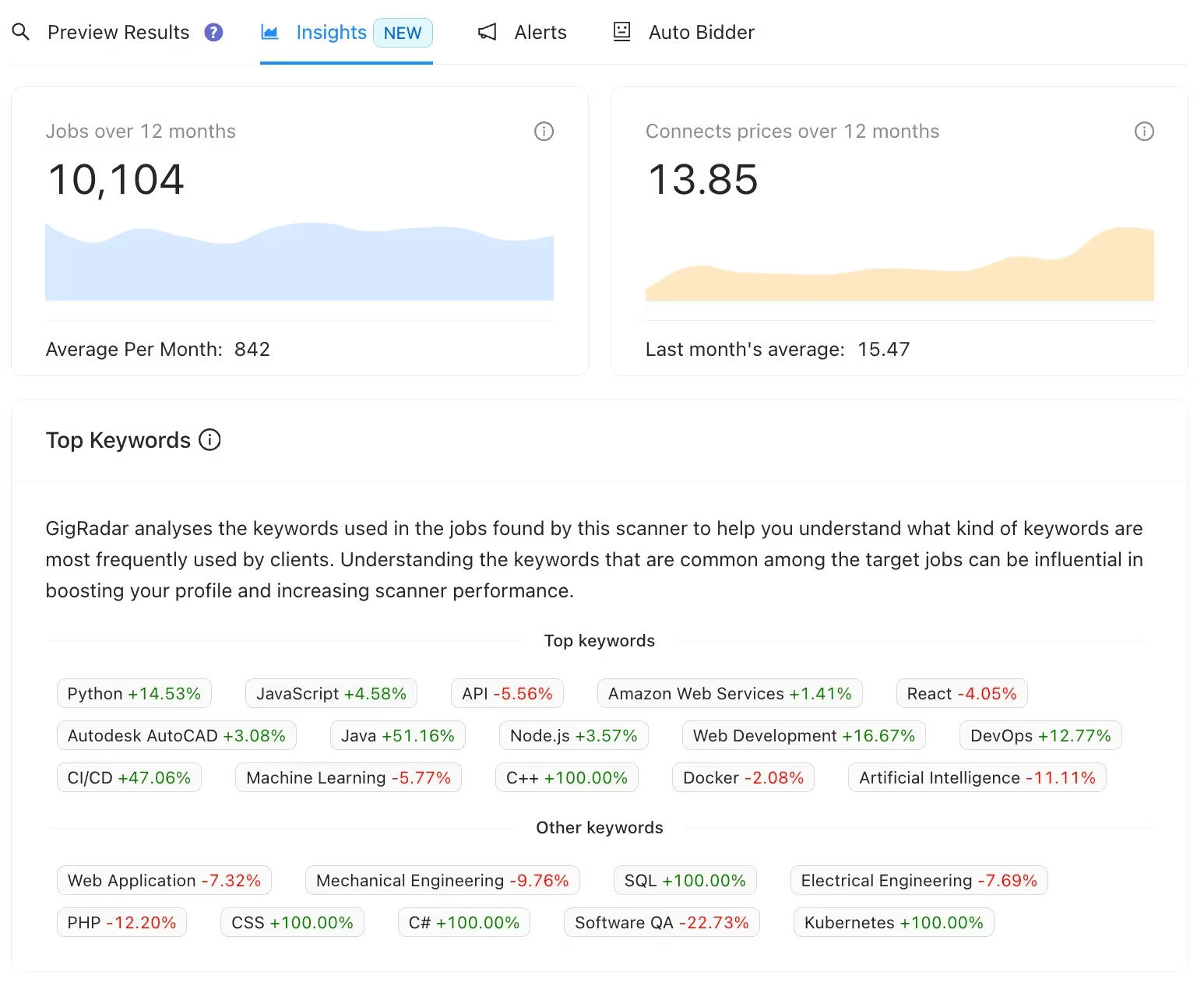
🌪️ Healthy Upwork Pipeline: DevOps
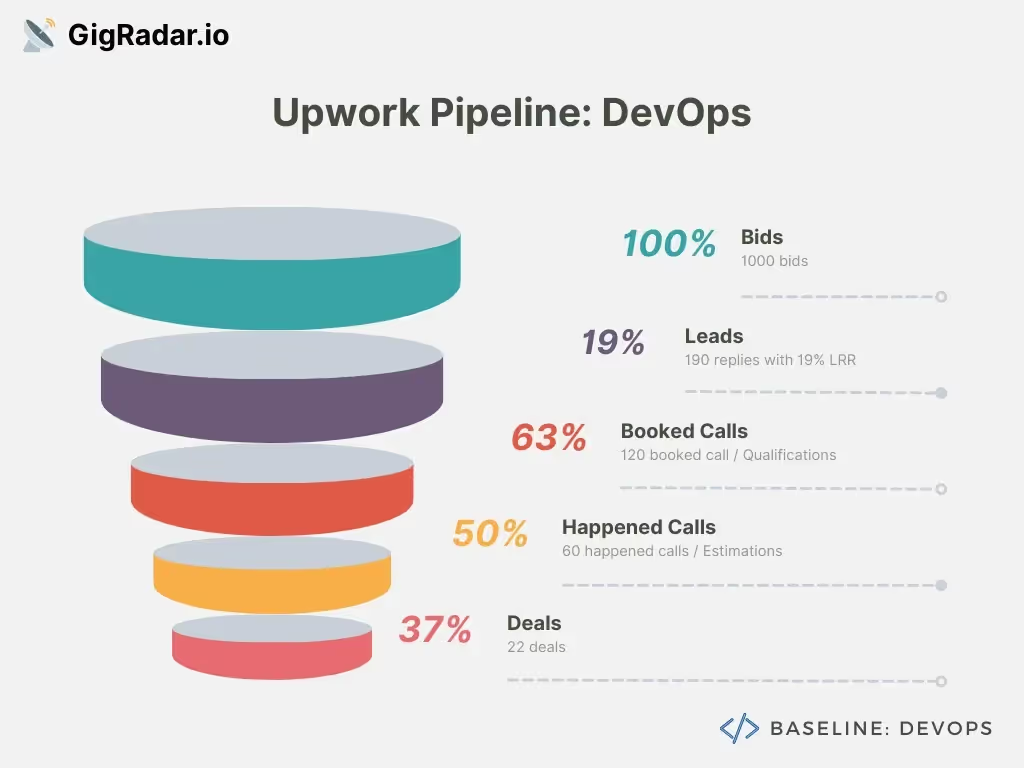
- Niche: DevOps (Azure, AWS and GCP)
- Upwork Agency: Top Rated Plus, Expert Vetted Freelancer
- Lead Generation Budget: $5k (top-tier SDRs)
DevOps is more complex than web development and finding the right talent is no easy task. You need specialists in Azure, AWS, and GCP—talent that’s not easy to come by.
Here are the numbers from a Top Rated Plus agency with an Expert Vetted profile onboard. About 30 invitations included, thanks to strong Talent Search positioning.
With a niche DevOps profile, results like these are achievable. But handling this lead flow requires a well-trained SDR team, nearly around the clock.
This setup leads to 63% engaged leads, 50% happened calls/estimations, and about 20 deals per month.
If you're aiming for these kinds of results, make sure your team is prepared to manage the demand.
Building a Strong DevOps Pipeline on Upwork: A Strategy Guide
DevOps is a challenging niche, requiring highly specialized skills in platforms like Azure, AWS, and GCP. Achieving success in this field often means finding the right balance between a well-trained team and a strong lead generation strategy. For niche markets like DevOps, building and maintaining a healthy Upwork pipeline is key.
If you're navigating this space and seeking actionable insights, unlock the secrets to building a healthy Upwork pipeline for niche markets. This guide offers targeted strategies to streamline your process and drive meaningful results.
With the right setup and focus, you can convert engaged leads into successful deals, ensuring consistent growth in this competitive sector.
❤️ GigRadar Community Events
1. Fuck-up Night!
(HAPPENED 29.08.24, NO RECORDING, TRACK OUR EVENTS <3)

Founders & top managers of Bladeware, League Design and SpdLoad agencies, will open up about their biggest fuckup stories!
But they’ll be sharing not just stories; they’ll provide valuable lessons and key takeaways that emerged from those failures and could change the way you approach your business!
Get the insights without the pain — so you don’t have to make the same mistakes!
🧠 Consistency, Quality, and Speed
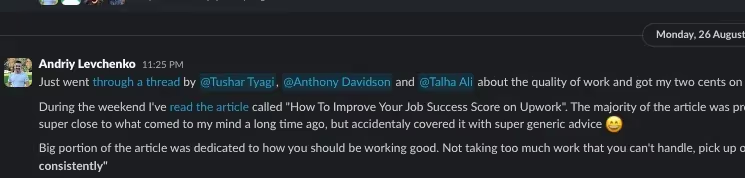
In our #education channel, members of our community shared some valuable insights on what it takes to succeed on Upwork: balancing Consistency, Quality, and Speed.
Want to read more of it? You know what to do.
To nail speed, quality, and consistency, I put a lot of thought into it back in the day.
That’s actually how the idea for GigRadar came about—it’s all about covering those three pillars of lead generation




.avif)
.png)
.webp)
